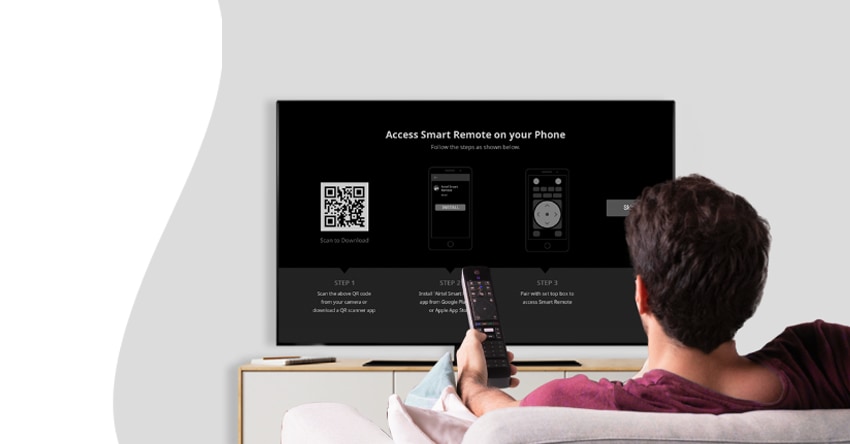PREPAID
POSTPAID
AIRTEL BLACK
AIRTEL FINANCE
DTH Troubleshoot Guide – Airtel DTH HD & Xstream TV Box
Airtel DTH is the perfect solution to any of your DTH connection needs. However, there can be situations when your DTH connection is not working in optimal conditions. In such cases, you will have to troubleshoot your way out of a solution. But, in case you are not able to, Airtel is always there to help!
How to resolve DTH error code & its types – Airtel Troubleshoot
With Airtel DTH, you will get a seamless DTH connection that provides you with an amazing TV viewing experience. While we are always doing our very best to ensure your TV connection is optimal, the services do get affected at times. Now, at times we do have some control over such instances, and other times, we don’t. However, rest assured, we will always be there to fix or resolve your DTH connection. Now, in case your TV has come up with an Airtel DTH error code, we have compiled a list for you to understand what has gone wrong.
Here is the list of Airtel DTH error codes that will help you immensely. We’ll cover error code B001 in Airtel DTH, Airtel DTH error code 4, and error code 6 in Airtel DTH.
Error Messages
Error Code: B001
Error on TV Screen
NO SIGNAL (Error:B001)
Reason
Heavy rainfall conditions or extremely cloudy skies.
The dish is not perfectly aligned
Issue with the cables or connectors in the HD set top box.
Any obstacle in front of the dish
Troubleshooting
One of the first things that you should do is check the weather. If you see it is cloudy or rainy, then just wait for the conditions to get better.
If there are any obstructions around the dish, kindly remove them.
Check and reset all cable connections if needed. Restart the setup box.
In case you aren’t able to see the default channel (099) or recharge info (121) then please get in touch with the call center.
Error Messages
Error Code 2
Error on TV Screen
Please check, the viewing card is not inserted properly in the Set-top box (Error Code:4)
Reason
This code turns up when the viewing card isn’t inserted into the set top box properly or is not detected by the set top box.
Troubleshooting
Pull out the viewing card from the set top box but do so very gently.
Wipe the card with a dry cloth and insert it again
While inserting, make sure the gold chip is facing down, and the arrow is toward the box
In case the issue still exists after this, please get in touch with Airtel customer care.
Error Messages
Error Code 4
Error on TV Screen
This channel is not subscribed by you (Error: 4)
Reason
You are trying to view a channel that isn’t there in your subscription plan.
Troubleshooting
To watch what’s on your channel, you will have to add a top-up. Or get a channel pack upgrade.
If you want to add a top-up, just send an SMS to 54325 with the text Add < top-up name>, from your registered mobile number.;
In case you want to upgrade the package, please get in touch with Airtel’s customer support executives.
Error Messages
Error Code 6
Error on TV Screen
Account is suspended due to low balance (Error Code: 6)
Reason
This error message pops up when your account balance is less than zero
Troubleshooting
You will have to recharge your account immediately.
After you have completed the recharge, make sure that the set-top box is kept on for at least 20 minutes.
If you see any of the above error messages on your TV screen and don’t know what steps to take, then these troubleshooting guides will help you. However, if you are unable to fix it, or think there’s a bigger problem, then we suggest getting in touch with Airtel customer care.
DTH Troubleshooting tips
Read these troubleshooting tips in case you have a problem using your equipment. Do check the following before you call us. It is easier than you think.
PROBLEM
No picture, No Sound and no front panel display
Possible Cause
Set-Top box is not plugged into the mains or is not switched on.
Action
Check mains connections. Press to ON/OFF button on the front of the STB.
PROBLEM
No Picture, No Sound but the front panel shows the display.
Possible Cause
The receiver is on Standby.
Action
Press on the power button stb on the Remote control to bring the Set-Top box out of standby.
PROBLEM
No Picture, No Sound but the indication on the front panel of the Set-Top box is correct
Possible Cause
- You are watching TV through your cable operator, Aerial connection or VCD, or DVD player.
- The AV connection is wrong.
- The connections are right, but the TV is not connected up to an external AV source [AV1, AV2, or DVD]
- The cable connections may be faulty [damaged, broken] or missing
Action
- Press the AV button on your remote.
- Check the AV connection in the STB.
- Check the TV’s AV connection.
- Check all your connection and consult or call us.
PROBLEM
Irregular or bad reception
Possible Cause
Problem with cable connections. [damaged, broken connection or wires]
Action
- Check all the connections and cables.
- Contact customer service.
PROBLEM
A blank screen comes when you choose some services.
Possible Cause
You are watching a encrypted service or program
Action
- Choose another service or program
- Contact customer service
PROBLEM
The remote works with the TV & not with my STB.
Possible Cause
- You need to reset your remote control.
Action
- Press STB on your remote control to control your STB
- Refer to this guide to program your remote
PROBLEM
The remote control does not operate.
Possible Cause
- Your STB may be off.
- There are no batteries or the batteries may have become flat.
Action
Make sure you point your remote directly towards your STB and nothing is between the two. The remote command light on your STB and on your remote control should flash each time you press a remote key. If neither light flashes, check batteries in you remote and if your STB is plugged to mains.
PROBLEM
I have forgotten my PIN
Possible Cause
Action
Call customer care to have your PIN reset
PROBLEM
I cannot close the electronic programme guide
Possible Cause
Action
Press exit exit key on remote.
FAQs- Airtel DTH Troubleshooting
How Can I Reset My Airtel Digital TV PIN?
If you want to reset your Airtel Digital TV PIN, all you will have to do is call the customer care number pertaining to your specific region. If you reside in the Northern part of the country, you will need to call our toll-free number at 0124 - 4444080. If you are someone who resides in the West, we would recommend that you call 020 - 44448080. For those residing in the east, you will need to call 033 - 44448080. For Airtel DTH users that live in the South, you will have to dial 080 - 44448080. Alternatively, you can also call our tolled number at 020 - 40181400 or our toll-free number at 12150 from your Airtel mobile.
Why Is Airtel DTH TV Not Working?
If you are having difficulties operating the Airtel DTH remote, you might want to check the batteries or for any obstruction between the same and the set-top box, as the devices in question use infrared rays. In case the issue persists, we would recommend that you check the instruction manual.
What is the PIN Code In Airtel DTH?
The default pin code that you will have to enter at the time of accessing the services of your Airtel Digital TV is 0000. If you would like to change the same, you will have to call the toll free numbers assigned for several regions. Alternatively, you can also call our tolled number at 40181400 or our mobile-only toll-free number at 12150. Note that you can only call on the same through your Airtel mobile.
How Do I Reset My Airtel Set Top Box?
To refresh your Airtel DTH Set Top Box connection, you will need to leave a missed call on 8448284708. Alternatively, you can also send a text message to 54325 from your registered mobile number. Note that the text you will need to send is simply ‘HR’.
How Can the Poor Reception On Airtel DTH TV Be Solved?
If there is an issue with the reception, you might want to check the fitting of the wires or the placement/wiring of the dish. If the issue persists, or if there is an unforeseen event such as lightning or damage caused by fire or animal chewing on any of the parts, you will need to call our customer care number right away.
Why My Airtel DTH Is Suspended?
If your Airtel DTH connection has been suspended, chances are that you have not paid the minimum recharge amount on the due date. If that is the scenario, you will need to make the recharge and then call our customer care numbers right away. If there is any other reason behind the suspension, we would still recommend that you call our customer care number and find out the real cause of the same.
How Do I Reset My PIN Code?
If you want to reset your Airtel Digital TV PIN code, you will need to call the relevant customer care number for your specific region and follow the laid-out procedure. Users that live in the North will need to call our toll-free number at 0124 - 4444080. People who reside in the Western region will need to give a ring to 020 - 44448080. For those living in the East, call 033 - 44448080. South India-based Airtel DTH users will have to dial 080 - 44448080. Alternatively, the Airtel DTH user can also call our tolled number at 020 - 40181400. If none of those options work out, you will need to call our toll-free number at 12150. Note that you will only be able to do so from your Airtel mobile.
Airtel DTH troubleshooting
You would surely know the true value of a television box as your family enjoys watching vivid types of content on it. That is why, when something goes wrong with your TV set, it is important to troubleshoot. And you should act fast, else there might be frowny faces around the house. But how do you troubleshoot the TV or your Airtel DTH connection?
There are three options when it comes to troubleshooting your Airtel DTH connection:
DIY (Do It Yourself)
Here are some DIY troubleshooting steps to ensure that the Airtel DTH connection is back on track:
Check if all the wires on the back of the Airtel DTH set-top box are intact. Similarly, you should also check if all the wires on your TV are connected in a proper manner.
If the weather is bad (cloudy, rainy, or stormy) then you might have to wait until the weather gets clear. Our Airtel DTH connections are based on satellite, and bad weather can come in the way of it. As a result, you might not be able to watch TV comfortably.
You could also try fixing the DTH antenna, in case, it has been affected by wind or bad weather. Sometimes, slightly fixing the alignment of the DTH antenna brings the connection back to your TV instantly.
Furthermore, you could also try to restart your set-top box. This is rather easy. Just switch off the TV and wait for 5 seconds until you switch it on again.
In case, the above methods do not work out, then proceed to the next one.
Install the Airtel Thanks app on your smartphone.
Make sure that you are logged into the app with the same number that is registered with your Airtel DTH connection.
Now, head on to the ‘Help’ tab located at the bottom of the screen.
You can now type out your issue and we will do our best to provide you with a resolution.
If this method does not work out for you either, then it is time for the customer care executives to step in.
Reach out to Airtel DTH Customer Care
The Airtel Customer Care number that you can reach out to is: 12150
Once your call is connected to an executive, make sure that you explain the exact issue in complete detail so that we can help you out. In case, it is not possible to do it over the phone, we will send an Airtel executive to your residence to provide instant help and eventually, you can enjoy Airtel’s incredible DTH connection yet again.

 Get App
Get App  Store
Store  Login
Login  New Connection
New Connection