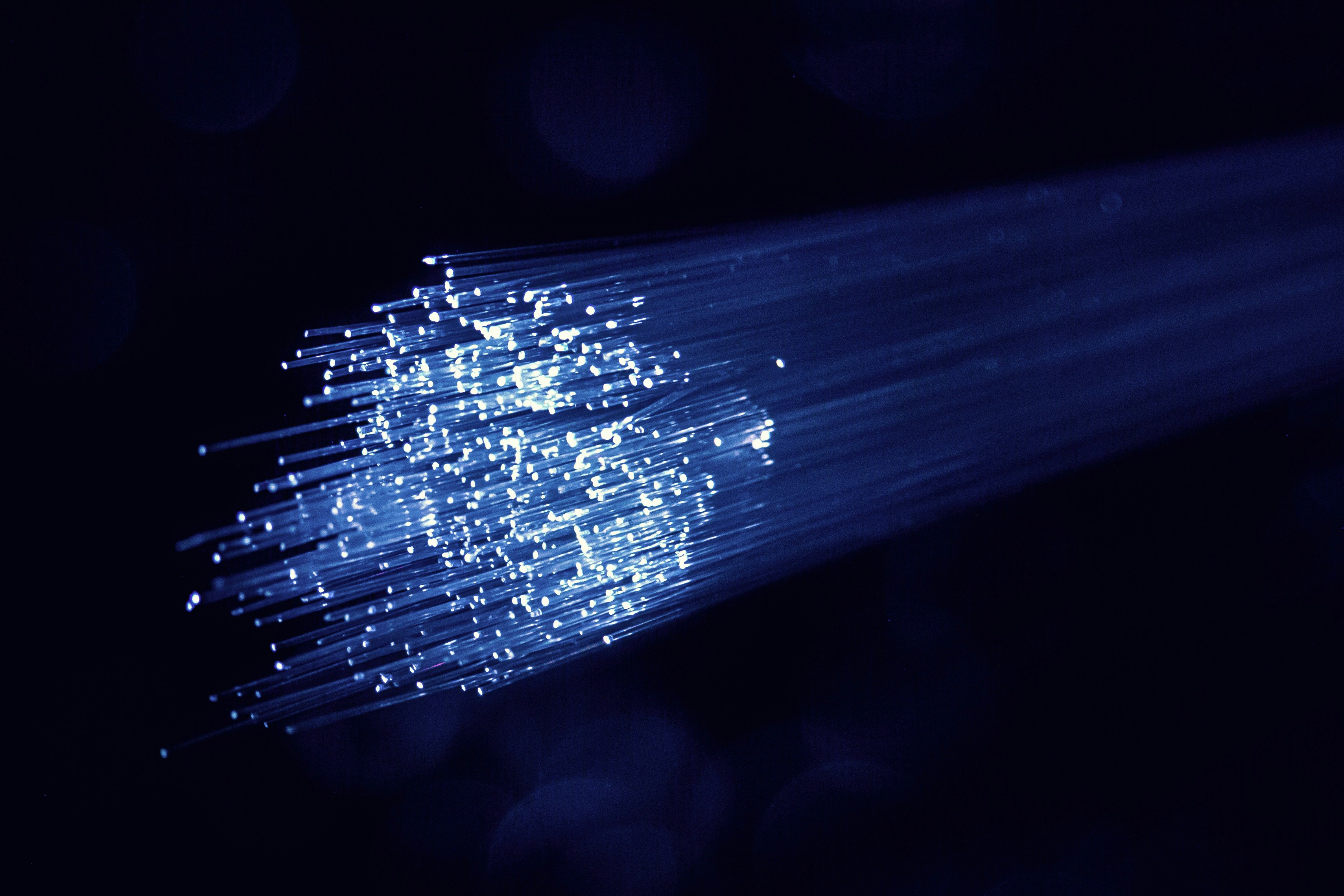Is your laptop running slower than it used to? A sluggish laptop can be frustrating, especially when you’re trying to work efficiently or enjoy your favourite content. Fortunately, there are several simple ways to boost laptop speed and improve laptop performance without spending a fortune on upgrades. In this article, we’ll explore practical tips and tricks to help you speed up your laptop and enhance your overall computing experience.
Buy Airtel Wi-Fi with exciting benefits!
Uninstall Unnecessary Programs
One of the easiest ways to boost laptop speed is by uninstalling programs you no longer use. Over time, we tend to accumulate software that takes up valuable storage space and system resources. To improve laptop performance:
-
Open the Control Panel (Windows) or Applications folder (macOS)
-
Identify programs you rarely use
-
Uninstall these programs to free up space and resources
By removing unnecessary software, you can help your laptop run more efficiently and increase laptop speed.
Disable Startup Programs
Many programs are set to automatically launch when you start your laptop, which can significantly slow down the boot process and impact overall performance. To speed up your laptop, consider disabling some of these startup programs:
-
On Windows, use the Task Manager’s Startup tab
-
On macOS, go to System Preferences > Users & Groups > Login Items
Disabling non-essential startup programs is one of the most effective laptop speed hacks to improve boot times and overall responsiveness.
Upgrade Your RAM
Random Access Memory (RAM) plays a crucial role in your laptop’s performance, especially when multitasking or running resource-intensive applications. If you’re looking for ways to increase laptop speed, upgrading your RAM is a great option:
|
Current RAM |
Recommended Upgrade |
|---|---|
|
4 GB |
8 GB or more |
|
8 GB |
16 GB or more |
Adding more RAM allows your laptop to handle multiple tasks simultaneously without slowing down, making it one of the most impactful laptop optimisation tips.
Clean Up Your Hard Drive
Over time, your laptop’s hard drive can become cluttered with temporary files, cache data, and other unnecessary items that take up space and slow down performance. To boost laptop speed, regularly clean up your hard drive:
-
Use built-in disk cleanup tools (e.g., Disk Cleanup on Windows, Manage Storage on macOS)
-
Remove large files you no longer need
-
Uninstall unused programs and games
By keeping your hard drive clean and organised, you can help your laptop run more efficiently and improve overall performance.
Optimise Your Browser
Web browsers can often be a source of slowdowns, especially if you have multiple tabs open or use resource-intensive extensions. To speed up your laptop while browsing:
-
Close unused tabs and windows
-
Disable or remove unnecessary browser extensions
-
Clear your browser cache and cookies regularly
These simple laptop speed hacks can help improve your browsing experience and contribute to better overall performance.
Keep Your Software Up-to-Date
Regularly updating your operating system, drivers, and applications is essential for maintaining optimal laptop performance. For a seamless internet connectivity, choose Airtel’s internet plans. Software updates often include performance enhancements, bug fixes, and security patches that can help boost laptop speed. To ensure your laptop is running the latest software:
-
Enable automatic updates for your operating system
-
Check for updates to your drivers and applications
-
Install updates as soon as they become available
Keeping your software up-to-date is one of the most important laptop optimisation tips to ensure your device runs smoothly and securely.
Conclusion
By following these simple tips and tricks, you can boost laptop speed, improve laptop performance, and enjoy a more efficient computing experience. Whether you’re uninstalling unnecessary programs, upgrading your RAM, or keeping your software up-to-date, these laptop speed hacks can help you get the most out of your device.
Remember, a faster laptop not only saves you time but also reduces frustration and increases productivity. So, take a few moments to implement these laptop optimisation tips and experience the difference for yourself.
For those looking to further enhance their laptop’s performance, consider upgrading to a high-speed broadband connection from Airtel. With Airtel’s reliable and fast internet services, you can enjoy seamless browsing, streaming, and downloading, making your laptop experience even better.


 Get App
Get App  Airtel Store
Airtel Store  Login
Login