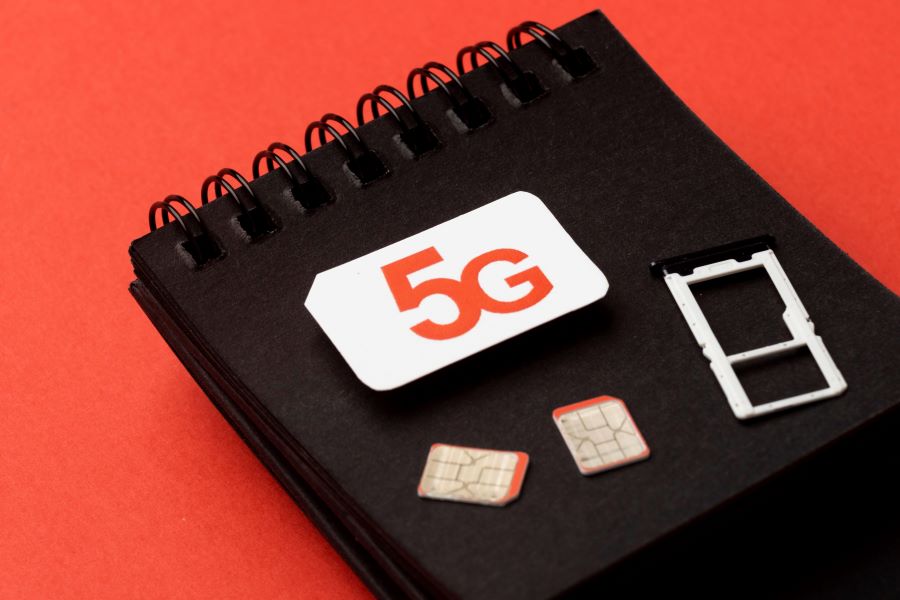Have you ever been in the middle of an important conversation when suddenly your call drops? It can be quite frustrating, especially if it’s a recurring issue. In this blog post, we will discuss the various call drop reasons and provide solutions to tackle the call dropping issue on both iPhone and Android devices. By understanding the underlying causes and following our tips, you can minimise call drops and enjoy a seamless calling experience.
Buy Airtel Prepaid with exciting benefits!
1. Understanding Call Drops
-
What is a Call Drop?
A call drop occurs when a mobile phone call is unexpectedly disconnected during a conversation. This can be caused by various factors, such as network issues, hardware problems, or software glitches.
-
Why Do Call Drops Matter?
Frequent call drops can be incredibly frustrating and disruptive, especially during important conversations or when trying to reach someone in an emergency. Moreover, it can negatively affect the overall user experience and satisfaction with a mobile network provider.
Also read: How to resolve “Mobile Network Not Available” issue on phone
2. Common Call Drop Reasons
-
Network-Related Issues
Weak signal: A weak or fluctuating signal is one of the primary reasons for calls dropping on iPhones and Android phones. This can occur when you are in an area with poor network coverage or experiencing interference from physical obstructions, such as buildings or natural barriers. Switch to Airtel prepaid SIM to experience the best mobile networking experience!
Network congestion: High network traffic can also lead to call drops. When too many users are trying to access the network simultaneously, it can cause congestion and disrupt call connections.
Handover failure: As you move during a call, your mobile device needs to ‘handover’ the connection from one cell tower to another. If this handover process fails, it can result in a dropped call.
-
Device-Related Issues
- Hardware problems: Faulty hardware components, such as a damaged antenna or a malfunctioning network module, can cause your phone to keep disconnecting calls.
- Software glitches: Bugs or incompatibilities in your phone’s software or firmware can result in call drops.
- Battery issues: A low or faulty battery may not provide sufficient power to maintain a stable call connection, resulting in dropped calls.
Also Read: Airtel missed call alert – How to activate on your phone
3. How to Fix Call Dropping Issues
-
Addressing Network-Related Issues
- Change your location: If you are experiencing weak signal strength, try moving to a different location to improve network coverage. This can include moving closer to a window, going outside, or moving to a higher floor.
- Disable 4G/5G: If you’re experiencing call drops in areas with poor 4G or 5G coverage, try switching to a 3G network. You can do this through your phone’s network settings.
- Contact your network provider: If you consistently experience call drops, report the issue to your mobile network provider. They may be able to address the problem or recommend solutions. As one of the leading networking companies across the nation, we pay the utmost attention and care to all our Airtel SIM cards and Airtel wifi connection users. We ensure all your concerns and queries are resolved as soon as possible.
-
Addressing Device-Related Issues
- Update your phone’s software: Ensure that your phone’s software and firmware are up to date. Software updates often include bug fixes and performance improvements that can help resolve call dropping issues.
- Restart your phone: A simple restart can sometimes fix minor software glitches that cause calls to drop.
- Check your phone’s battery: Ensure that your battery is adequately charged and functioning correctly. If you suspect a faulty battery, consider replacing it.
- Reset network settings: Resetting your phone’s network settings can help resolve call connection issues. Keep in mind that this may also erase saved Wi-Fi networks and Bluetooth connections.
-
Monitor App Permissions
Another essential aspect of ensuring your mobile security under the new SIM card rules is monitoring app permissions on your device. Some apps may request access to your SIM card information for various reasons, and it’s crucial to review these permissions to prevent potential misuse or privacy breaches. Be cautious when granting app permissions, especially when it comes to SIM card access, and only allow permissions for trusted and necessary apps. By keeping a close eye on app permissions, you can further enhance the security of your mobile experience and protect your SIM card information from potential threats.
Also Read: A Comprehensive Guide to Airtel Prepaid Data Plans: Discovering the Perfect Fit
4. Additional Tips for Mobile Users
Apart from adhering to the new SIM card rules, there are a few additional tips that mobile users can follow to enhance their mobile experience and ensure security.
-
Regularly Update Your Mobile Device
Keeping your mobile device updated with the latest software and security patches is essential for ensuring optimal performance and protection against potential threats. Make sure to regularly check for updates and install them as soon as they become available.
-
Use Strong and Unique Passwords
Using strong and unique passwords for your mobile device and associated accounts can significantly enhance your security. Make sure to create complex passwords that include a combination of letters, numbers, and special characters. Additionally, avoid using the same password for multiple accounts.
-
Enable Two-Factor Authentication
Two-factor authentication (2FA) is an additional layer of security that requires not only a password but also a unique code or verification method to access an account. Enabling 2FA on your mobile device and associated accounts can significantly reduce the risk of unauthorized access.
-
Be Cautious of Public Wi-Fi Networks
While public Wi-Fi networks can be convenient, they can also pose security risks. When using public Wi-Fi, avoid accessing sensitive information, such as online banking or personal email accounts, and consider using a virtual private network (VPN) to encrypt your data and protect your privacy.
-
Monitor Your Mobile Usage
Regularly monitoring your mobile usage, including call logs, messages, and data usage, can help you identify any unusual or suspicious activity. If you notice anything out of the ordinary, contact your mobile network operator to report the issue.
The new SIM card rules are an essential step towards ensuring a more secure and efficient mobile network for all users. By staying informed about these regulations and taking the necessary precautions, you can ensure a seamless and safe mobile experience. In addition to complying with the new Airtel SIM card rules, mobile users should also follow best practices for device security and privacy, such as updating their devices regularly, using strong passwords, enabling two-factor authentication, and being cautious when using public Wi-Fi networks. By staying vigilant and proactive, you can enjoy the benefits of mobile technology while protecting your personal information and maintaining your privacy in the digital age.