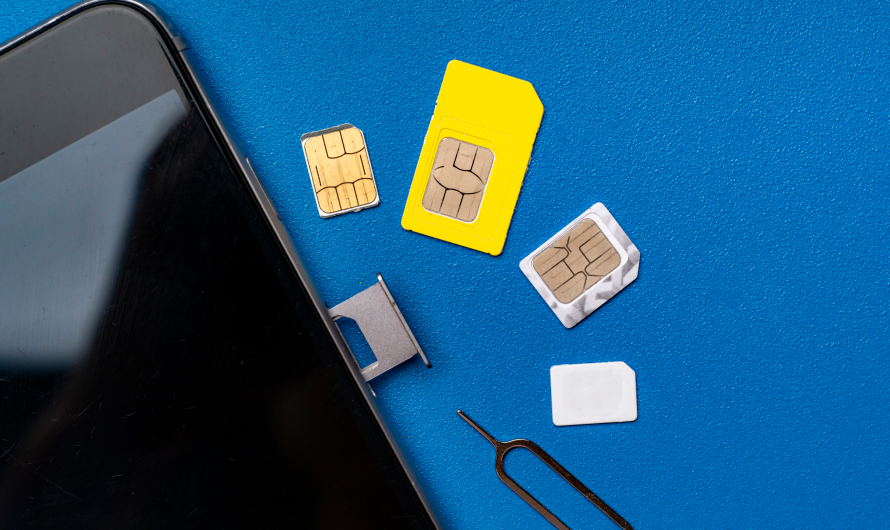Over the years, SIM cards have undergone many changes. The physical SIM card as we know, is no longer the standard as it will soon be replaced by a virtual SIM or eSIM card. Simply put, these cards will take over the future.
Buy Airtel Prepaid with exciting benefits!
The virtual cards in India will maximize the cutting-edge technology as it will allow cellular devices to optimize 5G’s processing power with its impressive speed and unparalleled connectivity.
In this article, we will cover all the details you need to know about virtual SIM cards:
What is a Virtual SIM Card?
A virtual SIM card, also known as an eSIM is a cloud-based mobile number. It is used to make calls and receive messages without the need for a physical SIM card.
In simple terms, it is an embedded SIM card. It is a replacement for a physical SIM card that currently connects cellular devices to a mobile network.
Working of a Virtual SIM Card:
A virtual SIM card works the same way as a traditional SIM card. But hey, you wouldn’t require a physical card to use it. This is simply because the card is pre-installed on the device, and you can activate it with the following steps:
Step #1: Download the eSIM on your device
Sign up for an online service that provides you with a phone number. It can be temporary!
Step #2: Use a device that supports the card
Some network operators provide official eSIM cards. So, buy a virtual sim card online from them and check if your phone supports the card or not. If it does, all you have to do is scan the QR code or download the official app of your provider for your region.
Advantages of a Virtual SIM Card:
A virtual SIM card provides a seamless device setup experience, without the need to insert or replace a physical SIM card. What more could anybody want?
It’s safe to say that it is beneficial to everyone for several reasons mentioned below:
You can switch networks easily
Yes, an eSIM makes it much easy to switch networks. Instead of following the long process of ordering a new card and waiting for it to arrive, all you need to do here is make a call to switch to a different network operator in your area. This way, you don’t have to go hunting for the nearest store of a network operator.
You can have more than one SIM card
An eSIM card works exactly like a dual SIM card. It allows you to have more than one mobile number at a time.
This can prove beneficial if you don’t wish to carry two cell phones with different numbers around at all times. So, buy a virtual sim number to be able to receive phone calls and text messages on both numbers all the time.
You can create more space in your device
Another great advantage of having virtual SIM cards is that it’s really small. This not only allows extra room for other components, or perhaps, a large battery but also enables manufacturers to alter the internal layout of their devices.
You can temporarily change to another network
Believe it or not, up to five virtual SIM cards can be stored on one eSIM at a time. This helps you in switching between multiple networks whenever you find yourself in an area without a strong signal.
Additionally, it makes it quite easy to switch to a local network when traveling, without needing to carry a SIM card with you. This prevents the risk of loss or theft of your SIM card whether you’re traveling domestically or internationally.
How to Setup a Virtual SIM card?
It usually depends on your device and whether or not you’ve purchased it with a cellular plan or added your plan separately. The process varies accordingly.
Let us help you understand how to set up your virtual SIM card based on your device and plan in detail below:
iOS
Follow the steps mentioned below if you have an Apple phone:
- Go to ‘Settings’
- Select ‘Cellular/Mobile Data’
- Press ‘Add Cellular Plan’
- Scan the QR code when you receive a prompt
Android
To set up your eSIM card on your Android device, take a look at the following steps:
- Go to ‘Settings’
- Choose ‘Network & Internet’
- Click on the ‘Add’ option
- Follow the instructions that appear on your screen
- Choose ‘Use 2 Numbers’ on receiving a prompt
Note: These steps may differ based on which Android version and device you own.
Pixel
If you purchase a Pixel on Google Fi, your eSIM card details will automatically be tied to your account.
Apple Watch
These gadgets usually come with an eSIM preconfigured when you purchase it with a plan. If it doesn’t, you can add the details through your Apple watch app.
Samsung Galaxy Watch
Here, it is important to complete the setup through a mobile app on your phone.
Dual-SIM Devices
These devices need to support Dual SIM Dual Standby (DSDS) to enable both SIM cards to connect to a network at the same time.
Devices that support eSIM cards:
Apple Devices:
The iPhone 12 and iPhone 13 series, plus the older iPhone 11, XS, and XR devices use eSIM cards alongside a nano-SIM card. In addition to this, the smaller iPhone SE supports eSIMs.
Android Devices:
- Google Pixel phones like Pixel 2, Pixel 5A, Pixel 5G, and Pixel 6 have the eSIM-nano-SIM setup
- Many Samsung phones including Galaxy S20 and S20 FE ranges, the Galaxy S21 Ultra 5G and Galaxy S21+ 5G, the Fold and Z Flip, and the Note 20 series support eSIM cards in their devices
- Huawei’s P40 and P40 Pro provide an eSIM support
- Microsoft’s Surface Duo comes with an in-built eSIM setup
- The Moto Razr 2019 also provides support for eSIM cards.
Apart from the above devices, other Android phones are also adopting the eSIM card technology. So, there’s a good chance that your next upgrade will come soon.
Adopting the eSIM can be a tad challenging. Most people are still using regular SIM cards. So, it won’t be easy to convince them to make a shift.
Despite these challenges, some countries including India have offered their support to the eSIM technology. So, join the bandwagon and extend your support too. Buy a virtual sim card from a leading network operator and watch how your mobile experience transforms.