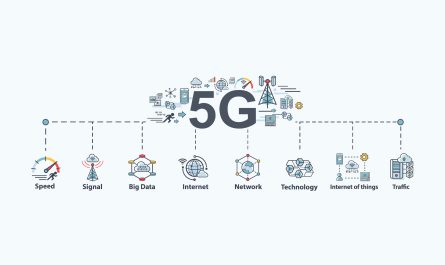In today’s digital age, having access to your favourite music anytime, anywhere, is a necessity. With Airtel’s wide range of devices and services, downloading music has never been easier. Whether you have an Airtel prepaid or postpaid connection, this music download guide will walk you through the various ways to download music on Airtel, setting Airtel Hello Tunes, and accessing music through Airtel DTH and prepaid data recharges.
Buy Airtel Prepaid with exciting benefits!
Using the Wynk Music App
Wynk Music is Airtel’s official music streaming and downloading app, offering access to over 22 million songs across various genres and languages. Here’s how to download music using the Wynk Music app:
-
Download and install the Wynk Music app on your Android or iOS device from the Google Play Store or App Store.
-
Open the app and sign in using your Airtel mobile number.
-
Browse through the extensive music library, explore curated playlists, or search for specific artists or songs.
-
Tap on the download icon next to any song or album you want to download.
-
The song will begin downloading, and you can listen to it offline once the download is complete.
Tips for Using Wynk Music
-
Create your own playlists and download them for offline listening.
-
Use Wi-Fi whenever possible to save on mobile data and download songs faster.
-
Enable the “Download over Wi-Fi only” option in the app settings to avoid accidental mobile data usage.
-
Check for updates to the Wynk Music app regularly to ensure you have access to the latest features and bug fixes.
Setting Airtel Hello Tunes
Airtel Hello Tunes allow you to set your favourite songs as caller tunes, so your callers can enjoy the music while waiting for you to pick up. Here’s how to set up Airtel Hello Tunes:
-
Open the Wynk Music app and tap on the “Hello Tunes” icon at the bottom of the screen.
-
Browse through the available songs and select the one you want to set as your caller tune.
-
Tap on “Set as Caller Tune” and follow the on-screen instructions to complete the process.
Personalising Airtel Hello Tunes
-
Set personalized caller tunes for up to five close friends by tapping on “Special Hellotunes” and following the same steps.
-
Change your Hello Tune regularly to keep your callers engaged with fresh music.
Downloading Music on Airtel DTH
If you have an Airtel Digital TV connection, you can enjoy a wide range of music channels and even download music on airtel using your set-top box. Here’s how:
-
Navigate to the “Music” section on your Airtel DTH menu.
-
Browse through the available music channels and select the one you want to watch.
-
If the channel offers song downloads, you’ll see an option to “Download Song” while watching the channel.
-
Select the song you want to download, and it will be saved on your set-top box’s storage.
Accessing Downloaded Music on Airtel DTH
-
Access the downloaded songs from the “Music” section and listen to them anytime.
-
Delete songs you no longer listen to regularly to free up space on your set-top box.
Accessing Music through Airtel Prepaid Data Recharges
Airtel offers free Wynk Music Premium subscriptions with select prepaid data recharge plans. Here’s how to get started:
-
Choose an Airtel prepaid data recharge plan that offers a free Wynk Music Premium subscription.
-
Complete the recharge process using the Airtel Thanks app or website.
-
Download and install the Wynk Music app on your device, if you haven’t already.
-
Sign in using the Airtel mobile number you used for the recharge.
Benefits of Wynk Music Premium
-
Enjoy access to all the premium features of Wynk Music, including unlimited downloads and offline listening.
-
Create and manage playlists, access trending charts, podcasts, and live concerts.
-
Set personalized Hellotunes with audible ringing tones.
Conclusion
Downloading music on Airtel devices is a breeze, thanks to the various options available. Whether you prefer using the Wynk Music app, setting Airtel Hello Tunes, accessing music through Airtel DTH, or taking advantage of prepaid data recharges, you can enjoy your favourite tunes anytime, anywhere. With Airtel’s commitment to providing seamless entertainment experiences, your music journey will be a smooth one.
For an even better music downloading and streaming experience, consider upgrading to Airtel Xstream Fiber broadband. With high-speed internet up to 1 Gbps, unlimited data, and bundled OTT subscriptions, you can take your music enjoyment to the next level.