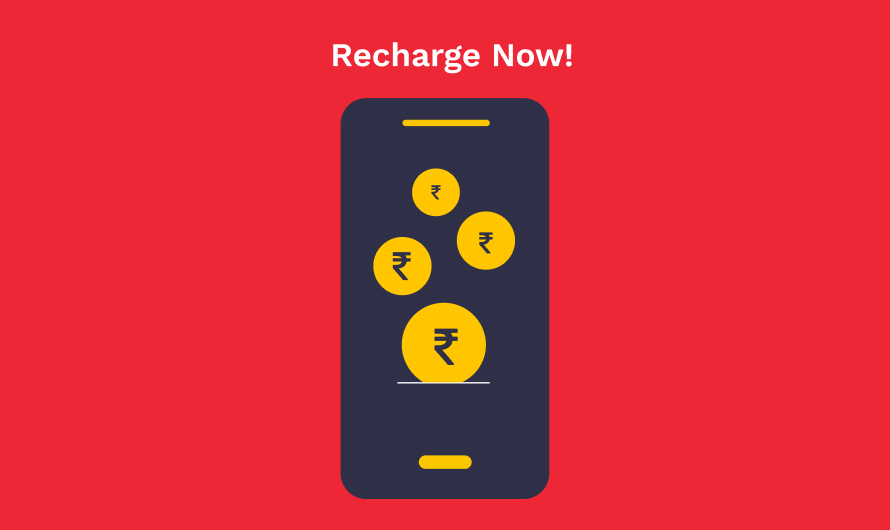The mobile phone has become a huge part of our daily lives. We are heavily dependent on it. For us, going an entire day without being in touch with our smartphone sounds impossible. We need our device to make phone calls, text messages, manage different responsibilities, and do a lot more.
Buy Airtel Prepaid with exciting benefits!
However, many people wish to keep their phone numbers private. This is understandable, because a phone number acts as a sensitive piece of information about you. Furthermore, in today’s day, all our bank accounts, social media and other platforms are linked to our phone number.
In addition to privacy, there are a number of scams that go around surrounding your phone numbers as well. Hence, it can be quite important that you wish to safeguard your phone number against these threats.
However, keeping your phone number safe from others can be confusing. After all, how are you supposed to hide your phone number from others. Do not worry. Although, it may seem confusing, there are easy steps to hide your private phone number from others.
Now, in order to make a private number call, you will have to follow certain steps. Here are some of the ways.
Method 1 to make private phone call
First of all, to make a private number call from your Android or iOS device, you can make some quick setting changes on your phone. Follow these steps.
- Open the Caller app on your smartphone.
- Now enter the blocking code for your country. In India, the blocking code for hiding you phone number is #31#. However, this code only works after network unlock.
- In the next step, enter the 10-digit mobile number that you wish to call.
- Therefore, now you can finally make the call and the caller ID will be hidden.
However, you should remember that the private number call is not possible when you are calling emergency services. When you dial numbers such as 100 or others, your entire number will be displayed to the person who receives your call.
Method 2 for private phone call
In case, the standard blocking code isn’t working for you, then you have to look for another code that isn’t as widely used. Searching for the blocking code is quite easy. Simply open your browser and search for block code. Moreover, after entering the term ‘block code’, also enter your phone model, country, and the mobile phone operator information. Ideally, this will help you to get your code to make your private phone call.
However, if this step doesn’t work either, you can reach out to your network provider and ask for information.
Code |
Countries where the block code works |
| *67 | United States (all connections other than AT&T), Canada (only landline connections) and New Zealand (only Vodafone) |
| #31# | United States (AT&T phones), Australia (mobile), Albania, Argentina (mobile), Bulgaria (mobile), Denmark, Canada (mobile), France, Germany (some mobile providers), Greece (mobile), India (only after network unlock), Israel (mobile), Italy (mobile), Netherlands (KPN phones), South Africa (mobile), Spain (mobile), Sweden, Switzerland (mobile) |
| *31# | Argentina (landline), Germany, Switzerland (landline) |
| *31* | Greece (landline), Iceland, Netherlands (most carriers), Romania, South Africa (Telkom phones) |
Method 3 for private phone call
Look into your phone settings (for iOS devices)
If you have an iOS device with you, you have to follow these steps:
- Open the settings app on your iOS device.
- Now scroll down to the Phone section and tap on it.
- In this section, you will come across a ‘Show my Called ID’ option.
- You can tap on it and turn it off.
However, there are some carriers that don’t allow this feature to be used. So, you need to check accordingly.
Look into your phone settings (for Android devices)
On the other hand, if you have an Android device with you, follow these steps:
- Open the phone app on your Android device.
- Tap on the three vertical dots on the top right corner that appear when you open the app.
- Now, you will see a drop-down menu. Click on settings from this menu.
- Furthermore, tap on Calls. And then choose Additional Settings.
- You will be able to see the Caller ID option here. Tap on it.
- Here, you will see the Hide Number option available. Once you select this, others will no longer be able to see your phone number when you call them.
Method 4
Getting yourself a dummy phone to make with your very own private sim card can be a great idea too. After all, a dummy phone is only used when people do not wish to reveal their identity to other people. Moreover, getting a dummy phone gives you all the extra benefits of having an additional smartphone.
Simply, get an Airtel online recharge on your dummy phone and you will be able to use it worry free.
Can I make private phone call online free?
Well, if you wish to make a private call online, you can do that for free as well. How? The answer is simple. You can use apps such as Microsoft Teams to make a private phone call. Your personal number stays hidden from the person you are calling.
However, there is one catch. The person whom you are calling will also need to have the MS Teams app installed on their smartphone or PC. Furthermore, they will also need to have an active internet connection to ensure that the call goes through.
Get yourself another SIM card and keep your personal SIM card private
The modern-day smartphones come equipped with dual SIM feature. If you do not have two SIMs on your smartphone, you can also use one of them to make a private call very easily. The private SIM card price in India is quite less as well, so you need not worry much about your expenses.
Therefore, you can always buy an Airtel new SIM card and use that private sim card to make your calls when you do not wish to share your phone number.


 Get App
Get App  Airtel Store
Airtel Store  Login
Login