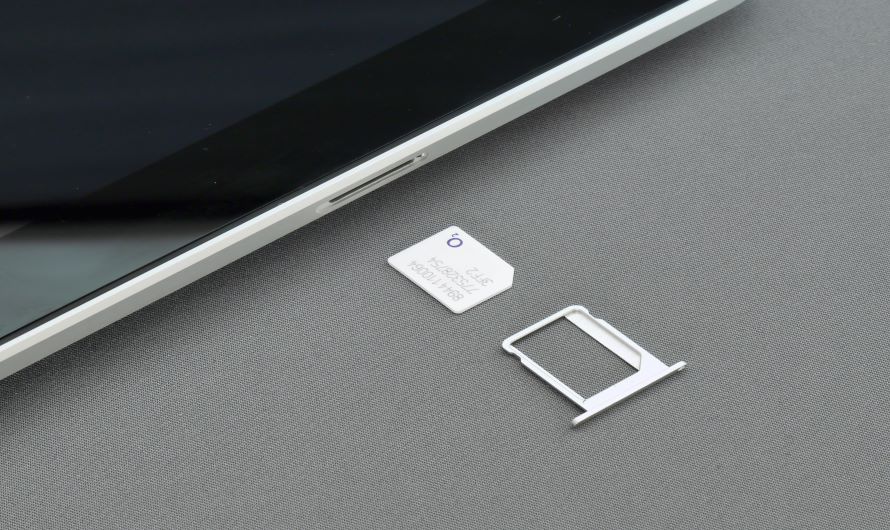The SIM card in our smartphones serves a great utility – providing us with the tech that helps us to stay in touch. Be it any communication with your loved ones or for your work, the SIM card will always be there for you. Well, this isn’t something that is entirely new. What is new here is the fact that you can always lock the SIM card on your phone. It is an added security feature that helps you deal with any situation where your smartphone gets stolen or lost.
Buy Airtel Prepaid with exciting benefits!
In this blog, we will take you through the steps on how you can put a SIM PIN and lock your SIM card.
How can I put up a SIM card lock on my Android phone?
If you are thinking what a SIM card PIN is, then the answer is easy. It is just a PIN card that is meant strictly for your SIM card. Without it, your SIM will not work. Here are the steps on how you can put your SIM card on lock with your Android smartphone:
- Open Settings, go to Security and More Settings.
- Tap on the SIM card lock option.
- Switch on lock SIM card and enter the default PIN if this is the first time you are locking the SIM card.
- Now that SIM card lock is enabled, click on Change SIM PIN. This is to ensure that you can change the default PIN.
- Proceed with entering your old PIN, and then your new PIN. In this case, remember that entering the wrong SIM PIN code three times will block your SIM card from further usage.
- SIM card lock on your phone is now enabled.
How can I put up a SIM card lock on an iPhone?
You can also enable a SIM PIN on your Apple device. Be it the iPhone or the iPad, the SIM PIN feature is there for your Apple devices too. Here is how to enable it:
- On your Apple device, follow this path: Settings > Mobile Data > SIM PIN.
- Turn the SIM PIN on.
- If you are prompted, enter the SIM PIN that you know. In case this is the first time, put in the default SIM PIN provided by your network operator.
- Tap on Done.
That is all. Your SIM PIN for your Apple device is now active.
Read more: 8 best smartphones in India below ₹15,000
Want to test the feature? Simply hit the reboot button on your smartphone and see the SIM card asking for the SIM PIN. Thus, your SIM card now has a lock in place. Once your SIM card is locked, transferring the SIM to any other smartphone will need you to enter the SIM PIN. Be it an Android or Apple device, the SIM PIN is required to unlock it.
Disclaimer: Setting up the SIM card PIN needs you to have the default SIM PIN code. In case you do not have it, make sure to check with the SIM card packaging. Do keep this package handy. Putting in the wrong PIN multiple times will block your SIM; hence, you should be careful.
How to set up a SIM card lock on an eSIM
If you have an eSIM, then here’s some good news for you. Just like the regular physical SIM cards, you can also set up a SIM PIN for your eSIM. There is one single problem on a normal SIM card, and it is the fact that anyone can simply remove it, even if they do not have the SIM PIN. However, with an eSIM, you can put this problem to rest completely. If you are worried about phone theft and have an eSIM, then this is something to help you improve your SIM security.
Read more: Advantages and disadvantages of an eSIM
Additional ways to protect your smartphone and SIM
If you are looking for additional ways on how you can make your smartphone even more secure, then here are some tips:
- Getting too many spam calls? Block your SIM card from spam calls by registering for Do Not Disturb (DND).
- Learn how to spot and report e-mails that make an attempt at phishing your data.
- Use the Find My Device software by Google to locate your lost smartphone easily. For more easy hacks to find your lost mobile, click here.
What are the pros and cons of the SIM lock?
Moving on to the pros and cons of the SIM look below:
Pros of SIM lock
- It provides an added level of security to your device.
- Prevents anyone from misusing your SIM card.
- The SIM PIN is only known to you, which makes it more exclusive and secure.
Cons of SIM lock
- If you forget the SIM PIN, you will have to go through a long process to get your SIM working again.
- As mentioned earlier, entering the wrong SIM multiple times will block your SIM.
To conclude, a SIM PIN is a major safety feature that definitely adds an extra layer of protection for your SIM card. You can surely enable it for your phone if you want to bulk up on safety. Furthermore, if you are worried about phone theft, then it is yet another good step.
Locking and unlocking a SIM card is very easy, as you can see from the steps mentioned above. Simply follow these to get a secure SIM card.