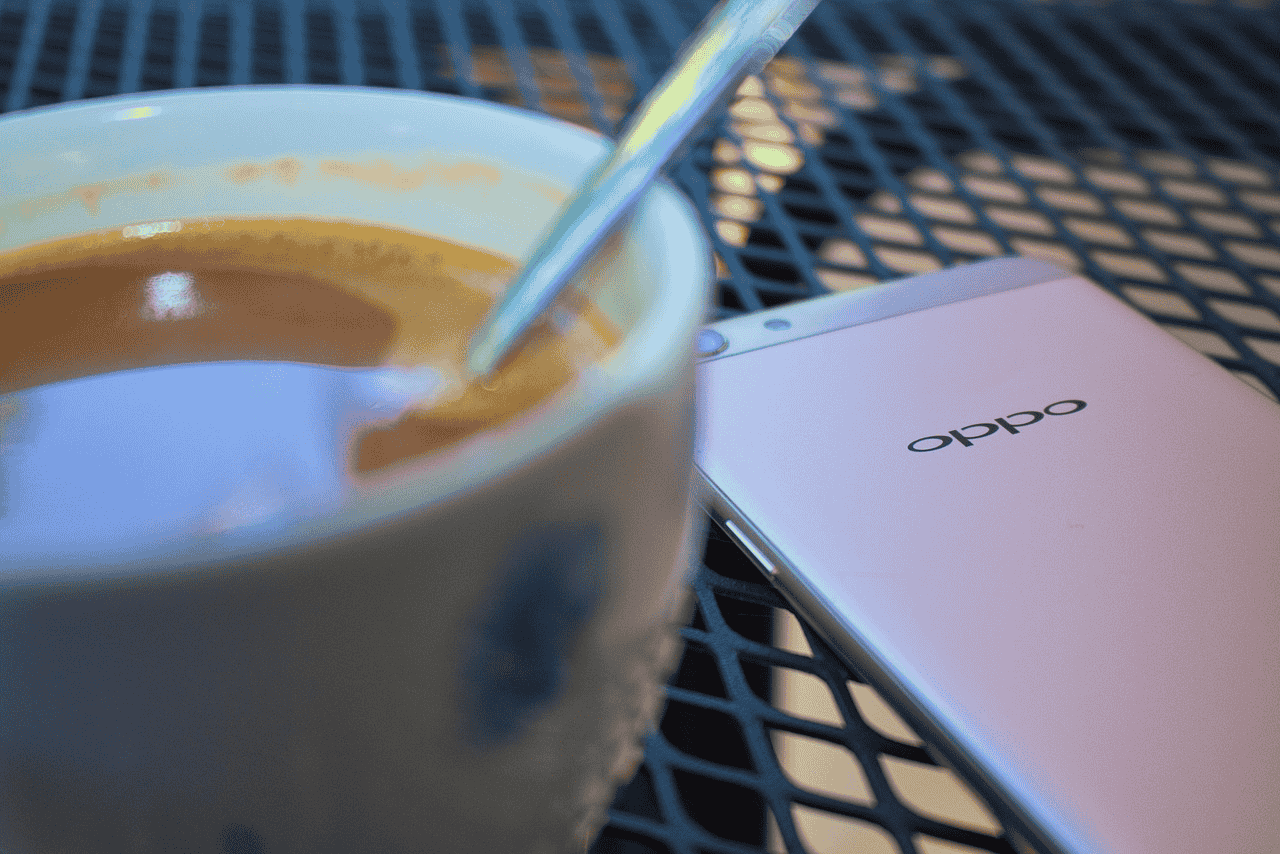Exciting news for all Airtel users! 5G has finally made its way to India through Airtel, promising lightning-fast internet speeds and unparalleled connectivity. As Airtel continues to roll out 5G across the country, it’s essential to ensure your smartphone is equipped to harness this technology. One crucial step is enabling the 5G APN (Access Point Name) settings on your device. In this guide, we’ll walk you through the simple process of enabling 5G on both Android and iOS devices, ensuring you can experience the full potential of Airtel’s groundbreaking network.
Buy Airtel Prepaid with exciting benefits!
How to Enable 5G on Android Devices
Open Settings:
Access the Settings app on your Android smartphone by tapping on the gear icon typically located in your app drawer or quick settings menu.
Navigate to Mobile Networks:
Within the Settings menu, scroll down or search for the option labelled “Mobile Networks” or similar phrasing. Tap on it to proceed.
Choose SIM Card:
If you have a dual SIM device, you’ll see options for both SIM cards. Select the SIM card for which you wish to enable 5G.
Select Preferred Network Type:
Within the Mobile Networks menu, you’ll find the “Preferred Network Type” option. Tap on it to access further settings.
Enable 5G Network:
Look for the 5G network option among the available network types. Tap on it to enable 5G connectivity for your selected SIM card.
Confirmation:
To confirm the activation of 5G, check the status bar at the top of your screen. You should see a 5G icon indicating successful activation.
How to Enable 5G on iOS Devices
Access Settings:
Unlock your iPhone and locate the Settings app on your home screen. It’s represented by a gear icon and is usually found in the first few rows of apps.
Go to Cellular Settings:
Scroll through the Settings menu until you find the option labelled “Cellular.” Tap on it to access cellular settings.
Navigate to Cellular Data Options:
Within the Cellular settings, you’ll see an option called “Cellular Data Options.” Tap on it to proceed.
Adjust Voice & Data Settings:
Look for the “Voice & Data” settings within Cellular Data Options. Here, you’ll find options for selecting your preferred network type. Choose either “5G Auto” or “5G On” based on your preference.
Confirmation:
After enabling 5G, return to your home screen, and you should see a 5G icon in the status bar at the top of your iPhone’s display, indicating successful activation.
Also Read: How To Connect Airtel 5G to Smartphones
Important Considerations for 5G Activation
Check Local Availability:
Before attempting to enable 5G on your device, ensure that 5G has been activated in your area. You can check Airtel’s coverage map or contact customer support for assistance.
Verify Device Compatibility:
Confirm that your smartphone is 5G compatible and capable of accessing Airtel’s network. Check your device specifications or consult the manufacturer’s website for compatibility information.
Update Software:
Keep your device’s software up to date to ensure compatibility with 5G technology. Check for any pending software updates and install them promptly to unlock 5G capabilities on your device.
Why Choose Airtel for 5G
Superior Network Coverage:
Experience unparalleled network coverage and reliability with Airtel’s extensive 5G network (prepaid and postpaid) ensuring seamless connectivity wherever you go.
Blazing Fast Speeds:
Enjoy lightning-fast internet speeds up to 20-30 times faster than 4G, allowing for smoother browsing, streaming, and downloads.
Network Slicing Technology:
Airtel utilises advanced network slicing technology to optimise data consumption, providing an enhanced user experience with reduced latency and improved performance.
Easy Access with Airtel Thanks App:
Download the Airtel Thanks app for convenient access to 5G availability updates, prepaid recharge options, cashless transactions, and exclusive offers tailored to your needs.
Also Read: Benefits of 5G Network – Why Should You Migrate to 5G?
Conclusion
As Airtel continues to expand its 5G network across India, ensuring your smartphone is equipped to harness this technology is essential. By following the simple steps outlined in this guide, you can easily enable 5G APN settings on your Android or iOS device, unlocking blazing-fast internet speeds and superior connectivity. Experience the future of mobile technology with Airtel’s groundbreaking 5G network today!
FAQs
Q: Why should I enable 5G APN settings on my mobile phone?
A: Enabling 5G APN settings allows your device to connect to Airtel’s 5G network, unlocking lightning-fast internet speeds and superior connectivity.
Q: How do I know if my area has 5G coverage?
A: You can check Airtel’s coverage map or contact customer support to verify 5G availability in your area before enabling 5G on your device.
Q: Can any smartphone enable 5G APN settings?
A: No, you need a 5G-compatible smartphone to enable 5G APN settings. Verify your device’s compatibility before attempting to enable 5G.
Q: Is it necessary to update my device’s software for 5G activation?
A: Yes, keeping your device’s software up to date is crucial for compatibility with 5G technology. Check for and install any pending software updates to unlock 5G capabilities on your device.