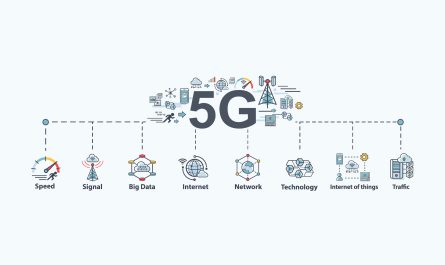When you unbox your new smartphone, it is shiny and extremely clean. But, over time, your smartphone starts getting exposed to the elements and starts to get dirty. This is something that you can’t avoid because there is dust, wear and tear and loads of other things that come into the picture. You can, however, try your very best to keep your phone clean.
Buy Airtel Prepaid with exciting benefits!
Wondering how dirty is your smartphone? How can you keep your mobile clean? How much dirt is there on your mobile screen? Relax, do not panic, for there are multiple ways to keep your devices clean.
In this blog, let us take a closer look at the many ways which will help you keep your phone, your phone screen, and other parts of your phone clean.
How do I clean my phone?
Cleaning your phone is extremely easy. However, since your smartphone is an expensive object, there are things that you have to be careful about while cleaning. If you are not attentive during the cleaning process, you can end up scratching the screen or worse, damaging one of the ports.
Here’s how you can clean your phone effectively:
- Firstly, turn off your phone and remove your charging cable, earphones, or any other accessories.
- Remove the smartphone case because it will help you clean your smartphone better.
- Take a tiny spray bottle and fill it up with one part distilled water and one part of 70% isopropyl alcohol to kill the germs.
- Slightly spray the solution on a small microfiber cloth.
- Ensure that you do not spray the solution directly on your phone or over-dampen the cloth.
- The cloth should be dirt and lint-free.
- Now gently wipe down the surfaces of your smartphone with the cloth.
- Take a dry cotton bud to clear out the edges of your camera, the charging port and other nooks and crannies of your phone. Once done with the earbud, take the cloth and wipe down these parts too.
- Your phone will now start to look brand new.
- However, do not be in a hurry to put the phone back into the case. Give it at least 15 minutes so that the solution dries off.
Follow these steps given above and you can be sure that your phone will look great once again!
Read more: How to fix the no SIM card detected error on iPhone and Android?
How dirty is my smartphone?
According to scientific research and estimates, it is considered that every square inch of your smartphone roughly contains almost 25,000 germs. This means that the iPhone 6, with a screen size of 4.7 inches contains 2,40,000 germs. Now, take this number into context and remember that the average phone of our time usually has a screen size of 6 inches.
What are some things that are cleaner than my smartphone?
Here are a couple of other objects and how many germs they have, on a square-inch basis:
- Your toilet seat: 1201 germs per square inch
- Your kitchen top: 417 germs per square inch
- Your doorknob: 8643 germs per square inch
Now how is this happening will probably be the first question on your mind. After all, it is indeed surprising that your phone screen is dirtier than a toilet seat! But there is a perfect explanation: we are touching our smartphone screens the entire time, no matter where we may be. All this dirt adds up eventually, giving us the number above.
Thus, as you can see, there are plenty of objects out there that are way cleaner than your screen. All of this leads to just one thing – ensure you always keep your phone clean.
Read more: How to block spam text messages on your phone?

How can I keep my phone clean at all times?
It is possible that you may not always have the time to clean your phone properly, using the steps given above. However, even in such situations, here are some ways that will help you keep your phone clean for the time being:
- Clean your phone screen with tissue paper whenever there is some dirt on it.
- Buy alcohol wipes to keep your phone screen free from bacteria and germs
- Invest in a phone cleaning kit and use it from time to time.
Make it a habit if you can. Keeping your phone clean and tidy will only increase the longevity of the device. Moreover, also ensure that you keep your phone, software-wise, from time to time as well. Performing software updates, clearing out phone cache or Chrome browser cache and other methods will help in this case.
Read more: How to clear cache and cookies on a laptop and Chrome browser?
Keep your phone clean, recharge your prepaid plan or pay your postpaid bills on time and take care of your smartphone. The more you care for it, the better performance you get from it.


 Get App
Get App  Airtel Store
Airtel Store  Login
Login