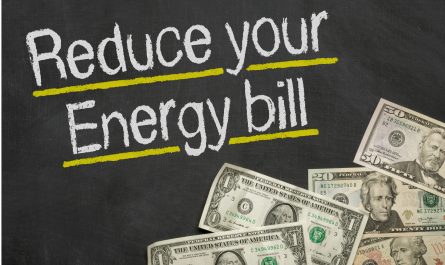The notifications that we get on our smartphones are quite useful. Without the feature turned on, how would you ever understand that there is something that needs your immediate attention? Or how else will you know your friend has sent you a cute cat’s video on Instagram? But we also think that you are not alone when it comes to getting annoyed with notifications. Imagine this: you are watching a film on the weekend and your co-worker sends you an email about something which could be done on Monday. Annoying? Yes, of course it could be annoying. So, what do you do about something like this? You start using the Do Not Disturb mode on your smartphones.
Buy Airtel Postpaid with exciting benefits!
In this blog, we will help you understand what this feature is, what does Do Not Disturb mode do, what happens in Do Not Disturb mode, and how to remove Do Not Disturb mode in iPhone and Android phones. Keep reading!
What is Do Not Disturb mode?
Do Not Disturb mode is for you when you want to get rid of constant notifications. You can enable this feature on your smartphone any time of the day. Feeling exhausted after a very tiring day at work? Switch it on. Want to spend some time with your family? Switch on Do Not Disturb. Want to meditate in the morning or keep away from your phone before bedtime, for better sleep? Do Not Disturb is the solution for you. The applications of this feature are many, and it is ideal for maintaining a healthy work life balance. It can also help you get your digital detox done, by reducing the inflow of notifications.
How to turn on Do Not Disturb mode Android?
Follow these instructions given below to turn on Do Not Disturb on your Android phone:
- In the first step, you will have to open the Settings app on your device.
- Scroll down a little and you will see the Sound & Vibration settings.
- Here, tap on the Do Not Disturb option.
- A new screen will open for you. Here, click on Turn On now.
That is all you had to do. Do Not Disturb is now activated on your Android phone.
Access Do Not Disturb from Quick Settings
In addition to all these steps mentioned above, there is also a Do Not Disturb mode button available on your Android phone’s Quick Settings. Simply swipe down from the top of the screen, and you will see the instant toggle button for Do Not Disturb.
Schedule Do Not Disturb
You can also schedule Do Not Disturb on your Android phone. This way, you can easily mute the notifications and rings on your phone on a pre-specified time. Activating the scheduled Do Not Disturb mode is quite easy too. Here is how you need to do it:
- Open the Settings app on your smartphone.
- Go to Sound & Vibration. Click on Do Not Disturb.
- Scroll down on the screen a bit and you will see the Schedules button.
- Now, you will see multiple Schedule Modes on your screen, such as Sleeping, Event, Gaming, Driving and more. You can even set the Scheduled Do Not Disturb mode manually from your smartphone.
Hopefully, you will now be able to relax your mind from the endless notifications. Once you have set Do Not Disturb on, here are some movies on Netflix that we think you might enjoy.
Search for the best postpaid plans from Airtel and get the one that suits you best. You will also get free Netflix and other OTT offers from us. Avail these benefits today!
How to turn on Do Not Disturb mode iPhone?
Just like Android phones, you will also get the same Do Not Disturb feature on iPhones. The overall feature works just the same in case you were wondering. Once activated, you will not get any phone calls or notifications that will distract you. Here is how you activate it:
- Open the Settings app and go to the Focus page.
- From here, tap on the Do Not Disturb mode button.
- That is all. Once the mode is active, you will see a moon icon on the top corner of your screen. This denotes that Do Not Disturb is currently switched on.
Activate Do Not Disturb on iPhone from Control Centre
Alternatively, you could also turn on this feature from the iPhone’s control centre. Simply open the Control Centre, long press on Focus and activate Do Not Disturb from there.
Change Do Not Disturb on your iPhone
Additionally, you can also modify the Do Not Disturb mode on your iPhone according to your needs. You just have to open the Do Not Disturb settings page and select the people or apps that you want to silence from here. Furthermore, you can even add Focus Filters, and do lots more.
Manage your life better, with Do Not Disturb
Thus, now we hope you will be able to manage your notifications better with the Do Not Disturb feature. You can finally focus on what you are doing, by keeping out unnecessary distractions away. The Do Not Disturb mode is also one of the very best when it comes to managing your life better. You can switch it on during the weekends when you want to keep work at bay. Alternatively, you can also activate it during work hours, to ensure that notifications from Instagram, or Twitter and other social media platforms do not affect your productivity.
And now that we are talking about improving your lifestyle, we would also suggest you switch to Airtel! The reason? We have many. Right from the family postpaid plans to OTT benefits, data rollover and lots more. With Airtel, everything becomes easy.
In addition, Airtel 5G is also here now. You will get Airtel 5G across all the metro cities in India by the end of December 2022. On top of that, all the major Indian cities will have access to 5G by the end of 2023.
Port number to the best network today!


 Get App
Get App  Airtel Store
Airtel Store  Login
Login