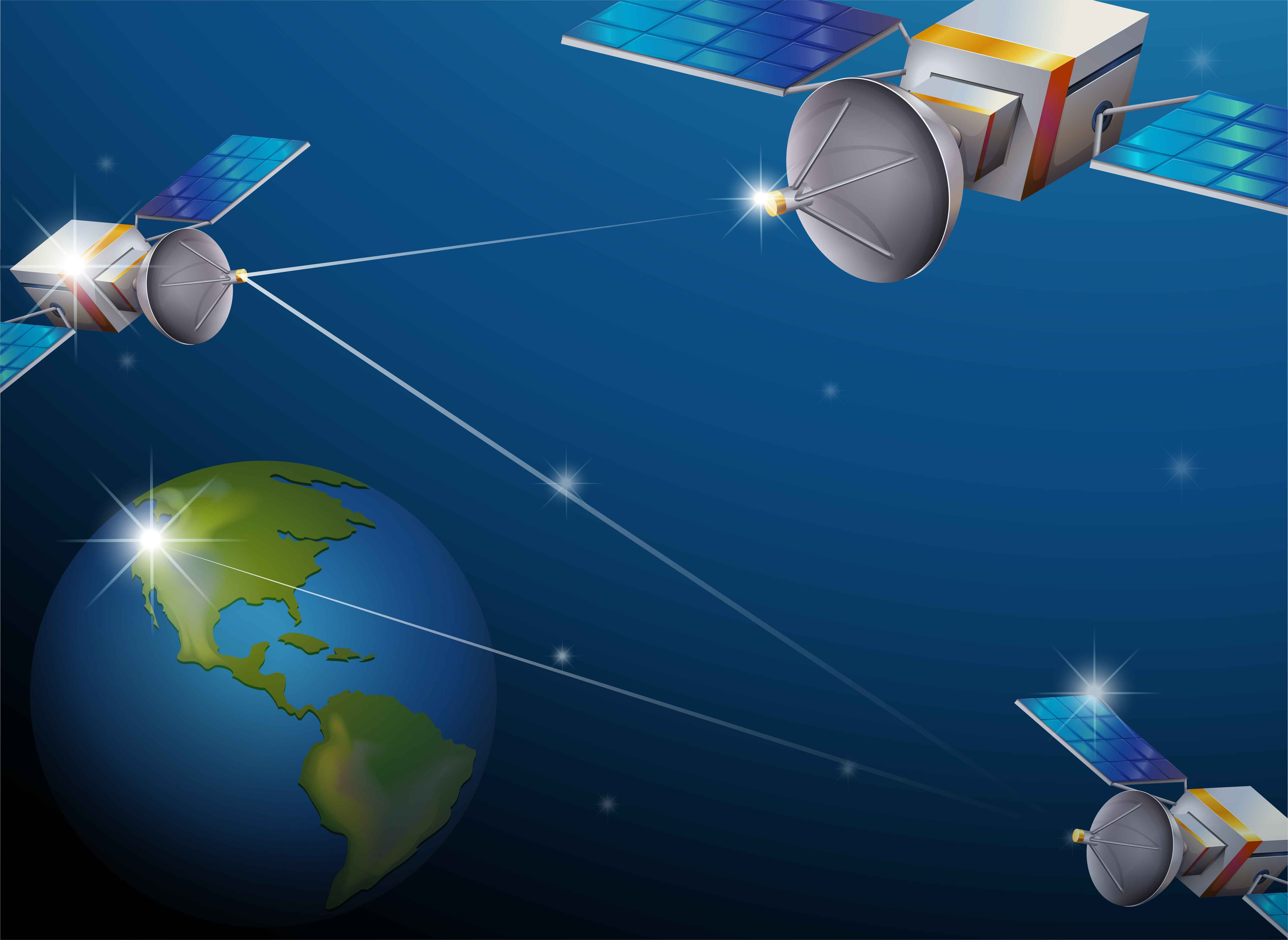Smartphones have become a significant part of our lives for we all live in a world full of technologies. With each passing day, even smartphones are evolving as they have started providing many futuristic features. But there are certain basic functions every smartphone must have.
Buy Airtel Postpaid with exciting benefits!
One of them is – audio recording. This feature helps users capture and record audio. Let’s take a look at how you can record audio on your smartphone (iPhone or Android Phone).
How Do You Record Audio on iPhone: Using the Built-in Voice Memos App:
- Accessing the Voice Memos app: Firstly, you need to open the Voice Memos app on your phone.
- Recording, editing, and sharing audio on iPhone: Now, explore the app and learn about recording, trimming, and sharing audio recordings.
- Tips for maximizing audio quality on iPhone: You can use external microphones or be in an optimal recoding environment to capture high-quality audio on your phone.
How to Sound Record on iPhone: Third-Party Apps for Enhanced Audio Recording:
- Compare popular third-party audio recording apps: Do not just jump into it. Make sure to compare and evaluate audio recording apps such as AudioShare and Recorder Plus, available on the App Store Evaluate alternative audio recording apps available on the App Store.
- Select the right audio recorder as per your requirements: Ensure you consider factors like user interface, recording options, and compatibility with external devices when choosing the right app for your audio recording needs.
Read more: How to keep your data safe while travelling?

How to Record Audio on Android Phone: Using the Built-in Voice Recorder App:
- Find the Video Recorder App: Find and open the video recorder app on your Android phone.
- Recording, editing, and sharing audio on Android: Check out the features you need to use on the app including recording, playback, and sharing options, along with basic editing capabilities.
How to Record Audio on Phone: Third-Party Apps for Android Devices:
- Compare popular third-party audio recording apps: Check out popular third-party recording apps such as Easy Voice Recorder, Parrot Voice Recorder, and Hi-Q MP3 Voice Recorder, and understand their key features and functionalities.
- Choose the right audio recording app: Select the audio recorder based on your needs and requirements while considering factors like recording formats and compatibility with external accessories.
Record Audio in Phone: Best Practices for High-Quality Audio Recording:
Here are some best practices you can follow to produce high-quality audio:
- Select the optimal recording environment: It is important for you to always choose a quiet and suitable environment for recording audio so that you can minimize background noise and interference.
- Use external microphones and accessories: In order to enhance the audio quality, you can also take advantage of external microphones and accessories that are compatible with your smartphone.
- Adjust audio settings for improved quality: Another practice is to adjust settings and make them right as per your needs for clear and crisp audio.
Read more: Why are the Airtel postpaid plans are the no. 1 choice in India?
What are the benefits of recording audio on a smartphone?
Here are some of the major benefits of recording audio on a smartphone you must be aware of:
- Convenience: Yes, it is quite convenient to record audio on your phone. Your smartphone is portable and you carry it almost everywhere. So whenever or wherever you need to record audio, you can just flip your phone out and be ready to record audio, even on the go. Isn’t that great?
- Versatility: With smartphones, you can record a wide range of audio content, whether it is for memos, interviews, lectures, podcasts, etc.
- Portability: As mentioned earlier, smartphones are lightweight and hence, portable. This is one feature that makes them better than heavy and complex traditional audio devices any day, whether it is indoors or outdoors.
- Accessibility: With smartphones being ubiquitous in today’s society, users have instant access to audio recording capabilities whenever the need arises. This accessibility ensures that users can capture important moments, ideas, or information at a moment’s notice.
- Cost-Effectiveness: Basically, using your smartphone to record audio saves you from splurging on fancy recording gear like separate voice recorders or microphones. It’s like a budget-friendly hack that opens up audio recording to more people.
- Ease of Use: Smartphone audio recording apps are super easy to use. They have simple layouts and are easy to control. Hence, whether you are a newbie or a pro, you can dive right in and start capturing audio with just a couple of taps.
- Integration: Once you have got your audio files recorded, it’s a breeze to blend them into different digital platforms and apps. You can sling them over to emails, pop them into messaging apps, stash them in cloud storage, or tinker with them in audio editing software. It’s like they easily slide into whatever digital space you need them to be in.
- Quality: The quality of audio recordings on your smartphone might not always be top-notch as it depends on your phone and the place where you are recording. But you should know that modern smartphones are pretty nifty and they capture crisp audio with hardly any background noise.
- Remote Collaboration: With smartphone audio recording, you can team up with folks scattered all over the map without breaking a sweat. Just record your messages, interviews, or chats, and zap them off to your collaborators in a flash.
- Creativity: Recording audio on a smartphone encourages creativity and self-expression, allowing users to explore different forms of audio content creation, such as storytelling, podcasting, music production, and soundscaping.
Read more: Is the internet on postpaid faster than prepaid?
Best Way to Record Audio iPhone and Android: Conclusion
You need to first summarize the built-in and third-party audio recording options available for both iPhone and Android devices. Next, make sure to emphasise the importance of having access to reliable and high-quality audio recording capabilities on smartphones for various personal, professional, and creative endeavours.
Overall, recording audio on a smartphone offers a versatile, convenient, and cost-effective solution for capturing and sharing audio content in various personal, professional, and creative contexts.
Alongside recording audio on your phones, make sure that you have the right postpaid connection with the biggest set of benefits. Eager to get one such connection for yourself? Check out Airtel!