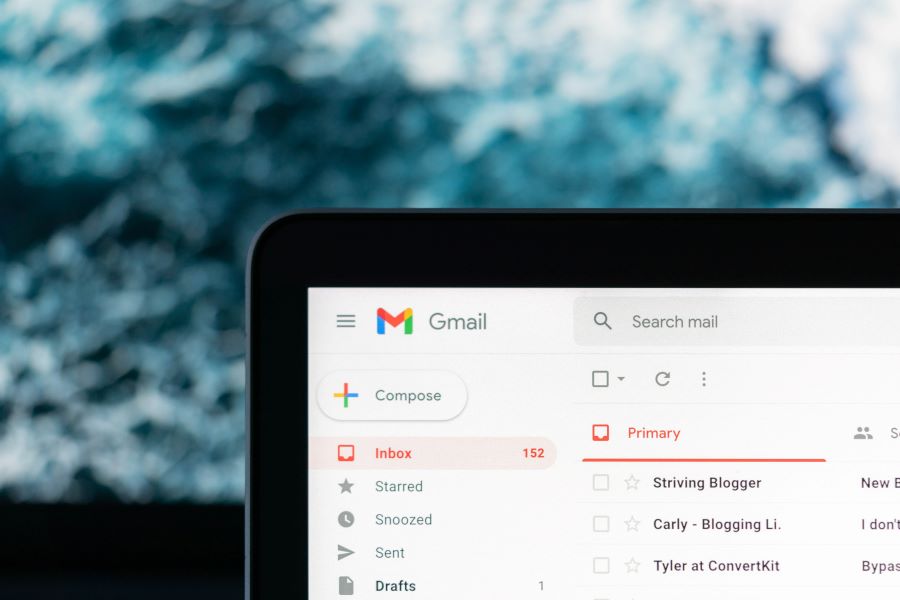Modern day smartphones have a lot of technologies and other sophisticated machinery that makes them run. You have the smartphone camera, operating system, the main microprocessor, and various other components. Ideally, it is quite difficult for the common man to keep a track of all these. However, it is important that you do have complete information about the IMEI number of your smartphone. Why? Because it can prove to be extremely beneficial, in a number of situations. Keep reading to understand its importance and how to do an IMEI check or an IMEI number check.
Buy Airtel Postpaid with exciting benefits!
What do you mean by an IMEI number?
An IMEI number is a specific 15 digit code that is assigned to each smartphone on the planet. However, it is only meant for devices that use terrestrial technology to make phone calls. Now, you would probably ask about the terrestrial technology that allows IMEI numbers in the first place.
A terrestrial technology is the network that you use when you are placing a call from your phone. In addition, you also use it when you turn on the mobile data feature on your smartphone. Thus, as you can see, this technology is of primary importance if you want to use your cell phone without any hassles. Also, we have given it the name ‘terrestrial’ because it makes use of antennas on the planet, and not a satellite connection.
What is the reason for having an IMEI number?
There are two primary reasons that justify having an IMEI number. IMEI numbers are useful in tracking down your device, and to help reduce theft. The logic here is that there can be many instances when the thief steals your smartphone, changes the SIM card, and expects to get away with it. However, with IMEI in place, this is not deemed possible. That’s because, the IMEI number is assigned to your smartphone and not the SIM card.
In addition, when you do an IMEI number check on a dual SIM device, you will notice that you are getting two IMEI codes. The IMEI number is coded into your device’s software, and hence making any changes to it can be quite hard. Changing the IMEI could also affect the phone’s functionality.
When you notify your mobile network operator about your stolen device, they take an active step in ensuring your device gets blacklisted. This blacklisting is done by the CEIR.
What is the role of the CEIR?
The CEIR plays a key role in ensuring your smartphone’s number gets blacklisted. CEIR stands for Central Equipment Identity Register. The CEIR acts as the database which stores all the phone numbers. Each SIM slot in your smartphone is attached with an identifier that goes into the CEIR database.
Therefore, once your mobile number has been block listed by the CEIR, it is pretty much useless to steal your mobile phone. The only way that it makes sense to steal someone’s phone even after that is if the thief is looking to earn money by selling off the smartphone parts.
How to check IMEI number on my Android phone?
There are a multiple reasons when you will be needing access to your IMEI code. Finding out the IMEI code on your Android smartphone is quite easy. Also, there’s multiple steps to get them as well. If you are thinking ‘how to find IMEI number’ then here are some:
Using the IMEI USSD code
- Using the USSD code is one of the simplest and most instant ways to find out your IMEI code.
- Simply open the caller app on your smartphone, and type in the IMEI number check code: *#06#.
- Now, hit send and wait for a few seconds.
- Your IMEI code will appear on your screen.
Look at your smartphone box
Well, if you’re a hoarder, then now’s the time when it might come in quite handy for you. In case you have still held on to the smartphone box that came in with your smartphone, you are in for a treat. You will be able to see your device’s IMEI code on one of the sides of the box. Incidentally, it is also a good idea to keep holding your smartphone box with you, as it might get you a higher resell price later on.
Use the Settings App on your smartphone
The IMEI number can also be located on the settings app of your smartphone.
- Open Settings.
- Now choose About Phone.
- If you scroll down a bit, you’ll be able to locate the IMEI number here.
How to get an Apple IMEI check?
Performing an IMEI number check code on your Apple device is quite easy. Follow these few steps to get your IMEI number:
- Open the Settings app on your iPhone.
- Now go to General.
- Proceed to tap on About.
- Then, you will have to look for the serial number or the IMEI number.
Can IMEI number help me?
Of course! IMEI numbers were always meant to help you and others around you. Now, sometimes, people end up losing their phones, regardless of their location. In times as these, the ‘Find My Device’ feature with IMEI is one of the best applications of it. With this feature turned on, you will be able to locate your device quite easily.
On top of that, when you report your stolen smartphone to the police, they can also make use of the IMEI number tracking feature to get an accurate idea on where your phone is located. As a result, the thief/thieves can be caught quite easily, by using the surveillance feature of your IMEI number.
Now, if you have indeed lost your mobile phone and had it blacklisted, you will be looking for a new SIM card connection. You can always go through the Airtel postpaid plans, which offer incredible perks, benefits, superb coverage and much more. Get yourself a postpaid connection Airtel and switch to a better network, today!


 Get App
Get App  Airtel Store
Airtel Store  Login
Login