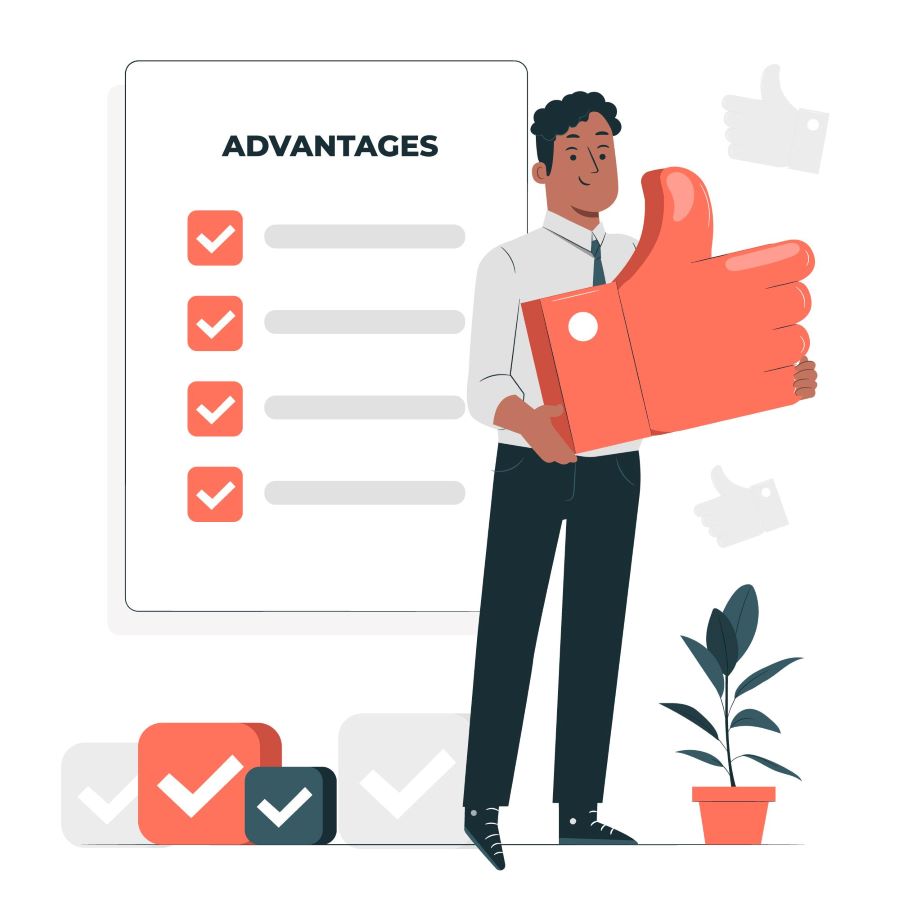If you are constantly getting calls from unknown numbers- be it a spam call, a missed call, or a message from an unknown number, it is a reason to worry. Fortunately, there are various methods for determining who owns a phone number. In this post, we’ll look at some of the ways to determine the SIM owner’s name by mobile number.
Buy Airtel Postpaid with exciting benefits!
Also Read: What is Mobile Number Portability (MNP)?
Name of Sim Owner by Mobile Number
Before we dive into the methods for determining the sim owner’s name by mobile number, it’s important to understand the fundamentals of phone number ownership. Every phone number is assigned to a specific individual or institution, such as a business or organization. The registration procedure includes giving personal information to the mobile network provider, such as name, address, and identity papers. This data is subsequently kept in a single database that authorised parties, such as law enforcement and telecom regulators, may access.
Checking Through the Truecaller App
Truecaller is a famous software that may help you find out who owns a phone number. To use Truecaller app, follow the instructions below:
- Truecaller may be downloaded and installed from the Playstore or App Store.
- Launch the app and sign up with your phone number.
- Give the program the required permissions.
- In the search field, enter mobile number of the owner, whose name you wish to identify.
- The owner’s name will be displayed if the number is registered with Truecaller.
Also Read: Why you don’t need to visit an Airtel store to port your postpaid number
Offline Methods
There are a few options if you do not have an internet connection or wish to find out the sim owner’s name by mobile number offline.
1. Contact the Service Provider
You can contact the mobile number’s service provider and ask them to supply you with the identity of the sim owner. You must cite a good justification for your request, such as a legal need.
2. Visit the Local Police Station
If you have received threatening calls or texts, you can make a report at the closest police station. The police can then utilize their resources to determine the name of the sim owner based on the mobile number.
Remember These Suggestions
There are a few factors to bear in mind when trying to identify the sim owner’s name by mobile number.
1. Do Not Disclose Personal Information
Do not give out any personal information to unfamiliar calls or websites. This information can be abused, leading to identity theft.
2. Use Trustworthy Websites and Apps
When looking for the sim owner’s name by mobile number, use reliable websites and applications. There are several bogus websites and applications out there that may steal your personal information.
3. Check the Information
Always double-check the data offered by internet tools and websites. The information supplied maybe outdated or erroneous at times.
Also Read: How to convert to a postpaid SIM card without changing your number?
Now that we’ve explained you the entire process of understanding how to identify SIM ownership details and the registration methods, it is also imperative that you have a good internet plan that helps you do the research. And for that purpose, you’d require a decent internet provider right. That’s where Airtel comes in as your ultimate saviour.
Airtel offers Prepaid, Postpaid, Broadband, DTH plans at the best prices. Let’s delve deeper into some of the best Postpaid recharge plans that you can check out from the Airtel Thanks app and also understand the advantages that come along.
Benefits of Airtel Postpaid Recharge Plans from Airtel Thanks App
Airtel Postpaid plans with free Amazon Prime
If you are an Airtel postpaid user or planning to become one, these are a few postpaid plans that offer free Amazon Prime Video subscriptions.
| Monthly Rental (Rs.) | Offerings | OTT benefits |
|---|---|---|
| 499 | 75 GB data with rollover
Unlimited Calls 100 SMS/day 1 Primary User |
Amazon Prime Video
JioHotstar Mobile |
| 999 | 100 GB data with rollover
Unlimited Calls 100 SMS/day 1 Primary + 3 family add-ons |
Amazon Prime Video
JioHotstar Mobile |
| 1,199 | 150 GB data with rollover
Unlimited Calls 100 SMS/day 1 Primary + 3 family add-ons |
Netflix Basic
Amazon Prime Video JioHotstar Mobile |
| 1,499 | 200 GB data with rollover
Unlimited Calls 100 SMS/day 1 Primary + 4 family add-ons |
Netflix Standard
Amazon Prime Video JioHotstar Mobile
|
Install the Airtel Thanks App now to have access to all premium features and advantages. With the app, you may pay bills, purchase new connections, manage subscriptions, transfer money, read news, and much more.
If you’ve really interested in any of the above-mentioned Postpaid plans, then head over to Airtel website where you can also check out the varied Prepaid, Broadband, DTH offers and make your pick.
Conclusion
Knowing the name of the sim owner via mobile number may be quite useful in a variety of scenarios. There are various internet tools and websites that may help you determine the owner’s name. To find out the name of the sim owner by mobile number, you may alternatively call the service provider or go to the local police station. The SIM card registration regulation makes it more difficult for scammers to steal your data. Because telecom companies now have access to user data, each SIM card will have its own identity. The data on your SIM card will be more secure and less exposed to hackers.