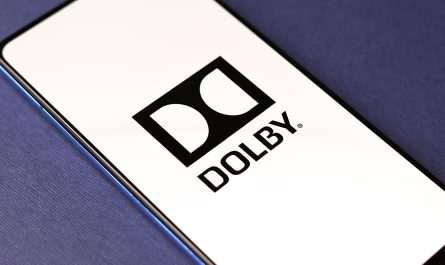Disney+ Hotstar is one of the most popular streaming services in India, and the primary reason behind it is that it caters to a larger audience by diversifying its shows across various age groups. It also has a vast collection of regional content in multiple languages, thereby offering a comprehensive service. For kids, there are various Disney movies that will keep the kids in your family in front of the TV for long hours. You can easily view these on a smart TV. If you don’t have one, here’s what Airtel has for you!
Buy Airtel DTH with exciting benefits
While the number of options on Disney+ Hotstar is certainly vast, content is always best experienced through a large screen and in the highest possible resolution. If you want to get the very best of big-screen entertainment while being at home, the Airtel Xstream device gets you the best Android box TV experience, ever.
How to watch Disney+ Hotstar on TV?
Watching Disney+ Hotstar on your TV is incredibly easy. Here’s how to proceed:
- Get the Airtel Xstream smart TV box.
- Plug it into your TV and convert your normal TV into a smart TV.
- Up next, go to Google Play Store on the TV and download the Disney+ Hotstar app from there.
- After installation, log in to the app and start watching your favourite shows or movies!
Disney+ Hotstar not working on Smart TV issue resolved
In case the Disney+ Hotstar app is not working on your TV, here are some ways you can get it fixed:
- Close and re-open the app on your TV
- Reinstall the app from Google Play Store
- Log out and log in once again to the app.
If the above solutions do not help you, then we suggest you wait till the problem is solved by the Hotstar team. Do check for app updates too.
Why is the Airtel Xstream device, the best choice?
The Airtel Xstream set-top box device takes your usual television and gives it a whole brand-new makeover, turning it into a smart TV in the process. Therefore, now you do not have to purchase an entirely new TV from the store.
Instead, you get a smart TV in your living room at a fraction of the price of a new TV set. The Xstream smart TV box is available at a price of ₹1,500 and helps you to see everything on Disney+ Hotstar in the highest possible resolution, with excellent surround sounds along with all the smart TV features that truly help your TV stand out from the rest.
What are the smart TV features in Xstream?
These are some of the cool features which can make watching Disney+ Hotstar even more fun on your Xstream smart TV:
Voice control
With voice control on your Google Assistant-enabled smart TV remote, you can pause your favourite Disney+ Hotstar movie simply by using your voice. So that you can go get that popcorn ready, and tune in just where you left off by resuming the movie once again with your voice. Thus, you can experience the very best of hands-free smart TV technology with Airtel Xstream.
4K resolution
Watching the latest movie released on Disney+ Hotstar in 4K resolution and extremely accurate sounds will make you feel like you are inside a theatre. Now you can watch your favourite movies, highest-rated TV shows, and regional content all in 4K resolution. Not just streaming channels, you even get access to more than 500 local TV channels which are available in 4K.
Use your smartphone as a remote
With a built-in Chromecast in the Xstream smart TV box, you can convert your smartphone into a remote and use it to control the settings on the TV.
These are only a few of the features of the Xstream box. To fully enjoy the best of Disney+ Hotstar and other streaming channels on your TV, you have to get the Xstream connection and see the massive difference in picture quality yourself.
How to get the Airtel Xstream connection?
To get the best Android box TV, follow these few simple steps:
- On your browser, open the Airtel India website
- Hover over the DTH panel and click on Xstream
- Enter the required details and wait till an Airtel representative gets in touch with you
When will I get the Xstream connection?
Getting the Xstream connection is only a matter of a few hours. Once you have decided upon the prices and made the payment on the Airtel website, the representatives will reach out to you at your registered address and the connection will go live on the same day itself!
You can now explore the shows and movies on Disney+ Hotstar to your heart’s content on your TV.


 Get App
Get App  Airtel Store
Airtel Store  Login
Login