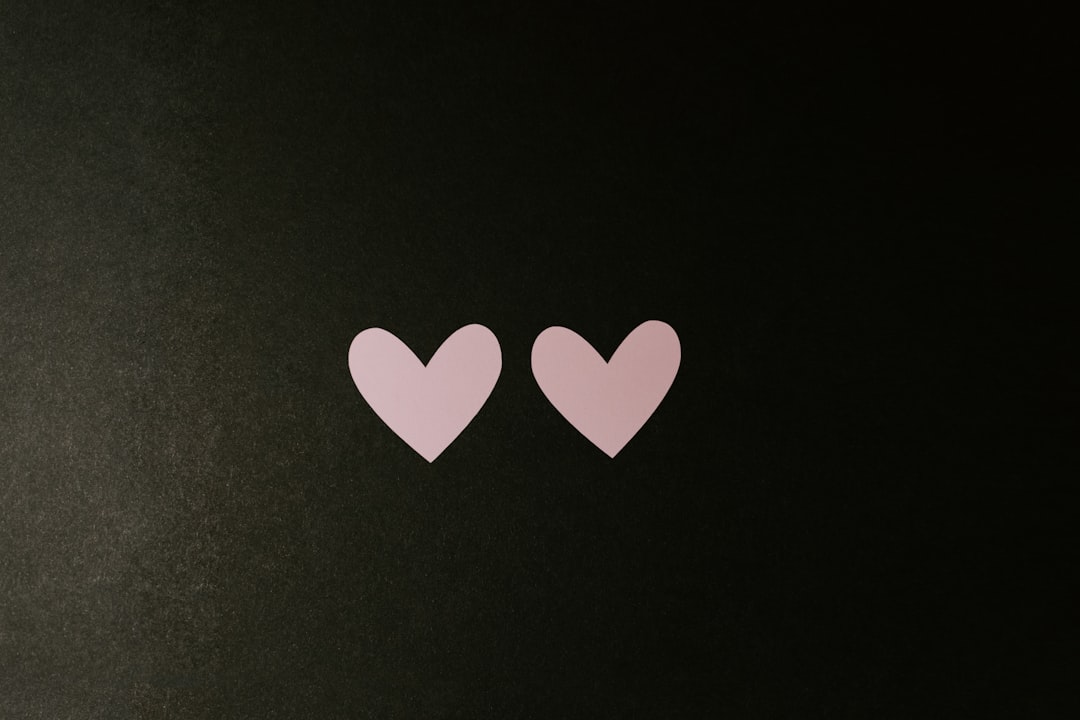The dependency on smartphones has increased by leaps and bounds over the years. Now you can get stereo speakers, O-LED panels, higher refresh rates, and many more state-of-the-art features. And yet, the TV experience is still unbeatable. Now, imagine what you can do if you could screen mirror your phone to the TV. Thinking how to screen mirror phone to TV? Do not worry, this blog will cover all the aspects of it.
Buy Airtel DTH with exciting benefits
Let us understand what screen mirroring is first.
What is screen mirroring?
The idea behind screen mirroring is quite easy, and even a person from a non-tech background will understand it quite easily. First of all, screen mirroring is also known as casting. Most modern-day smartphones are equipped with this feature. It helps you to transfer the content on your smartphone to the TV, wirelessly.
Therefore, you can see your social media feeds, and photos on your mobile and other platforms on the TV. Isn’t that quite amazing?
How to screen mirror an Android phone to a TV?
Here are the steps on how to mirror a phone on TV. However, kindly remember that this process is only for your Android devices. For Apple devices, the steps are mentioned later below.
- Open the ‘Quick Settings’ panel on your smartphone and check for the ‘Cast’ option.
- If you don’t see it, then locate the ‘Cast’ toggle button after clicking on the ‘Quick Settings Edit’ button.
- Now, toggle the ‘Cast’ button and wait till your Smart TV scans the smartphone.
- Tap the TV name and it will start to mirror your Android phone.
Well, wasn’t that quite easy? Do note that the screen mirroring feature is only available on Android 5.0 devices and later.
How to screen mirror iPhone to TV?
In the current market, Android Smart TVs are extremely popular. However, to cast from your iOS phone to the Android TV, you will have to install a third-party app.
Here are some apps you can install:
- Streamer, if your TV supports Google Chromecast
- Screen Mirror, which is also for a TV that supports Chromecast
- AirBeam TV
Many other apps allow your iPhone to cast your Android TV. So, it isn’t much of an issue when you think about it.
All about smart TV
There lies a catch here when it comes to screencasting – you also need to have a smart TV to cast your content on TV. Now, purchasing an entirely new smart TV set just for this one feature can sound a bit over the top.
In addition, modern-day smart TVs can be incredibly expensive, and hence out of your budget too. So, what can we do in such a scenario? The answer is easy. Simply choose an Airtel Xstream Android box for yourself. Amongst its plethora of features, screen casting is one of them. The set-top box comes with Chromecast built-in, so you need not worry at all.
But its benefits merely do not stop there. Here are a few more that can prove to be quite handy for you.
- The Airtel Xstream Android set-top box costs only a small fraction of what you would spend on a new smart TV.
- You can now binge-watch the latest shows on your TV. The set-top box supports OTT platforms such as Netflix, Amazon Prime Video, JioHotstar, and others.
- It also gives you access to a massive set of apps on the Google Play Store. These apps have been designed for an immersive experience on Android TV and you can take full advantage of them too.
- Furthermore, normal channels are available too. Yes, OTT is much in demand today, but so do people who like watching their serials, news channels, and more. With more than 500 channels available to you, make use of it however you want to.
With an Android smart set-top box in your room, your house will transform itself. So, don’t worry about how to screen mirror to TV anymore. Now is the right time to get the Airtel Xstream Android box.