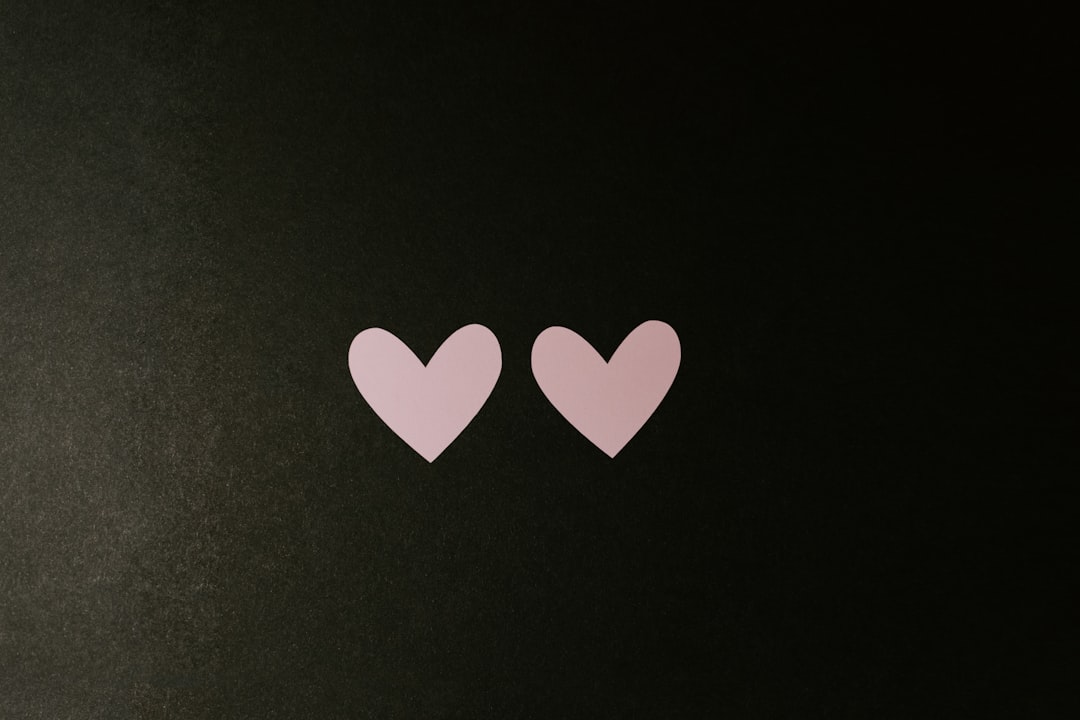From prepaid, postpaid, DTH, broadband connections, to a multitude of other services, Airtel packages are aimed at making your lives easier. While our mobile recharge plans and Wi-Fi plans are certainly not too expensive, you still must pay a certain amount to keep enjoying these services. Adding to it, the recent introduction of OTT-based services also means paying extra for OTT subscriptions. From monthly to yearly subscriptions of JioHotstar, Amazon Prime Video and others, the pricing can be high on your pockets. Therefore, Airtel now offers you an OTT bundle subscription with their Xstream DTH connection.
Buy Airtel DTH with exciting benefits
Let’s take a close look at the OTT bundle subscriptions offered by Airtel, how you can avail this OTT bundle package and all the features associated with it.
How do I get the bundled subscription to premium OTT apps?
Getting your hands on the OTT bundle subscription by Airtel is rather easy. All you have to do is upgrade from your regular DTH connection and bring in Airtel’s Xstream set-top box. The set-top box in itself is equipped with these bundled OTT subscription packs, so you will get them automatically.
Steps to get the Airtel Xstream set-top box for Free OTT bundled subscription
So, there are two ways to get your Airtel Xstream OTT bundled subscription- via the Airtel website or through the Airtel Thanks App.
Steps to get the Airtel Xstream set-top box from the website:
- Open the Airtel website and click on the DTH tab.
- Go to the ‘buy new DTH connection’ section.
- Select Airtel Xstream box, enter your mobile number and then the OTP.
- Now, choose the channels or channel packs that you would like to enjoy.
- Finally, make the payment.
- You will get your new Airtel Xstream set-top box with OTT bundled subscription installed at your residence in no time.
Steps to get the Airtel Xstream set-top box via the Airtel Thanks app:
- Get the Airtel Thanks app.
- Login to the app with the required credentials.
- Click on the ‘manage’ tab.
- On the ‘Buy New Service’ section, click on DTH.
- Enter your details and click on ‘Get a call’.
- Your new Airtel Xstream set-top box connection will be active very soon.
Thus, getting the Airtel Xstream set-top box installed in your home is quite effortless. Available at just ₹1,500, the Xstream DTH set-top box will also offer you the OTT packs bundled with the Airtel Xstream App. Just download the app on your Xstream Android box and enjoy watching your favourite TV shows, movies, documentaries and much more.
Which apps constitute the OTT bundled subscription?
You will find the following OTT apps in the bundled subscription with Airtel Xstream DTH connection:
- Amazon Prime Video
- SonyLIV
- Eros Now
- ShemarooME
- Hoichoi
- Ultra
- Lionsgate Play
- Epicon
- Manorama Max
- Dollywood Play
- Divo
- Klikk
- Nammaflix
- Hungama Play
- Docubay
- Social Swag
- Shorts TV
- Chaupal
- Kanchha Lannka
- Raj Digital TV
Thus, with the Airtel Xstream DTH connection, you get access to more than 15 OTT apps of your choice, completely free!
Additional benefits of the Airtel Xstream Android box
It’s the era of the smart television and therefore, their demand has been rising tremendously amongst the viewers. However, getting a new smart TV could burn a hole in your pocket. So, you can be quite smart about it and get the Airtel Xstream Smart TV box. This is a DTH box that will make your TV smarter and enable you to get the complete Smart TV experience, at just ₹1,500.
The entire Android TV ecosystem, built-in Chromecast, channels in 4K, the ability to stream OTT, access to Google Play Store and more – it really is a dream come true at an incredible price. Get the Airtel Xstream Android Box for your home and avail free OTT subscriptions bundled with it.