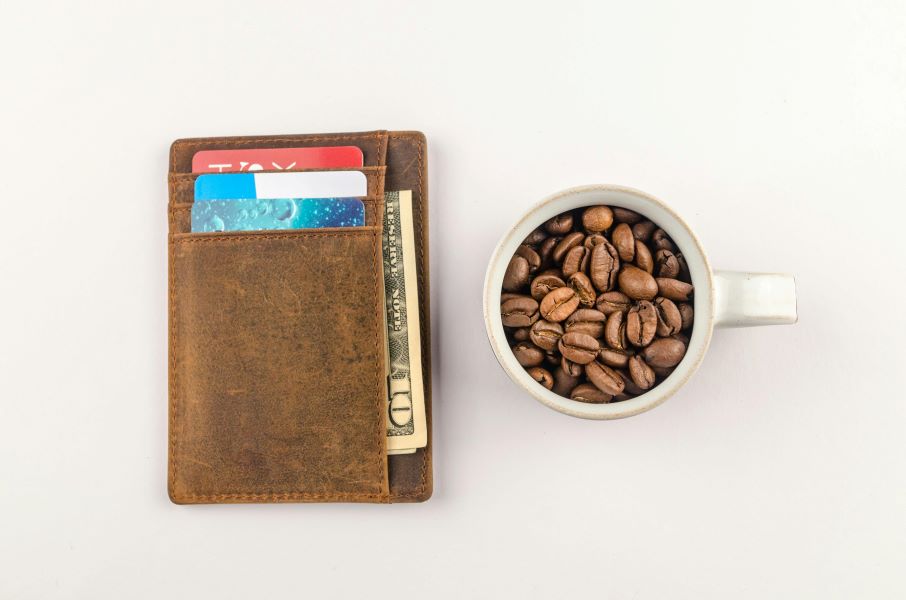Using credit cards for online transactions has become the norm. While this convenience is unmatched, it also comes with a heightened risk of cyber threats and fraud. Protecting your credit card information online is crucial to safeguarding your financial health. Here are some essential strategies and best practices to help you keep your credit card information secure in the digital world.
1. Use Strong and Unique Passwords
One of the simplest yet most effective ways to protect your online accounts is by using strong, unique passwords for each site. Avoid using easily guessable passwords like “123456” or “password.” Instead, create complex passwords that include a mix of letters, numbers, and special characters. Consider using a password manager to generate and store your passwords securely.
2. Enable Two-Factor Authentication (2FA)
Two-factor authentication adds an extra layer of security by requiring not only your password but also a second form of verification, such as a code sent to your phone or an authentication app. Enabling 2FA on your online accounts, especially those linked to your financial information, significantly reduces the risk of unauthorized access.
Read more: How to spot fake credit cards?
3. Be Cautious with Public Wi-Fi
Public Wi-Fi networks are often unsecured, making it easier for hackers to intercept your data. Avoid accessing sensitive information, such as your credit card details, while connected to public Wi-Fi. If you must use public Wi-Fi, consider using a virtual private network (VPN) to encrypt your data and protect your online activities from prying eyes.
4. Monitor Your Accounts Regularly
Regularly monitoring your bank and credit card statements can help you spot any unauthorized transactions early. Set up alerts with your bank or credit card issuer to receive notifications of any suspicious activity. Promptly reporting any discrepancies can prevent further unauthorized charges and mitigate potential losses.
5. Use Secure Websites for Transactions
When making online purchases, ensure that the website is secure. Look for “https://” at the beginning of the URL and a padlock icon in the address bar, which indicates that the site uses encryption to protect your information. Avoid entering your credit card details on websites that do not have these security features.
Read more: 10 things to do if your credit card is stolen or lost
6. Beware of Phishing Scams
Phishing scams involve fraudsters posing as legitimate entities to trick you into providing your credit card information. Be wary of unsolicited emails, messages, or phone calls requesting your personal or financial information. Always verify the legitimacy of the source before clicking on any links or providing sensitive information. Legitimate companies will never ask for your credit card details via email or phone.
7. Use Virtual Credit Cards or Payment Services
Many credit card issuers and banks offer virtual credit cards, which are temporary card numbers that you can use for online transactions. These numbers are linked to your actual credit card account but expire after a set period, reducing the risk of your real card number being compromised.
8. Keep Your Software Updated
Keeping your computer, smartphone, and other devices updated with the latest software and security patches is crucial. These updates often include fixes for security vulnerabilities that could be exploited by hackers. Enable automatic updates to ensure you always have the latest protections in place.
9. Install and Use Antivirus Software
Antivirus software helps protect your devices from malware, which can be used to steal your personal and financial information. Make sure you have a reputable antivirus program installed and keep it updated. Regularly scan your devices for any potential threats.
Read more: Credit card insurance – features & benefits
10. Educate Yourself About Cybersecurity
Staying informed about the latest cybersecurity threats and best practices can help you better protect your credit card information. Follow reputable sources for cybersecurity news and updates, and consider taking online courses or attending webinars to enhance your knowledge.
FAQs
- What should I do if I suspect my credit card information has been compromised?
If you suspect that your credit card information has been compromised, contact your credit card issuer immediately to report the issue. They can help you freeze your account, issue a new card, and investigate any unauthorized transactions.
- How can I tell if a website is secure for online transactions?
A secure website will have “https://” at the beginning of the URL and a padlock icon in the address bar. These indicators mean that the site uses encryption to protect your information during transmission.
- Are public Wi-Fi networks safe for online shopping?
Public Wi-Fi networks are generally not safe for accessing sensitive information, including online shopping. Use a VPN to encrypt your data if you must use public Wi-Fi, or wait until you are on a secure, private network.
- What is two-factor authentication, and why is it important?
Two-factor authentication (2FA) adds an extra layer of security by requiring a second form of verification, such as a code sent to your phone, in addition to your password. It significantly reduces the risk of unauthorized access to your accounts.
- How often should I check my credit card statements for unauthorized transactions?
It’s advisable to check your credit card statements regularly, at least once a month, to spot any unauthorized transactions early. Setting up alerts with your bank or credit card issuer can help you stay on top of any suspicious activity.