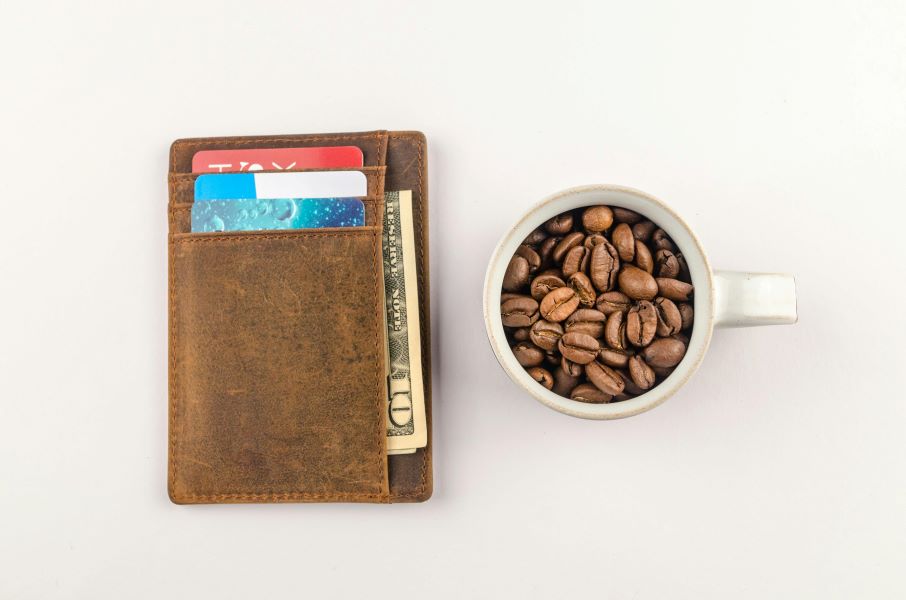If you have an HDFC Bank Credit Card, then you can easily link the credit card to your personal account. Once you link the two together, you will be able to make payments, access other online banking services and more, very easily.
In this blog, we have laid out the processes which you can use to link your HDFC Bank Credit Card to your bank account.
Link HDFC Bank Credit Card to bank account – online
The online method is the most convenient way to link your HDFC credit card to your bank account. Here’s a step-by-step guide:
- Login to HDFC NetBanking
- Visit the HDFC Bank website.
- Click on the ‘NetBanking’ option and log in using your Customer ID and password.
- Go to the credit card section
- Once logged in, go to the ‘Cards’ tab.
- Select ‘Credit Cards’ from the dropdown menu.
- Register your credit card
- In the ‘Credit Cards’ section, click on ‘Register New Credit Card’.
- Enter your HDFC credit card details, including the card number, expiry date, and any other required information.
- Click on ‘Submit’.
- Verify all your details
- You may be required to verify your credit card details through a One Time Password (OTP) sent to your registered mobile number.
- Enter the OTP in the provided field and click on ‘Confirm’.
- Confirmation
- Once your details are verified, your credit card will be linked to your HDFC bank account.
- You can now view your credit card details, transactions, and statements through your NetBanking account.
Read more: APR on credit card – the complete guide

Link HDFC Bank Credit Card to bank account – offline
If you prefer to link your credit card offline, you can visit your nearest HDFC Bank branch. Here’s how you can do it:
- Visit the nearest HDFC Bank branch
- Locate the nearest HDFC Bank branch using the HDFC Bank website or mobile app.
- Visit the branch during working hours.
- Fill out the credit card linking form
- Request a ‘Credit Card Linking Form’ from the bank representative.
- Fill out the form with your personal details, bank account number, and credit card information.
- Submit the credit card linking form
- Submit the completed form to the bank representative.
- Ensure you have a copy of your ID proof and credit card for verification.
- Complete the verification process
- The bank representative will verify your details and may ask for additional information if required.
- Once verified, your credit card will be linked to your bank account.
- Confirmation
- You will receive a confirmation SMS or email once your credit card is successfully linked to your bank account.
- You can now manage your credit card through your bank account.
Read more: 10 ways to increase your credit card limit quickly
Link HDFC Bank Credit Card to bank account – mobile
For those who prefer using their smartphones, the HDFC Mobile Banking app also offers a convenient way to link your credit card. Here’s how you can do it :
- Download the HDFC Mobile Banking app & login
- Download the HDFC Mobile Banking app from the Google Play Store or Apple App Store.
- Install and open the app on your smartphone.
- Log in using your Customer ID and password or through biometric authentication if enabled.
- Go to the credit card section
- Navigate to the ‘Cards’ section in the app.
- Select ‘Add New Credit Card’ or ‘Link Credit Card’.
- Enter the credit card details as required
- Enter your HDFC credit card number, expiry date, and other required information.
- Confirm the details and submit.
- Verification
- An OTP will be sent to your registered mobile number for verification.
- Enter the OTP in the app and confirm.
- Confirmation
- Once verified, your credit card will be linked to your bank account.
- You can now manage your credit card through the HDFC Mobile Banking app.
Read more: What is PoS in a credit card?
Why should you link your credit card to a bank account?
Want some extra reasons on why linking any credit card to your bank account is a good idea? Here are some:
- By linking your credit card to your bank account, you can set up automatic payments to avoid late fees and maintain a good credit score.
- Linking enables you to view your credit card transactions, statements, and other details alongside your bank account information.
- Monitoring your credit card activity through your bank account can help you quickly identify any unauthorised transactions.
- Access all your banking services in one place, making it easier to manage your finances.
Linking your HDFC Bank Credit Card to your bank account is simple, straightforward and can make your life easier, to a great extent. You still get to enjoy all the benefits of your HDFC Bank Credit Card, while you can manage your finances with just one account. Now that is what we call an absolute win-win.