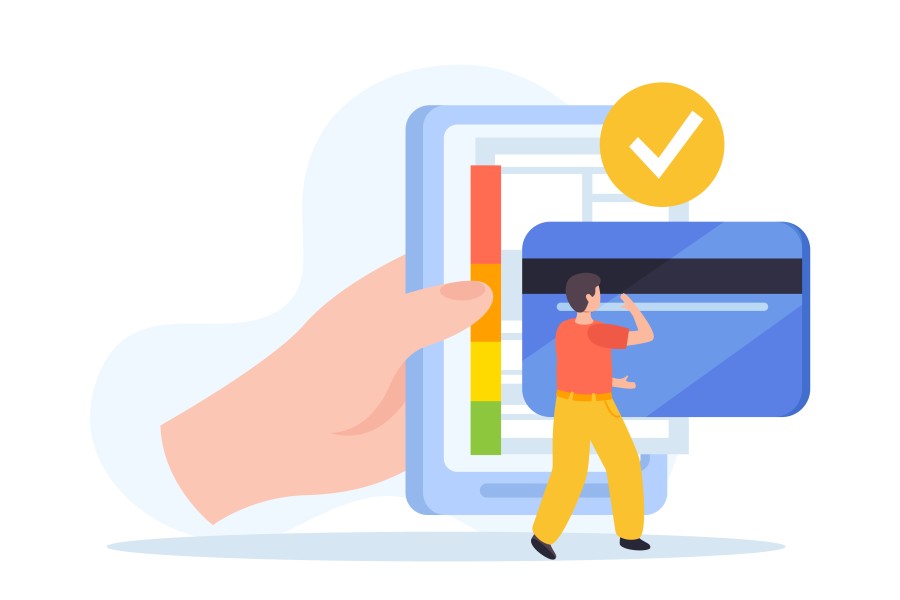In our modern world, change is often the only constant. We may move houses, cities or even countries, but amidst these changes, it’s vital to ensure our banking details, including our address linked to our HDFC credit card, are updated. Keeping the address up-to-date is crucial to ensure we receive all communication, including statements and important notices, from the bank.
Different Methods to Change Address on HDFC Credit Card
HDFC Bank offers various methods to update or change the address on our credit card. These include net banking, visiting the bank branch, customer care service, and mobile banking. We can choose the method that suits us best.
How to Update Address Through HDFC Net Banking
Updating our address through HDFC Net Banking is a convenient option. We need to log into our account, navigate to the ‘Update Contact Details’ option under the ‘Accounts’ tab, and follow the prompts to change our address.
Also Read: 10 Best Credit Cards for Online Shopping
Changing Your Address at HDFC Bank Branch
We can also change our address by visiting our nearest HDFC Bank branch. It involves filling out a form and providing proof of the new address. The bank representatives are always there to guide us through the process.
Address Change via HDFC Customer Care Service
Another way to change our address is by contacting the HDFC Customer Care Service. We can call them, provide our credit card details, and request an address change.
Mobile Banking: A Convenient Option for Address Update
With the HDFC mobile banking app, we can change our address at our convenience. We just need to log into our mobile banking account, select ‘Update Contact Details’ under the ‘Requests’ section, and follow the prompts to update the address.
Essential Documents Required for Address Change
When changing the address on our HDFC credit card, we need to provide proof of the new address. This can be a utility bill, rental agreement, or an official government document mentioning the new address.
Important Points to Remember When Changing Address
When we are changing our address, it’s important to remember that the new address will not be updated immediately. It typically takes a few business days for the change to reflect in the bank’s records. Also, ensure all the documents provided are valid and bear our name.
Impact of Address Change on Credit Card Statements
Once our address change is processed, all future credit card statements and communications from the bank will be sent to the new address. However, if we have opted for e-statements, the delivery of these will not be affected.
Also Read: How to Use a Credit Card? – 7 Best Ways
Conclusion: Ensuring Accurate Information for Smooth Banking Experience
In conclusion, regularly updating the address on our HDFC credit card ensures we don’t miss out on any important communications from the bank. Whether we use net banking, mobile banking, customer care, or visit the bank branch, HDFC makes the process straightforward for us.
FAQs-
Q1: How can I change my address on my HDFC credit card?
You can change your address through HDFC Net Banking, at an HDFC Bank branch, via HDFC Customer Care Service, or through the HDFC mobile banking app.
Q2: What documents are needed for an address change?
You need to provide proof of your new address like a utility bill, rental agreement, or government document.
Q3: How long does it take for the new address to be updated?
It typically takes a few business days for the new address to be updated on your HDFC credit card account.
Q4: Does changing my address affect my credit card statement delivery?
Yes, if you opt for physical statement delivery, your HDFC credit card statement will be sent to the updated address. However, if you receive e-statements, the delivery of those will not be affected.
Q5: Can I change my address on my HDFC credit card through the mobile app?
Yes, you can change your address on your HDFC credit card through the HDFC mobile banking app. You need to log into your account, navigate to the ‘Requests’ section, and update your address there.


 Get App
Get App  Airtel Store
Airtel Store  Login
Login