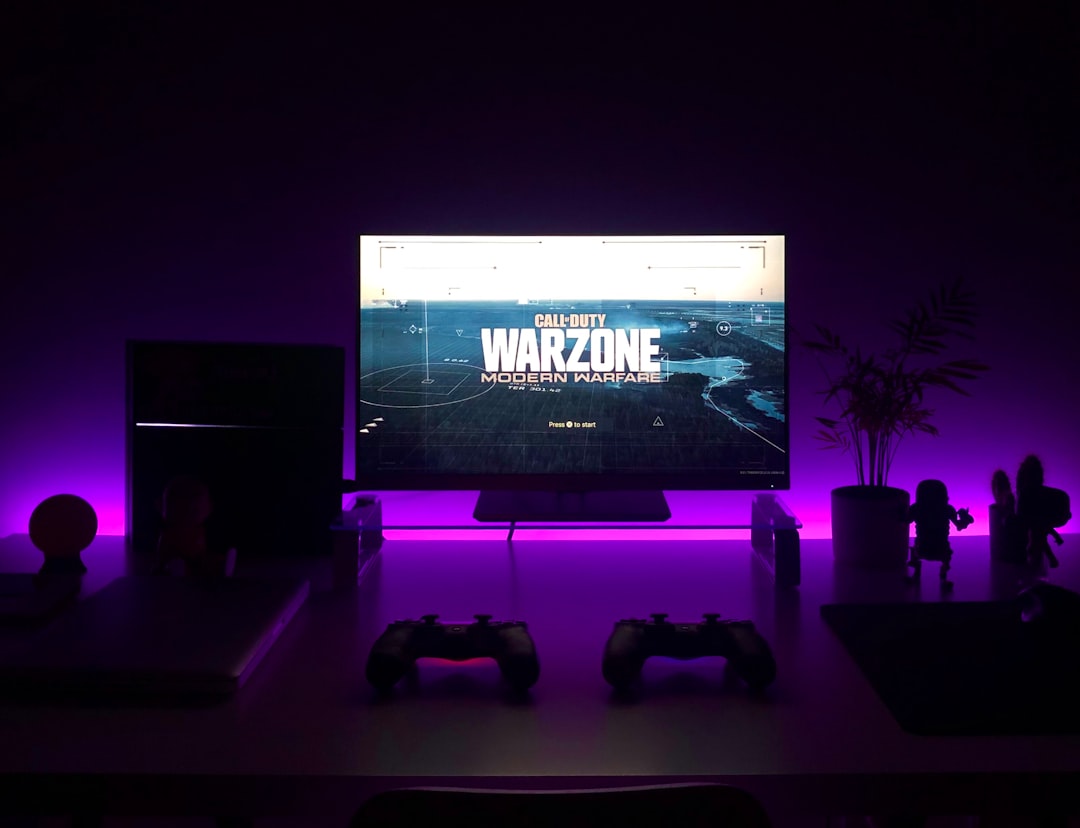Reasons why the Wi-Fi disconnects automatically
There are several reasons why the wifi auto disconnect. In most cases, it can be due to outdated hardware, such as a router or a modem, or a technologically advanced wireless cable modem combination device.
Buy Airtel Broadband with exciting benefits!
Let us help you understand some of the common reasons why your Wi-Fi disconnects frequently in detail below:
Incorrect wifi network
Now, there are times when two neighbouring locations might have unsecured Wi-Fi networks with the same name. Under such a scenario, there are chances that your device may unknowingly connect to the wrong network or wifi auto disconnect. In this case, your device can lose connection whenever the wrong network is turned off (even if the original network is running properly).
Additionally, the device can experience frequent problems each time the other network deals with bandwidth issues. This might happen every time a new person is connected to an unsecured network.
Damaged cables
There are other problems like loose or broken cables that result in frequent internet dropping and wifi auto disconnect. That’s correct! When cables are damaged in any way, the equipment may not perform at its best capacity, resulting in frequent drops. But hey, don’t worry!
The problem with damaged or loose cables is not considered a serious problem as it can be resolved immediately with the right expertise.
Overloaded network
Network interference can lead to several problems. For instance, if there are too many devices connected to the same network at the same time, it results in frequent drops. However, this only occurs when the available bandwidth for each device is limited.
When the device does not have enough bandwidth, you are more likely to experience problems when playing video games or browsing websites. This issue becomes recurring especially when several devices are streaming content or downloading files.
Now that you know some of the common reasons that cause a drop in the Wi-Fi internet and auto disconnect wifi android let us proceed further to discuss some of the effective solutions to these problems.
How to fix Wi-Fi automatically disconnecting problem?
Here’s a list of things that you can try to get your Wi-Fi internet back and know how to fix wifi disconnecting and reconnecting and running smoothly in no time:
Check the cables
Your Wi-Fi internet is more likely to keep disconnecting constantly if you are using old, broken cables. If any one of the cables is damaged, your entire network will suffer. It might either not work at all or disconnect quite often.
To fix this issue, inspect the coax lines, connectors, and cables to check for any bends or damages. You can also check the quality of your existing connectors and replace them, if necessary.
Shift closer to the device
Here’s the thing. Every wireless access point has a limited range. So, if you access the internet at a distance greater than the actual limit, it is obvious that you will experience a drop in the connection. And hey, if you move even farther from your router or modem, you will entirely lose the connection.
In this case, see to it that you move the equipment closer to you as much as possible. Why? Well, lessening the distance between the device and router will help you to strengthen the signal.
Power cycle the router
When any equipment, be it a router or modem runs for a longer duration, it will experience lags, memory leaks, and so forth. To say the least, it will not perform optimally whenever it functions for a long time. In this case, giving it a short break and power cycle can fix a lot of issues, including frequent Wi-Fi disconnecting.
In order to do so, follow the instructions given below:
-
Turn off your computer, modem, or router for some time
-
Wait for at least 30 seconds and switch all the devices back on
-
Check if the problem is solved or not
Nothing Worked? Now What?
If you’ve tried the common troubleshooting steps and you are still wondering why my wifi disconnect again and again or why is my wifi getting disconnected again and again, consider the following advanced solutions:
1. Check for ISP Issues
Sometimes, the problem lies with your Internet Service Provider (ISP). Contact them to see if there are any outages or issues in your area. They may also be able to run diagnostics on your connection.
2. Change Wi-Fi Channels
If you live in a densely populated area, interference from neighboring networks can cause disconnections. Log into your router settings and try changing the Wi-Fi channel to one that is less congested. Tools like Wi-Fi analyzer apps can help identify which channels are less crowded.
3. Reset Your Router to Factory Settings
If persistent issues remain, consider performing a factory reset on your router. This will erase all custom settings and return it to its original state, which can resolve underlying configuration problems. After resetting, you’ll need to reconfigure your network settings.
4. Upgrade Your Equipment
If your modem or router is several years old, it may not support the latest standards or handle multiple devices effectively. Upgrading to a newer model can significantly improve performance and reliability.
5. Examine Device-Specific Issues
If only one device is experiencing problems, check for device-specific settings or software conflicts. For example, ensure that power-saving features that might disable Wi-Fi are turned off, and consider updating the device’s operating system or drivers.
6. Use Ethernet as a Temporary Solution
If possible, connect your device directly to the router using an Ethernet cable. This will help determine if the issue is with the Wi-Fi signal itself or a broader internet connectivity problem.
7. Consult Technical Support
If all else fails, reaching out for professional help may be necessary. Technical support from your ISP or a tech-savvy friend can provide insights that you might have overlooked. By following these steps, you can further diagnose and potentially resolve persistent Wi-Fi disconnection issues.
Giving a break to all the devices and components often solves many problems. If the issues still prevail, try other hacks like updating your network drivers and firmware, checking internal and external interference, disabling cloud-based apps, limiting network activity, and so forth.
If these tips fail to solve your problem of wifi disconnect again and again, it is best to speak to a leading ISP like Airtel who will resolve your issues with the right expertise. So, contact our team, sit back, and watch how we efficiently solve your problem instantly!
FAQs
-
Why is my Wi-Fi turning off automatically?
This can happen due to various reasons such as outdated hardware, incorrect network settings, or interference from other devices. -
Why does my Wi-Fi disconnect frequently?
Frequent disconnections can be caused by a weak signal, network overload, or issues with the router or modem. -
What should I do if my Wi-Fi keeps disconnecting?
Try restarting your router, checking for cable damage, or moving closer to the router to improve the signal. -
Why does my internet keep disconnecting every few minutes?
This can be due to ISP issues, outdated firmware, or too many devices connected to the network. -
Why does my Android keep disconnecting from Wi-Fi?
Android devices may disconnect due to power-saving settings, weak signals, or network configuration issues. -
How can I fix my Wi-Fi that keeps disconnecting?
Solutions include restarting your router, updating firmware, and ensuring your device is within range of the router. -
Why is my Wi-Fi connecting and disconnecting automatically?
This could be due to interference from other networks or devices, or your device may be set to auto-switch between networks. -
What are the common reasons why Wi-Fi disconnects frequently?
Common reasons include poor signal strength, overloaded networks, and hardware malfunctions. -
Why does my Wi-Fi keep disconnecting unexpectedly?
Unexpected disconnections can result from software glitches, outdated drivers, or misconfigured settings on your device. -
Why does my laptop keep disconnecting from Wi-Fi?
Laptops may experience disconnections due to power management settings that turn off the Wi-Fi adapter to save battery. -
Why is my Wi-Fi automatically turning off?
Automatic disconnections may occur due to settings in your device that prioritize battery life over connectivity. -
What can I do if my iPhone keeps disconnecting from Wi-Fi?
Check for software updates, reset network settings, or forget and reconnect to the network. -
What causes the Wi-Fi auto disconnect problem?
Auto-disconnect issues can arise from interference, weak signals, or incorrect network configurations. -
Why my router keep disconnecting?
Router disconnections can be caused by overheating, firmware issues, or problems with your ISP. -
What should I do if my Wi-Fi is disconnecting again and again?
If disconnections persist, consider upgrading your router, contacting your ISP for support, or performing a factory reset on your router.