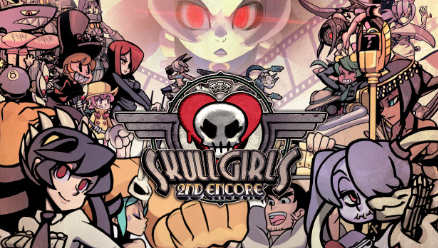Are you tired of Instagram cropping your photos and cutting out important parts of your pictures? Posting a full picture on Instagram can be frustrating, especially when you want to showcase the entire scene without any cropping. Fortunately, there are several methods you can use to post a full picture on Instagram without losing any of the details. In this blog post, we’ll explore these methods and help you make the most out of your Instagram posts.
Buy Airtel Wi-Fi with exciting benefits!
Use the Right Aspect Ratio while posting a Full Picture on Instagram
Instagram’s default aspect ratio for photos is 4:5, which means that any photo you upload will be cropped to fit this ratio. To avoid cropping, make sure your photo has an aspect ratio of 1.91:1 to 4:5. You can use photo editing tools like Adobe Lightroom or Snapseed to resize your photo to the correct aspect ratio before uploading it to Instagram.
Use the Carousel Feature while posting a Full Picture on Instagram
Instagram’s Carousel feature allows you to post multiple photos in a single post. You can use this feature to upload a full picture by splitting it into multiple sections and then uploading each section as a separate photo in a carousel post. This way, when your followers swipe through the carousel, they’ll see the full picture without any cropping.
Add White Borders:
Another way to post a full picture on Instagram is by adding white borders to your photo. This can be done using photo editing apps like Canva or Photoshop. Simply add white borders to the top and bottom of your photo to make it fit the 4:5 aspect ratio without cropping any of the important details.
Read more: How to reduce daily mobile data usage?
Use Third-Party Apps
There are several third-party apps available that can help you post a full picture on Instagram without cropping. These apps allow you to resize your photo to fit Instagram’s aspect ratio or split your photo into multiple sections for a seamless full-picture effect.
Use the Zoom-Out Technique while Posting a Full Photo on Instagram
You can also use the zoom-out technique to post a full picture on Instagram. Simply zoom out on your photo before uploading it to Instagram so that the entire picture is visible within the 4:5 aspect ratio. This way, even though the photo is smaller, your followers will still be able to see the full picture without any cropping.
Read more: How to check Airtel data balance – complete guide
FAQs to Post Photos on Instagram:
Q: Will my photo lose quality if I use the zoom-out technique?
A: Yes, zooming out on your photo can result in a loss of quality. It’s best to use this technique sparingly and only when necessary.
Q: Can I use the Carousel feature to post a full-length portrait photo?
A: Yes, you can use the Carousel feature to post a full-length portrait photo by splitting it into multiple sections and uploading each section as a separate photo in a carousel post.
Q: Are there any Instagram rules against adding borders to photos?
A: Instagram’s guidelines recommend against adding borders to photos as it can make them appear smaller and less engaging. However, adding borders can be a useful technique for posting full pictures without cropping.
Q: Can I use third-party apps to post a full picture on Instagram?
A: Yes, there are several third-party apps available that can help you post a full picture on Instagram without cropping. Just make sure to choose a reputable app that doesn’t violate Instagram’s terms of service.
In conclusion, posting a full picture on Instagram doesn’t have to be difficult. By using the right aspect ratio, the Carousel feature, white borders, third-party apps, or the zoom-out technique, you can ensure that your photos are displayed in their full glory without any cropping. So go ahead and start sharing your full pictures on Instagram to wow your followers with your photography skills!
Get an Airtel prepaid recharge or choose the right postpaid plan to get better internet connectivity while you post even more photos on Instagram. Download the Airtel Thanks bill payments app for more plans and benefits.


 Get App
Get App  Airtel Store
Airtel Store  Login
Login