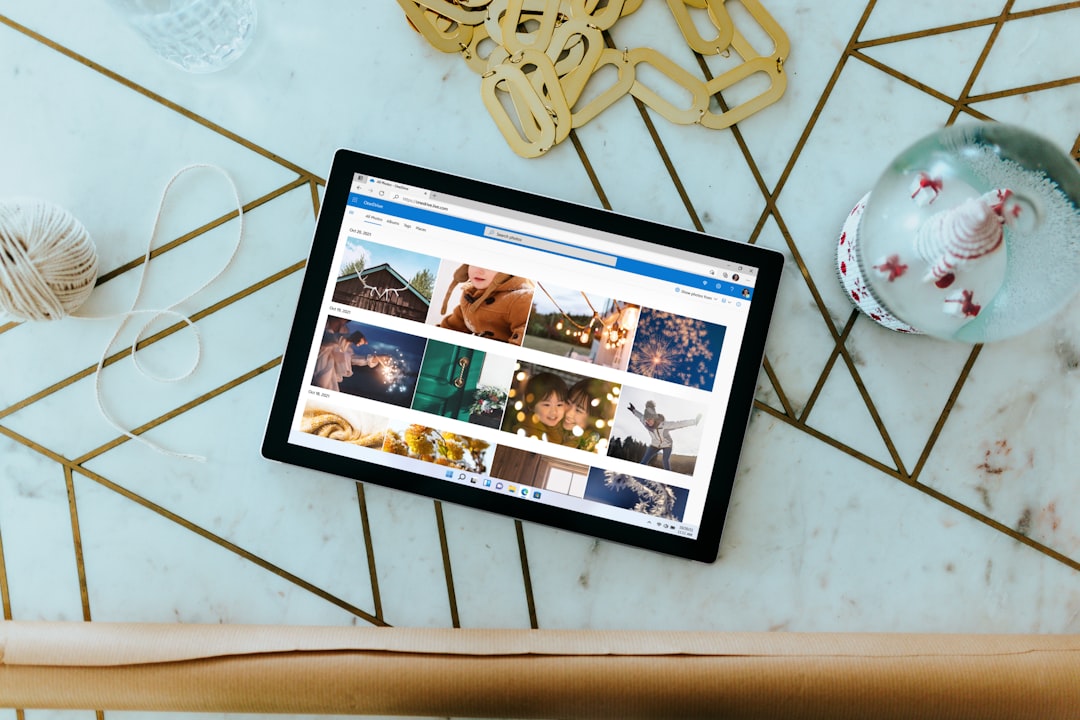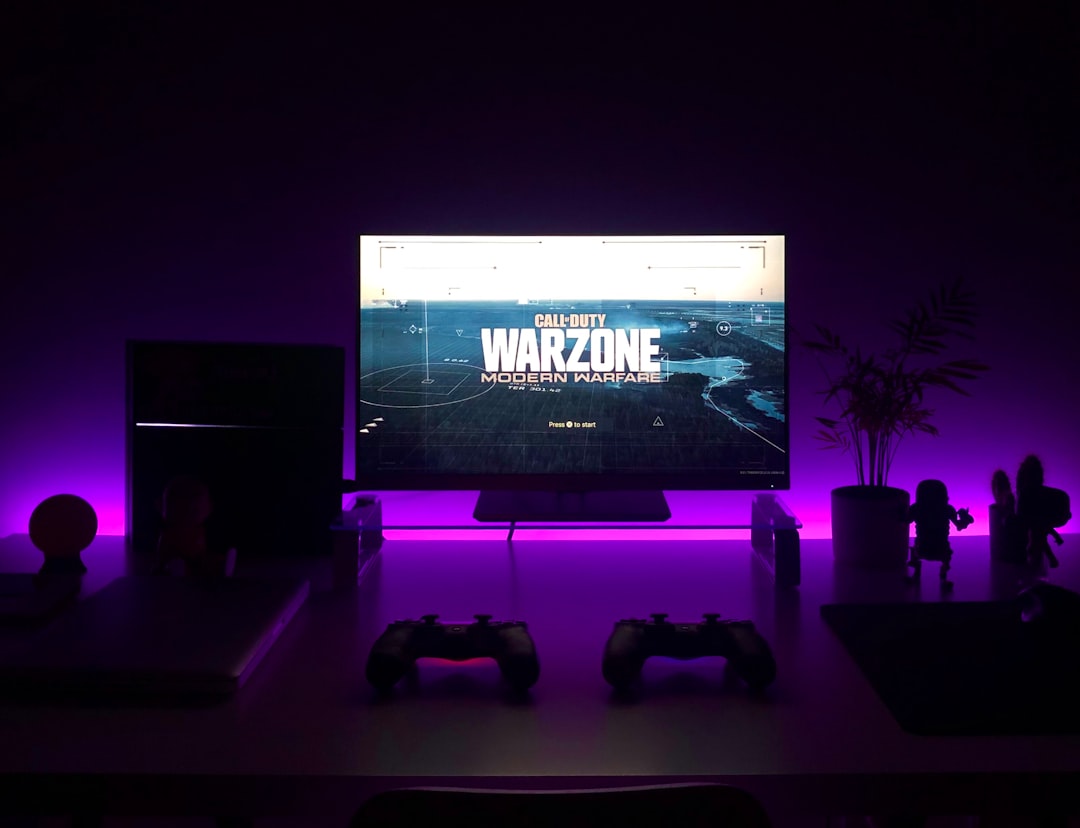We are currently living in a time where we need our devices connected to the internet all the time. Without constant and reliable connectivity, managing our professional and personal lives can end up becoming quite difficult. In addition, we also need our internet to be incredibly fast. That’s why, having a good broadband connection has become a necessity.
Buy Airtel Wi-Fi with exciting benefits!
The work from home and hybrid work culture has also boosted the number of Indian households that have shifted to a new broadband connection. There are a large number of companies that promise a lot when it comes to broadband, but most of them do not often live up to it.
Furthermore, ineffective speed and insufficient range are some of the major concerns when it comes to your broadband connection. As a result, you might be extremely worried and thinking ‘how to extend wifi range’ or ‘how to increase wifi range’. Here are some effective ways to help you extend wifi range.
Ways on how to increase wifi router range
Run a speed test
Running a speed test is one of the most effective ways to understand whether your wifi is performing the way it is supposed to. If the speed test results show that the promised speed isn’t there, then you can certainly try to change the service provider. On the other hand, you may have also subscribed to a very slow broadband plan. It is ideal that you always choose a plan that promises you with 40 Mbps speed or more.
Place your router at the perfect location
Where you place the router in your house can play a significant role and can extend wifi range. Now, you also have to remember that not all houses are designed in the same way. Therefore, in an ideal scenario, placing the router at the centre of the house makes the most sense. In such a case, the wireless network will be able to reach every nook and cranny of your home.
Arrange the router antennas to increase wifi range
Arranging the router antennas can also help to answer your question: how to increase the wifi range. It is always a better idea to arrange the routers vertically. This helps to increase wifi range and you will get a stronger wifi reception at remote locations of your house.
Check the frequency you are currently using
The frequency band that you are using can also affect the wifi speed. If you have a dual band router, then check whether you are on the 2.4Ghz band or the 5Ghz band. If you are always very close to the router, then the 5Ghz band is the ideal bandwidth for you. Similarly, if you are farther away, the 2.4Ghz band is much better.
Check for intruders
If your wifi doesn’t have a password, then there are chances that your neighbours are taking advantage of your plan as well. Therefore, it is extremely important that you put a password on your wifi, always. Reducing the number of external users also ends up reducing the load on your broadband connection, letting you experience more speed.
Upgrade to a new router
Sometimes, upgrading your wifi router can be the best answer when it comes to ‘how to increase wifi range in mobile, how to increase wifi range in house and how to increase laptop wifi range’. Old hardware can also play spoilsport and affect your wifi connection. Therefore, upgrading to a better router with state of the art features can also help you get improved results.
Choose Airtel Xstream for better wifi range
When it comes to choosing a broadband connection that meets the demands of everyone at home, you really cannot go wrong with Airtel Xstream. Here at Airtel, our broadband plans are empowered via the optical fiber technology. This advanced technology makes sure that your broadband connection is never interrupted.
In addition, Xstream also has some of the best wifi plans. Our multiple plans ensure that no matter what your budget is, there is something available for everyone. Still not convinced? Here are some additional benefits of choosing Airtel Xstream:
- Depending upon the wifi plan that you have chosen, our wifi speeds can go up as high as 1GBps
- All our wifi plans are unlimited. Hence, you need not worry about surfing the web anymore
- Our routers can auto troubleshoot. Therefore, you won’t have to get involved every single time a small issue occurs
- Our wifi routers support wifi calling too
Hence, you can see why choosing Airtel Xstream as your preferred connection is a no-brainer. Switch to Xstream today and see the difference yourself.