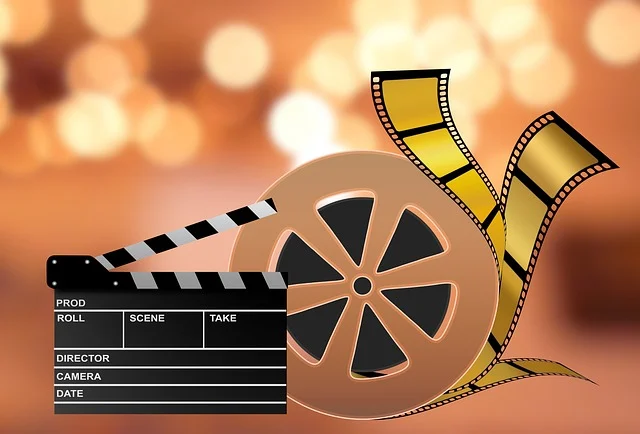Ever since its very first launch, PlayStation has always been at the forefront of gaming console tech. Ask anyone and they will agree that the PlayStation has indeed played a major part in transforming the way, video games are played. Moreover, with the launch of the PS5 console, the craze that it already enjoyed has now gone up by a few more notches. A testament to this massive following is the fact that there was a thorough shortage of the PS5, just after its release. Some are even resorting to sticking to their PS4s, the console of the previous generation. Whatever your choice maybe, it is without doubt that such a high-end gaming device also needs flawless internet connectivity. However, if you are experiencing Wi-Fi connection issues with your PlayStation, then you have come to the right place. Here is our blog on how you can improve PlayStation internet and enjoy a more flawless gaming experience.
Buy Airtel Wi-Fi with exciting benefits!
How to connect internet to PlayStation?
If you are thinking along the lines of connect PlayStation internet wi-fi, then here’s what you need to know. The answer is yes, if you are thinking does PlayStation need internet. However, you need not keep it connected to the internet at all times. You will only need access to the broadband connection for game updates, and to explore online gaming features and more. At other times, not having a working internet connectivity on your PlayStation is also fine. Also, if you are thinking does PlayStation support 5GHz wifi, then the answer is yes too.
How to connect internet to PS4?
If you are eager to know how to connect PS4 to internet wifi, then here’s all that you need to know:
- Open the Settings page, go to Network and click on Set up internet connection. Also, click on Use Wi-Fi.
- Now, if you click on the Easy button, the previously saved or nearby access points appear. Choose the access point that you wish, and then proceed from there.
- In case you do not see your access point, then you will have to set it up manually.
- If you are using an access point that supports WPS, then you can connect even more easily.
- Furthermore, if you ever want to modify your settings, then click on Wi-Fi and go to Custom.
How to connect internet to PS5?
Connecting your PS5 to the internet or Wi-Fi router is also quite easy. Here are the steps that you need to follow to connect your PlayStation to the Wi-Fi.
- Go to Settings, navigate to Network, open Settings, and then click on Set Up Internet Connection
- In this case as well, you will be able to see the access points. Choose the one that you want. However, if you do not see it appear automatically, you will have to set up the access point manually.
- You can make use of the WPS feature if you have a router that supports this technology.
- Furthermore, you can also make extra settings to your network, depending on your needs. Select the desired access point, choose Advanced Settings and make adjustments from there.
Get Airtel Xstream to improve PlayStation internet
To conclude, we will suggest that you do get a broadband connection for your PlayStation, if you already do not have one. With broadband connectivity, gaming becomes better than ever before. And where else would you find wifi plans better than what Airtel Xstream offers?
To put it simply, Airtel Xstream is the very best broadband connection that you should choose. With features such as unlimited internet, free routers, Wi-Fi calling and more, you will always get the best deals here. Additional OTT benefits, such as free subscription to Airtel Xstream Premium, JioHotstar and Amazon Prime Video are also there. Moreover, with plans where internet speeds can reach a maximum of 1 Gbps, you can stay assured that the internet speed will never be in your worries.
Still wondering whether Airtel is the right choice for you? Conduct an internet speed test on your device to know the internet speeds you are getting. Compare that to Airtel broadband and see the sheer scale of upgrade that Airtel brings to you. The right time to get Airtel broadband is today and now!