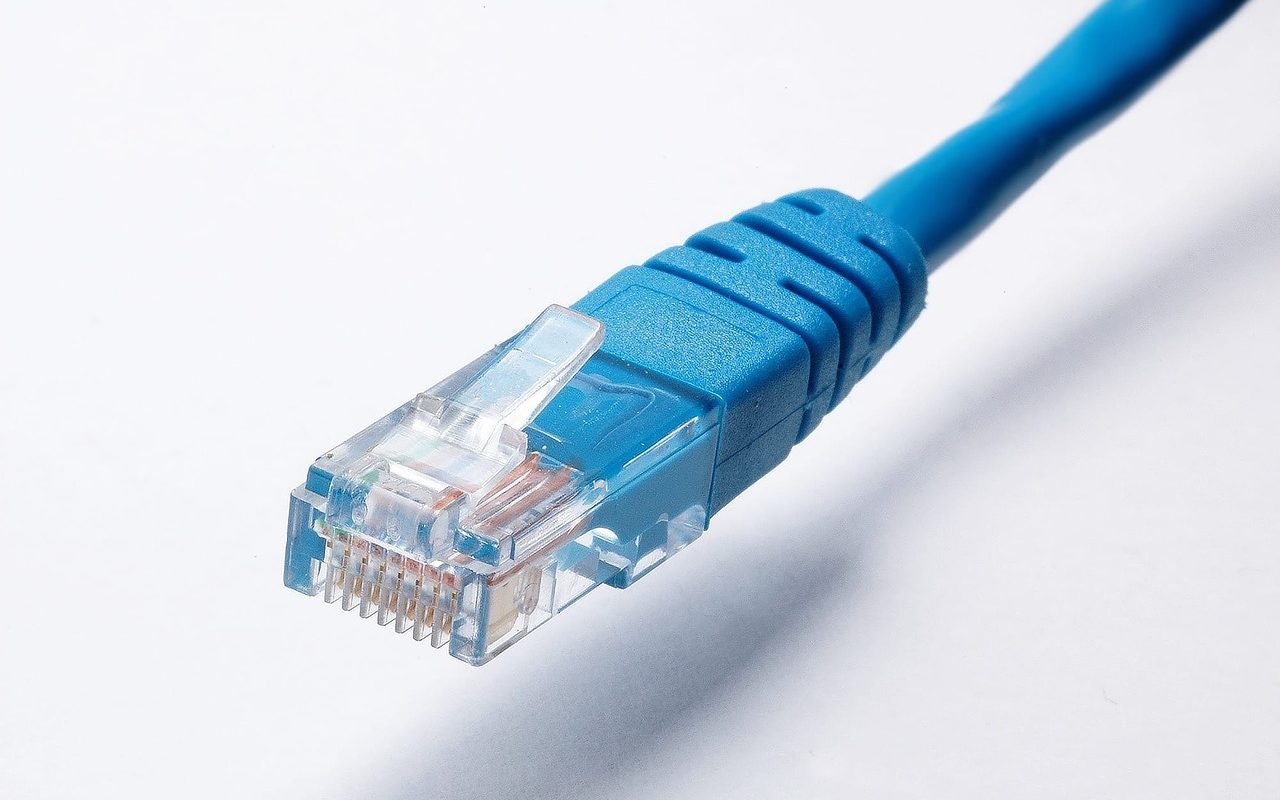Your broadband plan should be carefully chosen depending on a few essential factors like total data usage in a month, purpose of the connection (for entertainment, remote work, etc.), number of devices sharing the bandwidth, and expected speed. Even if there is a small change in these factors, you may end up paying more for the data plan or you might experience low speed and bandwidth. Therefore, you need to update or change Airtel broadband plan as per your changing needs.
Buy Airtel Wi-Fi with exciting benefits!
If you feel your family of 3 is paying for a family plan of 4-6, it’s better to reevaluate such a situation and change your broadband plan. Or, if you have recently started working from home and have installed more IoT devices in your smart home, you might want to upgrade your old broadband plan to meet new data usage needs.
If you are an Airtel Broadband user, you have the option to change or upgrade your plan easily at any time of the month. Today, we will talk about how to change broadband plan to meet your exact data needs.
Airtel broadband plan change: detailed steps
There are two ways to change or upgrade your Airtel broadband plan.
Update Airtel broadband plan by reaching out to the customer care
Reaching out to the customer care is the easiest way to change your broadband plan. You just need to pick up your phone and call 121 or 199. Choose the option where you can talk to a customer executive. This will help you to get a final confirmation about the change. Speak to the customer care and discuss the plans available for you. You can also decide on a plan and directly request for the change or upgrade.
Don’t forget to ask the executive about the difference in payment you might have to make or when the plan change will be applied. Your broadband plan will be changed after your final confirmation.
Change Airtel broadband plan using the Airtel Thanks app
If you find customer care calls exhausting and would rather, do it yourself, download the Airtel Thanks app from the Google Play Store or Apple App Store.
- If not already added, add broadband connection as a service in the app.
- Click on ‘add a service’ option on the ‘manage’ page and tap on broadband. Now enter your registered number.
- Your broadband connection will be added in the app. This will help you to manage your broadband account.
- Now to change or upgrade your broadband plan, choose Fixed Line Broadband Account option and proceed.
- You will see the option to manage your account now. Click on it. You will be redirected to a new page where you can update your plan. Follow the on-screen instructions to raise a request for the same. Select the one you wish to upgrade/change to and proceed.
- Post the request, you will receive an SMS on your registered phone number confirming the plan change.
Now that you know how to change plan in Airtel broadband, let’s also check our available plans for you and your family.
Airtel Broadband plans
Please refer the below table for choosing the best plan for you and your family.
| Broadband Plans | Monthly Rental (Rs.) | Speed | Additional Benefits |
| Basic | 499 | Up to 40 Mbps speed | 1 Year of Xstream premium, Wynk & much more |
| Standard | 799 | Up to 100 Mbps | Free Xstream Premium, Apollo 24/7 Circle, FASTag cashback, and Wynk Music
|
| Entertainment | 999 | Up to 200 Mbps
|
Free subscription to JioHotstar, Amazon Prime Video, VIP service, Airtel Xstream Premium, Apollo 24/7 Circle, FASTag cashback, and Wynk Music |
| Professional | 1498 |
Up to 300 Mbps |
Free subscription to JioHotstar, Amazon Prime Video, Netflix Basic, VIP service, Airtel Xstream Premium, Apollo 24/7 Circle, FASTag cashback, and Wynk Music |
| Infinity | 3999 | Up to 1 Gbps | Free subscription to JioHotstar, Amazon Prime Video, Netflix Premium, VIP service, Airtel Xstream Premium, Apollo 24/7 Circle, FASTag cashback, and Wynk Music Premium |
Note: The Wi-Fi Router is free with every Wi-Fi plan.
Choose any one of the plans to change or upgrade to match your internet needs. Enjoy office like high-speed internet at your home with Airtel Xstream’s latest Airtel Xstream Fiber technology. Make Wi-Fi calls and enjoy other features with Airtel Xtsream Fiber.
To get a new broadband connection
To get a wifi connection for home, head to the official Airtel broadband page, choose your plan, enter relevant details, do a feasibility check for your area, and hit submit button. Help our Airtel representatives with your documents like proof of identity, address and make the payment to get a new connection installed in your home. The connection will be activated in 48 hours of payment and document verification.
Switch to Airtel broadband for home today for high speed and a stable internet.