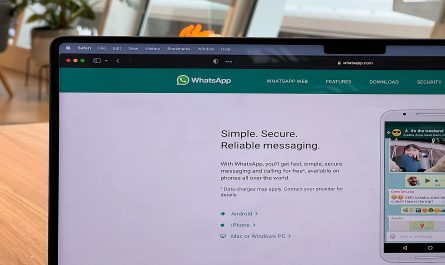Disclaimer: You don’t have to check your Airtel landline balance anymore because it is unlimited and is provided with an Airtel Xstream Fiber broadband connection. For more details, download the Airtel Thanks app.
Buy Airtel Wi-Fi with exciting benefits!
In today’s interconnected world, landline phones remain an essential communication tool for homes and businesses alike. Airtel, one of India’s leading telecom providers, offers reliable landline services with convenient options for users to monitor their balance. Whether you’re managing a household or running a business, staying informed about your Airtel landline balance ensures uninterrupted communication with your contacts. In this guide, we’ll walk you through the steps to check your Airtel landline balance, ensuring you stay connected effortlessly.
Using USSD Codes to Check Airtel Landline Balance
Airtel provides a simple and convenient method for users to check their landline balance using USSD codes. Follow these steps to check your Airtel landline balance:
- Dial USSD Code: From your Airtel landline phone, dial 121# and press the call button to access the Airtel self-service menu.
- Select Balance Check Option: Once the menu options appear, select the “Balance Check” or “Account Balance” option by entering the corresponding number and pressing send.
- View Your Balance: After selecting the balance check option, your Airtel landline balance will be displayed on the screen. This includes information about your current balance, validity period, and any additional details relevant to your account.
- Note Down Your Balance: Take note of your Airtel landline balance for reference. You can also opt to receive a printed or electronic statement of your account balance for your records.
Read more: What is Wi-Fi calling and how does it work?
Using the Airtel Thanks App for Account Management
Alternatively, you can use the Airtel Thanks app to manage your Airtel landline account and check your balance. Follow these steps to check your Airtel landline balance using the Airtel Thanks app:
- Download and Install the App: If you haven’t already done so, download and install the Airtel Thanks payments app from the App Store or Google Play Store on your smartphone.
- Login to Your Account: Open the Airtel Thanks app and log in to your Airtel account using your registered mobile number and OTP (One-Time Password) authentication.
- Navigate to Account Details: Once logged in, navigate to the “Account” or “My Account” section within the app. Here, you’ll find options to manage your Airtel services, including your landline account.
- Check Your Balance: Within the Account section, you’ll find details about your Airtel landline balance, including your current balance, usage history, and billing cycle information. Simply tap on the relevant option to view your balance.
Benefits of Checking Your Airtel Landline Balance
- Budget Management: By regularly monitoring your Airtel landline balance, you can effectively manage your budget and avoid unexpected charges or service interruptions.
- Usage Tracking: Checking your landline balance allows you to track your usage patterns and identify any areas where you may be overspending or underutilizing your services.
- Timely Recharge: Knowing your Airtel landline balance helps you recharge your account promptly when necessary, ensuring uninterrupted communication with your contacts.
- Account Security: Regularly checking your Airtel landline balance helps you detect any unauthorised usage or discrepancies in your account, enhancing account security and peace of mind.
Read more: How to stop unwanted calls?
Conclusion
Staying informed about your Airtel landline balance is essential for effective communication and budget management. Whether you prefer using USSD codes for quick balance checks or the Airtel Thanks app for comprehensive account management, Airtel offers convenient options to suit your preferences.
By following the steps outlined in this guide and making regular balance checks a part of your routine, you can ensure seamless communication with your contacts while staying in control of your Airtel landline account.
Download the Airtel Thanks app today for easy prepaid recharges, postpaid plan bill payments, paying your DTH or broadband bills, utility bill payments and more.


 Get App
Get App  Airtel Store
Airtel Store  Login
Login