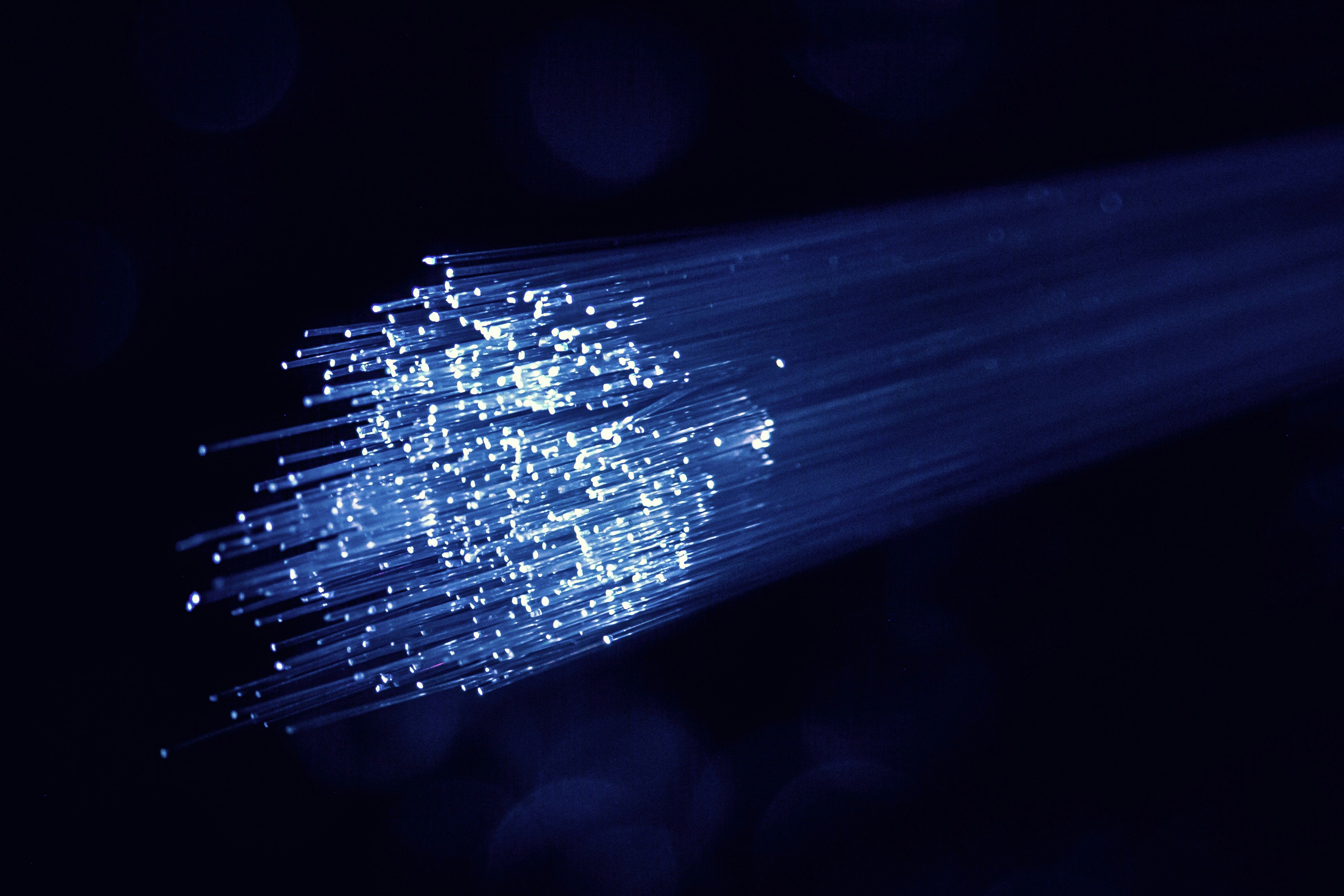In today’s digital landscape, protecting your internet browser privacy is more crucial than ever. As we spend increasing amounts of time online, it’s essential to be aware of the potential risks to our personal data and take proactive steps to safeguard our information. This comprehensive guide offers top tips and tricks to enhance your secure browsing experience, covering browser settings, safe practices, and additional tools to keep your data private.
Buy Airtel Wi-Fi with exciting benefits!
Understanding Browser Privacy
Your web browser is your gateway to the internet, but it can also be a potential vulnerability when it comes to your privacy. By default, many browsers collect data about your browsing habits, which can be used for targeted advertising or sold to third parties. To protect your internet browser privacy, it’s crucial to understand the settings and features available in your browser of choice.
Keep Your Browser Updated
One of the simplest yet most effective ways to maintain secure browsing is to keep your browser up to date. Browser updates often include security patches that fix vulnerabilities exploitable by malicious actors. Most browsers offer automatic updates, but it’s good practice to check for updates regularly.
Adjust Privacy and Security Settings
Each browser has its own privacy and security settings that you can customize:
|
Browser |
Privacy Features |
|---|---|
|
Google Chrome |
– Incognito Mode |
|
Mozilla Firefox |
– Private Browsing |
|
Apple Safari |
– Private Browsing |
|
Microsoft Edge |
– InPrivate Browsing |
Enhancing Your Browser Privacy Protection
Beyond adjusting your browser settings, there are additional steps you can take to bolster your browser privacy protection:
Clear Your Browsing Data Regularly
Regularly clearing your browsing data, including cookies and cache, can help protect your privacy by preventing websites from tracking your activity based on stored data. Here’s how to do it in popular browsers:
-
Google Chrome: Go to “Settings” > “Privacy and security” > “Clear browsing data.”
-
Mozilla Firefox: Navigate to “Options” > “Privacy & Security,” then under “Cookies and Site Data,” click “Clear Data.”
-
Safari: In the “Preferences” menu, go to the “Privacy” tab and click on “Manage Website Data” to remove stored data.
-
Microsoft Edge: Go to “Settings” > “Privacy, search, and services” and under “Clear browsing data,” select what you want to delete.
Use a Virtual Private Network (VPN)
A VPN encrypts your internet connection, making it difficult for third parties, including your internet service provider, to track your online activities. When using a VPN, your data is routed through a secure server, adding an extra layer of privacy. Choose a reputable VPN service that does not log your activity.
Be Cautious with Browser Extensions
While browser extensions can enhance functionality, they can also pose privacy risks. Only install extensions from trusted sources and regularly review your installed extensions. Remove any that you no longer use or that seem suspicious.
Choosing the Most Private Browser
While all major browsers offer privacy features, some are designed with internet browser privacy as a core focus:
-
Tor Browser: An open-source browser with advanced security features, designed for anonymous browsing by blocking scripts and hiding IP addresses.
-
Brave Browser: A chromium-based browser known for robust privacy features, including ad-blocking and cookie management.
-
Mozilla Firefox: A popular browser with strong privacy features, such as enhanced tracking protection and cross-device synchronization with end-to-end encryption.
Additional Tips for Secure Browsing
-
Enable two-factor authentication (2FA) to add an extra layer of security when logging into websites and online services.
-
Use biometric authentication methods like fingerprint scanning, facial recognition, and iris scanning for enhanced security.
-
Avoid sharing sensitive information online and create strong, unique passwords for each account.
-
Be cautious when using public Wi-Fi for sensitive transactions, as they can be insecure and expose your data to cyber threats.
-
Regularly review and adjust your browser settings to ensure they align with your privacy preferences.
Conclusion
Protecting your internet browser privacy requires a combination of proactive measures and regular maintenance. By keeping your browser updated, adjusting privacy settings, clearing data, and using tools like VPNs and privacy-focused browsers, you can significantly enhance your online privacy and enjoy a safer browsing experience.
Remember, staying informed about the latest privacy threats and best practices is key to navigating the internet securely. By implementing these tips and utilizing the recommended browsers and features, you can take control of your digital footprint and protect your personal information from prying eyes.
For an extra layer of security, consider Airtel Xstream Fiber, which offers high-speed internet with advanced security features to keep your online activities private and protected.


 Get App
Get App  Airtel Store
Airtel Store  Login
Login