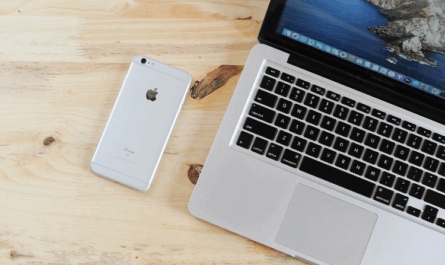If you’ve recently acquired a FASTag or are considering getting one, understanding its validity period is crucial. FASTag comes with a validity period that allows you to use FASTag throughout your transit, without worrying about waiting in long queues or worrying about making cash payments. It is an electronic toll collection system in India that facilitates cashless toll payments, offering convenience and efficiency to motorists.
However, once the validity period ends, the system will no longer accept payments from your FASTag account and you may not be able to avail of the benefits associated with your FASTag account. Hence, it is extremely important to understand the validity period of your FASTag account to avoid inconveniences while travelling for long distances.
So, let’s delve into the details of FASTag validity and how you can easily check it.
What is FASTag Validity?
One of the frequently asked questions by vehicle owners is, “What is the validity period of a FASTag?” FASTag comes with a predefined validity period, typically ranging from 1 to 5 years, depending on the issuer and type of FASTag purchased. Once you’ve bought your FASTag, you can generally use it for the next five years without worrying about its expiry.
Nevertheless, it’s essential to be aware of your FASTag’s validity to ensure uninterrupted toll payments and avoid any penalties or disruptions during your journeys.
Also Read: How to Link FASTag with Bank Account?
How to Check FASTag Validity?
Now that you know about FASTag validity, you might be wondering how to check if your FASTag is active. Here are the steps to check FASTag validity:
- Visit the official website of your FASTag issuer: Each issuer has its own website where you can check the status of your FASTag. This could be your bank, a designated issuer, or a service provider like Airtel.
- Login to your FASTag account: Next, use your registered mobile number or user ID along with the password to log in. If you haven’t registered online yet, you may need to create an account using your FASTag details.
- Check FASTag status: After logging in, you can check the status of your FASTag in the dashboard section.
- Alternatively, Use Mobile Apps: Many issuers also offer mobile apps that allow you to manage your FASTag account on the go. Download the app provided by your issuer and log in to check your FASTag validity directly from your smartphone.
Also Read: FASTag and the significance of colours

If you’ve purchased your FASTag from Airtel, you can use the Airtel Thanks App to check the FASTag validity. Simply log in to your account and navigate to the ‘Manage FASTag’ section to check if your FASTag is active.
Benefits of Using FASTag
Before we delve into purchasing and recharging FASTag using the Airtel Thanks App, let’s highlight some of the key benefits of using FASTag:
- Convenience: With FASTag, you don’t need to stop at toll plazas for cash transactions. This saves time and ensures a smooth journey.
- Online Recharge: You can easily recharge your FASTag account online through Credit Card, Debit Card, Net banking, or UPI.
- SMS Alerts: You get instant SMS alerts on your registered mobile number for all toll transactions, low balances, etc.
- Access to Online Portal: You can access your FASTag account online and track your transactions.
- Enhanced Safety: With the help of FASTag, tolls are collected automatically helping lower the chances of accidents and crashes at toll booths. This is because vehicles can keep moving steadily without abrupt stops or changing lanes quickly.
Also Read: How and Where to Stick FASTag?
Buying and Recharging FASTag with Airtel Thanks App
The Airtel Thanks App allows for a seamless experience to buy and manage your FASTag. Here’s a step-by-step guide on how to buy and recharge your FASTag:
- Download and Login: Download the Airtel Thanks App and log in using your Airtel mobile number.
- Select FASTag: Go to the FASTag tab and click on it.
- Enter Details and Upload Documents: Ensure to provide the correct vehicle details and upload the necessary documents mentioned on the screen.
- Make Payment: Pay for the FASTag as per your vehicle type.
- Recharge: You can recharge your FASTag account anytime using the app.
Remember, the details you provide should match those in the documents. After successful payment, your FASTag will be delivered to your registered address.
FASTag is a boon for frequent travellers, offering a hassle-free and time-saving travel experience on national highways. Understanding the validity of FASTag and how to check FASTag validity ensures you can manage your FASTag effectively. Visit the Airtel website or download the Airtel Thanks app to purchase or recharge your FASTag for a hassle-free travelling experience. To manage your FASTag account anytime and anywhere using your mobile data, invest in Airtel Prepaid SIM to enjoy high-speed internet, unlimited talk time validity, OTT benefits, and a lot more!