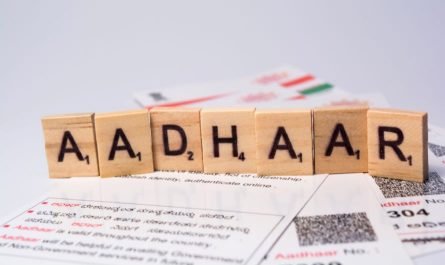Most of us are using our phones the entire day, be it for business or just for fun. If you are on the Airtel network, then you can be sure that you are getting the best service no matter where you might be in India. However, despite the best efforts, there can be instances where, as an Airtel user, you are not getting the service that you were supposed to be getting. What should you do in such a scenario?
Reaching out to customer care or chatting with customer support is the first thing that comes to your mind, right? Thankfully, there is an easy way to chat with Airtel customer care online, with the Airtel Thanks app.
In this blog, we will explain how you can reach out to Airtel customer care very easily and get help quickly.
Steps to chat with customer care via the Airtel Thanks app
Follow the steps given below and you can get in touch and chat with your Airtel customer care executive in no time:
Download the Airtel Thanks app
You will have to download the Airtel Thanks app first. For this, Android users can use the Google Play Store or Apple device users can use the Apple App Store.
Login to the app with your credentials
After successful installation of the Airtel Thanks app, make sure you login. You will be able to sign in with your phone number and first-time users, additional details may also be needed.
Read more: How to stay safe from QR code fraud?
Go to the help & support tab
Once you’re logged in, you will see various tabs at the bottom of the app’s home screen. Look for the ‘Help and Support’ section and tap on it. The Help section is dedicated to resolving customer queries and issues in a swift manner
Choose your query option
In the ‘Help and Support’ section, you will find several categories like ‘Mobile Services’, ‘Data Services’, ‘Recharges & Bill Payments’, and more. Tap on the category that is relevant to your query or issue and then proceed with the chat.
Reach out to Airtel customer care
Once you select the relevant category, you will see a range of common issues and queries listed. If your issue is listed, you can tap on it to get a solution. If your issue is not listed, tap on ‘Other Issues’. You will be given options to reach out to the customer care executive. You can choose to have a live chat with an executive, request a callback, or send an email as well.
Thus, whenever you have any issues with an Airtel service or if you just have questions, the Airtel Thanks app will always help you out. Getting in touch with an Airtel customer care executive is very easy and you can get all of your doubts resolved in almost no time.
Read more: How to refer and earn money with the Airtel Thanks app?
The Airtel Thanks App provides a smooth and hassle-free way to chat with Airtel’s customer care executives. Whether you’re facing issues with your services, have queries about your bill, or need help with anything else, the app brings customer care to your fingertips.
Moreover, the Airtel Thanks app also comes with a user interface that is very easy to understand and navigate. Airtel has made the entire process seamless so that you always get a swift resolution no matter what.
Download the Airtel Thanks app for all your UPI payments
Want to make recharges for prepaid or DTH, pay your postpaid connection or broadband bills and more, and looking for just one app that does it all? The Airtel Thanks app is the one that you are looking for then!
The Airtel Thanks app is the ultimate UPI payments. Need to pay at a local grocery store? Just scan the QR code and pay with Airtel UPI. Want to pay the cab or auto fare? Scan QR and pay again. Do your friends or family members need money for any emergencies? Simply send them money via the Airtel Thanks app.
You can also open an Airtel Payments Bank account with the Airtel Thanks app. Paying bills, insurance premiums, school fees, society maintenance and more, do it all on the Thanks app with absolutely no worries.