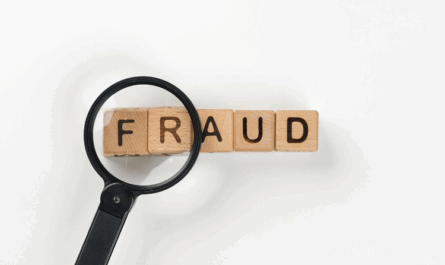In today’s world, we often depend on online technology in every sector. Finance is one such industry which is highly dependent on online payment systems. With the introduction of a cashless economy, the government and the financial institution’s efforts are directed towards supporting the cashless economy revolution with the introduction of online payment modes like UPI, net banking, NEFT, RTGS, etc. Then why are ATM debit card transfers still relevant in this online world?
Which situations call for ATM debit card money transfer?
Although it’s good to make use of online payment methods like UPI or net banking for instant money transfers, technology can fail us sometimes. We all have been in situations when our UPI apps face a connection issue. Moreover, you need an active internet connection to make any online transactions.
Therefore, in a situation where you are stuck with your vehicle without petrol in the middle of the road and you have no cash or have a low budget in your account, a small instant transfer from your loved ones can really help you out. But, what if your UPI is facing any issue or you don’t have access to an active internet connection?! Traditional methods like money orders or cheque payments won’t help you in such an emergency situation.
In this case, an ATM money transfer is the way to go. It is one of the easiest ways to transfer money without an active internet connection or complicated formalities.
In this article, we will be discussing steps to transfer money to your loved ones using an ATM debit card.
So, let’s get to it.
Steps involved in debit card money transfer
Most people usually use ATM cards only to withdraw money or check their account balance. But an ATM has more functions like quick fund transfer, PIN change, and more. These services are displayed on the ATM machine’s screen. All the machines offer the same services. Although, the order in which they are displayed might differ.
To transfer money from a debit card to a bank account, you need to follow the below steps:
Find the nearest ATM to your home
As you already know, you can use any bank account’s ATM at any bank’s ATM machine. You can find the nearest functioning ATM to your home. Remember to carry your card with you.
The initial steps of the ATM money transfer are quite straightforward and the same as required for cash withdrawal. You need to insert your debit card into the card reader. Further, you need to enter your PIN number and press enter.
Select Fund Transfer or Quick cash transfer
You also need to select your preferred language and account type (Savings or Current Account). After entering the relevant details, you will see a window with various ATM services mentioned. The services will include PIN change, Balance Check, Fund Transfer, Cash Withdrawal, and more. Select Fund Transfer or Quick money transfer option.
Earlier, users could send money only to added beneficiaries. But now users can send money instantly to non-beneficiaries as well. The money can be transferred using payment methods like IMPS or NEFT.
Beneficiary’s details
The next step is to add the details of the beneficiary to send money. A list of already added beneficiaries will be displayed. If your recipient is in the list, select the name and proceed. If not, you will have to add the beneficiary’s name, account details, and IFSC. Depending on every bank’s procedure, you can also be asked to enter your account details. Therefore, keep these details handy and type them accurately in the machine.
The last step is to enter the money you wish to transfer in the next window. You might have to reconfirm the amount to avoid any last-minute glitches.
Status of your transaction
Once you entered the amount and hit ‘enter’, your transaction will be processed. The ATM machine will display if the transaction was a failure or a success. If your phone number and email are registered with the bank account, you will get notifications on both your mobile phones and email. A printed slip will also be generated.
The money transfer will be complete.
Pay money online using the Airtel Thanks app and debit card
You can also use your debit card to send money to your loved ones online using a money transfer app like Airtel Thanks. The app gives you the option to save your card details in the app. It can be used to send money to someone or make online payments for any goods or services.
Download the app to know more.