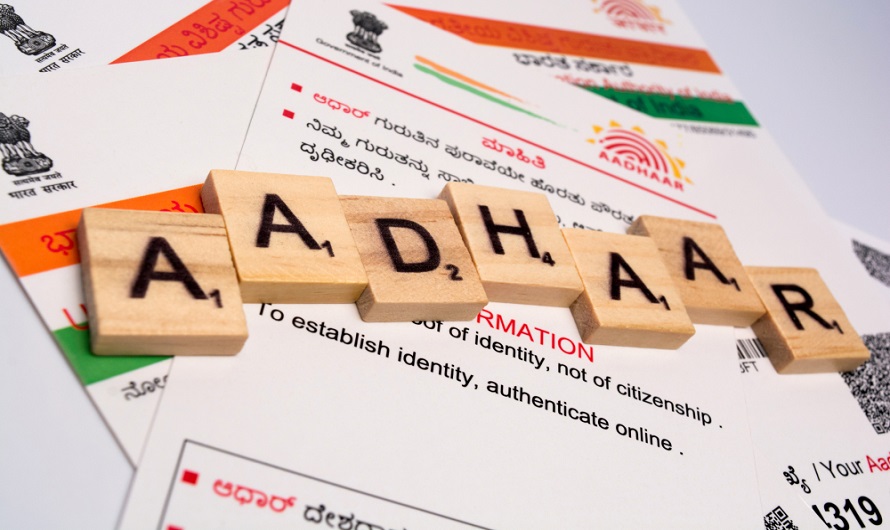The Aadhaar card has become extremely important in our lives today. When it comes to showing your proof of identity, it assumes similar importance as your passport or voter ID card. And now, the Indian Government has been eagerly urging all citizens to link their Aadhaar card to bank accounts. Why? Keep reading and we’ll go through all the aspects of it below.
Importance of linking Aadhaar card to a bank account
The Aadhaar card is a service offered by the UIDAI. Therefore, on their website, UIDAI has mentioned that linking Aadhaar card to a bank account ensures greater safety for the citizen. This way, other people can no longer impersonate to be you and thereafter, gain access to your bank account or funds. Many times, fraudsters do provide fake identities to banks, open accounts and carry out fraudulent transactions.
But, when Aadhaar card is linked to the bank account, the identity of each person is established beyond doubt. The e-KYC is done just to ensure that.
How to link Aadhaar card with bank account?
There are multiple ways via which you can link Aadhaar card to bank account. Here are some of them:
Link Aadhaar to bank account via internet banking
- Login to your bank’s internet banking website, using your credentials
- Now, under the Account section, you will see the ‘Update Aadhaar with bank account’ section
- Next, a page will open up where you will be asked to enter your Aadhaar number
- Once all the information is sent, you will get a display message about your sending request.
Link Aadhaar card to bank account via SMS
Here is how to link Aadhaar card to bank account through SMS:
- On your phone’s SMS app, type in the following message: UID (space) Aadhaar card number (space) Account number and send the text to 567676.
- Next, you will get a message that your request has been accepted.
- Then, the bank will verify the details with the UIDAI to ensure everything is in place.
- If the verification ends up being unsuccessful, you will be asked to visit the nearby bank branch with your Aadhaar card.
Link Aadhaar card to bank via mobile application
To link Aadhaar card to bank via application, follow these steps:
- First of all, use your credentials to log in to your bank’s mobile application.
- Go to the Accounts section, and here you will find the Update Aadhaar card details section.
- Enter all you details as prompted, and you will see a message that your seeding request has been accepted.
Link Aadhaar card to bank account offline
- You have to visit the bank in person. Then, fill up the form that mentions Aadhaar linking.
- Make sure that you enter all your details here carefully.
- Also, attach a self-attested photocopy of your Aadhaar card along with the form.
- Once accepted, it might take a couple of more days. Once the process is completed, you will receive a notification on your phone about the same.
How to check Aadhaar bank link status?
Once you have applied for linking, it is common to wonder how much time the whole process will take. To check Aadhaar linking status with bank, follow these steps:
- Open the UIDAI website and click on Check Aadhaar/Bank Linking Status.
- In the next page, you have to enter your UID, security code and then you will receive an OTP.
- Enter your OTP as requested and click on Submit.
- You will now be able to see the bank account linked with your Aadhaar.
What are the benefits of linking Aadhaar card to bank account?
These are some of the benefits:
- By linking, your bank account remains safer. Your financial credentials are better protected in this manner.
- It will also help you to file your Income Tax Returns in a simple way.
- If anyone does involve in fraud, it will be easier to track them down.
- Linking your Aadhar card to bank account also prevents others from using bank account transactions to run shell companies.
Therefore, we really hope these steps will help you out. In addition, if you are looking for a payment app to make cashless payments all around, then we suggest you get the Airtel Thanks app. With it, you can do mobile recharges, pay utility bills online, purchase financial services and a lot more.
FAQs
How do I know if my Aadhaar is linked with bank account?
Firstly, go to the UIDAI website. Secondly, click on Check Aadhaar/Bank account linking status to know whether your Aadhaar is linked to the bank account yet.
Why my Aadhaar is not linked with bank account?
Many times, improper or insufficient details may cause your linking request to get denied. In such cases, you can go to the nearest bank branch and fill up the offline Aadhaar card to bank account linking form.
Can I submit KYC online?
Sure, you can. When you do an e-KYC, you do not have to go through the physical paperwork or in-person verification.