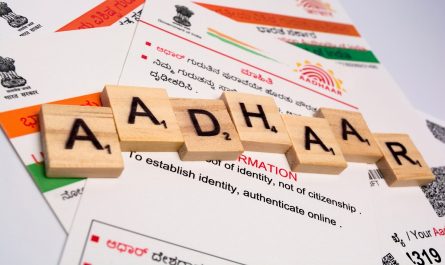The Airtel Thanks app is one of the best UPI apps that you can use to manage your daily payments. In addition, the Thanks app does not only cater to Airtel, instead you can use this one app to pay bills, recharge and more for other companies as well.
Now, the Airtel Thanks app also comes with the AutoPay feature, which is a great help for those who do not want to deal with the burden of paying their bills daily. Once you setup the AutoPay feature, it is pretty much on the lines of – set and forget. However, there can be multiple instances when a person does not want to use the AutoPay feature anymore and manually handle their finances or bills.
In this blog, we will take you through the steps on how to disable the AutoPay function on your smartphone very easily on the Airtel Thanks app. Keep reading.
How to Stop an Auto Payment on Airtel Thanks App
The benefits of using Auto Pay for Airtel services: Auto Pay offers numerous advantages, including saving time, avoiding late payment fees, and ensuring uninterrupted service. By linking your payment method to Auto Pay, your bills are settled automatically on their due dates, eliminating the need for manual intervention.
Situations when disabling Auto Pay is necessary: Despite its benefits, there are instances where disabling Auto Pay becomes necessary. This could include financial constraints, changing payment methods, or simply preferring manual control over bill payments.
Read more: Airtel Thanks benefits – benefits, eligibility and redeem
How to Cancel an Auto Payment: Accessing Auto Pay Settings in Airtel Thanks App
Here are the steps using which you can cancel your existing AutoPay setup on the Airtel Thanks app:
- Open the Airtel Thanks app on your phone,
- Click on the manage tab,
- The auto pay feature will only be enabled on your phone if you have either of the following services from Airtel: Airtel Xstream Fiber, Airtel DTH, Airtel Postpaid or Airtel Black,
- On the upper section of your screen, you will see the Autopay option for your subscribed Airtel service,
- Click on the Autopay button and disable it,
- Follow the rest of the on-screen instructions to disable the autopay for the specific Airtel service that you have been using.
Tips for Managing Airtel Payments After Disabling Auto Pay
- Setting reminders for bill payments: Utilise calendar reminders or notifications on your smartphone to ensure you don’t miss payment due dates after disabling AutoPay.
- Exploring alternative payment methods: Consider exploring other payment methods offered by Airtel, such as manual online payments or visiting physical payment centres.
- Keeping track of payment due dates: Stay organised by keeping track of your bill payment due dates through the Airtel Thanks App or other reminder tools.
Or, if you think that working without Airtel Auto Play is becoming too difficult, then you can always re-activate the feature once again from the Airtel Thanks bill payments app.
What are some of the added benefits of using the Airtel Thanks app?
Here are some of the extra benefits of using the Airtel Thanks app for paying your bills:
- Recharge all your bills without using any cash
- Multiple operators and service providers on just one app
- UPI payments that allow you to send money, pay by scanning QR codes or UPI-registered phone numbers
- Lets you apply for credit cards or personal loans through the app
- Manage all your connections and Airtel services through the app
- Airtel Referral benefits where you can earn up to ₹300 on each successful referral
- Manage your Airtel Payments Bank savings account and use the Airtel wallet
- Buy yourself a new FASTag or recharge
Read more: How to refer Airtel broadband to a friend?
Conclusion
Disabling Auto Pay in the Airtel Thanks App is a straightforward process that offers greater control over your bill payments. By following the steps outlined in this guide, you can effectively manage your Airtel services while maintaining flexibility and control over your finances.
Remember to stay proactive in monitoring your payment due dates and exploring alternative payment methods as needed. With these strategies in place, you can navigate your Airtel payments with confidence and ease.
Once you have disabled AutoPay on the Thanks app, it is time for you to manually take control. However, if you think that switching to paying manually is challenging, then you can always switch on AutoPay once again.
Still not on the Airtel Thanks app? Go and download it now!


 Get App
Get App  Airtel Store
Airtel Store  Login
Login