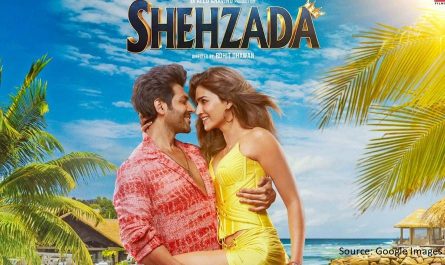In this ever-evolving landscape of mobile technology, Android remains at the forefront, consistently delivering updates and enhancements to improve user experience. The operating system powers billions of devices worldwide and hence, it undergoes regular updates to keep pace with technological advancements and user needs. With each iteration, Google strives to refine and enhance the Android experience, addressing user feedback and incorporating innovative features.c
Buy Airtel Postpaid with exciting benefits!
One such update is Android 14 QPR2, a significant release designed specifically for Pixel phones. It introduces a slew of new features and improvements aimed at making your smartphone experience smoother and more efficient. Let’s delve into what Android 14 QPR2 has to offer.
What is Android 14 QPR2?
Android 14 QPR2, otherwise called Android 14 Quarterly Platform Release 2, is a significant update for Pixel Phones. It is like a big gift for Pixel phone users, bringing exciting new stuff for them. Just imagine it as a special package from Google, filled with goodies to make your phone even more awesome. With each new release, Google adds fresh features, tweaks things to run smoother, and fixes any little bugs that might have snuck in. It’s like giving your phone a little boost of energy, making it faster, smarter, and more fun to use.
So, when you see that notification for a new update, you know it’s time to get excited because there’s something cool waiting for you to explore on your Pixel phone. With each QPR, you can expect a range of new features, optimizations, and bug fixes designed to enhance performance and usability.
Features of Android 14 QPR2
Android 14 QPR2 introduces several noteworthy features aimed at enhancing various aspects of the user experience. Let’s take a closer look at some of these features:
App Screen Sharing
One of the standout features of Android 14 QPR2 is the introduction of app screen sharing. This innovative feature allows users to share a specific app window rather than the entire device screen during screen content recording. Users can create more focused and professional-looking recordings without distractions by focusing solely on the app’s content.
Bluetooth Quick Settings Toggle Behaviour
Android 14 QPR2 streamlines Bluetooth connectivity with a new quick settings toggle behaviour. A convenient pop-up now allows users to connect and disconnect from devices with a single tap, simplifying the Bluetooth pairing process and improving overall usability.
Convert to eSIM
With Android 14 QPR2, users can now easily convert their physical SIM cards into eSIMs, offering greater flexibility and convenience. This feature eliminates the need for a physical SIM card, allowing users to enjoy the benefits of an electronic SIM without the hassle of swapping cards.
Vertical Lock Screen
The lock screen receives a visual overhaul in Android 14 QPR2, introducing bold symbols for set alarms and other key information. This vertical layout provides improved clarity and accessibility, ensuring that essential notifications are easily visible briefly.
Improved Screen Recording
Screen recording capabilities receive a boost in Android 14 QPR2 and allow users to choose a specific app to capture rather than recording the entire screen. This granular control enables more precise recording and editing, making it easier to create polished and professional-looking content.
Battery Management Enhancements
Android 14 QPR2 introduces enhancements to battery management, offering users more granular control over which apps can run in the background. This optimization helps improve battery life by preventing unnecessary background processes from draining power.
Recommended: 5 Easy Hacks To Make Your Mobile Data Run Longer

New Updates in Android 14 QPR2
In addition to the above-mentioned features, Android 14 QPR2 brings several new updates to further enhance the user experience:
- Improved Wi-Fi Password Sharing: Android 14 QPR2 simplifies Wi-Fi password sharing with a new “Share Wi-Fi” button in the quick settings panel, making it easier for users to connect and share network credentials.
- Customisable Wallpapers: Users can now personalise their devices with customisable wallpapers and add a touch of personality to their Android experience.
- Security and Accessibility Features: Android 14 QPR2 includes enhancements to security and accessibility features and ensures that users can enjoy a safe and inclusive smartphone experience.
- Improved Photo Quality: With Android 14 QPR2, users can expect improvements in photo quality, thanks to optimizations and refinements to the camera software.
Also Read: How to Boost Internet Speed On Your Android Phone
Conclusion
Android 14 QPR2 represents another step forward in Google’s ongoing efforts to deliver a feature-rich mobile experience. As you explore the possibilities of Android 14 QPR2, don’t forget to consider how it complements your mobile service provider’s offerings. Also, check out Airtel’s best-selling broadband plans and enjoy unmatched connectivity at your home and mobile devices.


 Get App
Get App  Airtel Store
Airtel Store  Login
Login