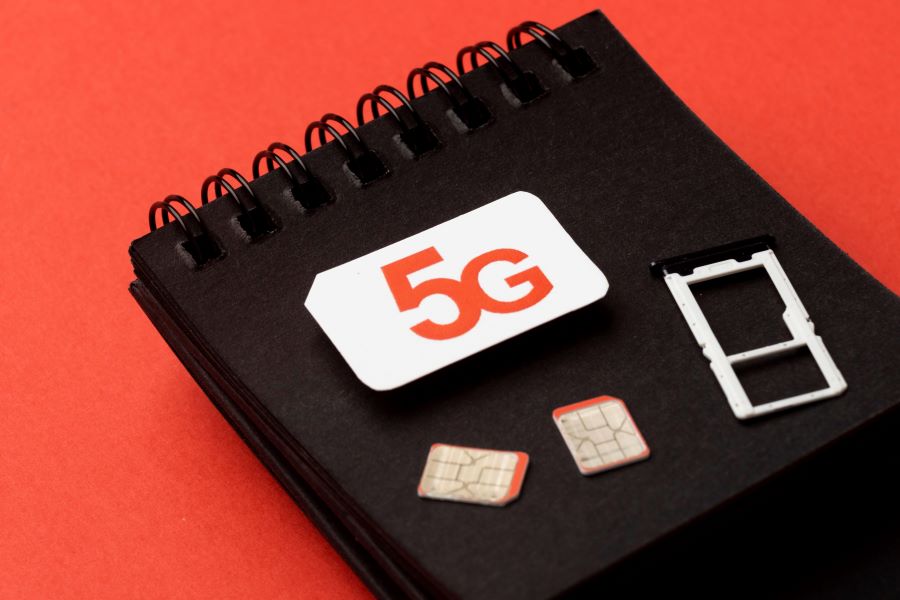DISCLAIMER: You cannot transfer your Airtel balance or recharge benefits to others. However, you can always use the Airtel Thanks app to recharge or pay the bills of others using Airtel services or services from other operators.
Buy Airtel Prepaid with exciting benefits!
In today’s fast-paced digital world, having control over your mobile balance and recharge options is essential for staying connected seamlessly. Airtel, one of India’s leading telecom operators, offers convenient ways to transfer balance between accounts and recharge your prepaid mobile services.
Whether you need to top up your own account or help out a friend or family member, Airtel provides hassle-free solutions for managing your mobile balance and recharges. In this comprehensive guide, we’ll explore the step-by-step process of transferring your Airtel balance and recharging your prepaid account.
How to Transfer Airtel Balance using USSD Codes
Transferring balance from one Airtel account to another is a straightforward process that can be completed using either USSD codes or the Airtel Thanks bill payments app. Here’s how you can transfer Airtel balance using USSD codes:
- Dial USSD Code: From your Airtel mobile phone, dial 141# and press the call button to access the balance transfer menu.
- Select Balance Transfer Option: Once the menu options appear, choose the “Balance Transfer” or “Share Talktime” option by entering the corresponding number and pressing send.
- Enter Recipient’s Number: Next, you’ll be prompted to enter the recipient’s Airtel mobile number to which you want to transfer the balance.
- Enter Transfer Amount: After entering the recipient’s number, you’ll need to specify the amount of balance you wish to transfer. Follow the on-screen instructions to confirm the transaction.
- Confirmation Message: Upon successful completion of the balance transfer, you’ll receive a confirmation message confirming the transfer details and the deducted balance from your account.
How to Transfer Airtel Balance using the Airtel Thanks app
Alternatively, you can transfer your Airtel balance using the Airtel Thanks app:
- Open the Airtel Thanks App: Launch the Airtel Thanks app on your smartphone and log in to your Airtel account.
- Navigate to Balance Transfer: Once logged in, navigate to the “Balance Transfer” or “My Account” section within the app.
- Enter Recipient’s Details: Enter the recipient’s Airtel mobile number and the amount of balance you wish to transfer.
- Confirm Transaction: Review the transaction details and confirm the balance transfer. You may need to authenticate the transaction using your PIN or OTP.
- Transaction Confirmation: Upon successful completion, you’ll receive a confirmation message within the app, as well as an SMS confirmation of the transferred balance.
Read more: All you need to know about a prepaid connection
How to Recharge Your Airtel Prepaid Account with the Airtel Thanks app
Recharging your Airtel prepaid account is quick and convenient, thanks to a variety of options provided by Airtel. Here’s how you can recharge your Airtel prepaid account using the Airtel Thanks app:
- Open the Airtel Thanks App: Launch the Airtel Thanks app on your smartphone and log in to your Airtel account.
- Navigate to the manage tab: Within the app, locate the manage tab option.
- Enter Recharge Details: You can easily recharge for yourself from here. But while recharging for another person, enter their mobile number, and the plan and proceed.
- Choose Payment Method: Select your preferred payment method from the available options, which may include debit/credit card, net banking, UPI, or digital wallets.
- Complete Recharge: Review the recharge details and confirm the transaction. Follow any additional prompts to authenticate the payment, such as entering your PIN or OTP.
- Confirmation Message: Upon successful completion of the recharge, you’ll receive a confirmation message within the app, as well as an SMS confirmation of the recharge details.
Read more: The best prepaid SIM card plans in India
Conclusion
Managing your Airtel balance transfer and prepaid recharges has never been easier, thanks to the user-friendly options provided by Airtel. Whether you need to transfer your balance to a friend or family member or recharge your prepaid account, Airtel offers seamless solutions through USSD codes and the Airtel Thanks app. With these convenient options at your fingertips, you can ensure uninterrupted connectivity and stay connected with your loved ones effortlessly.


 Get App
Get App  Airtel Store
Airtel Store  Login
Login