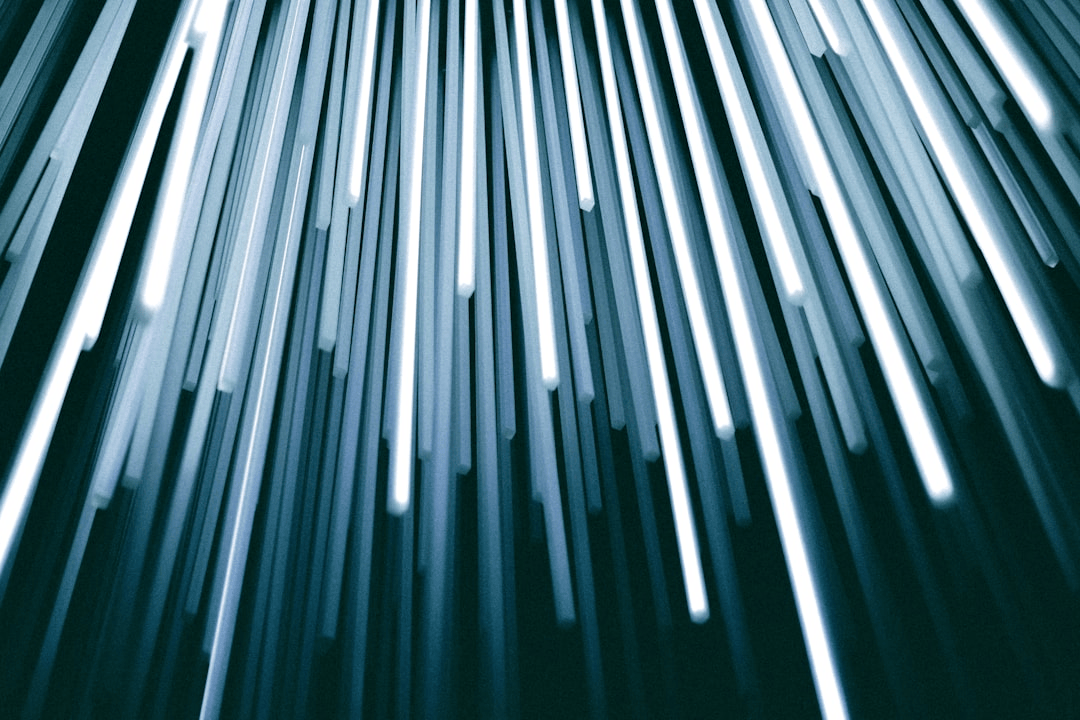YouTube provides entertainment and education to people all around the world, but different restrictions, such as network filters and geo-restrictions, can prevent YouTube videos from playing on your device. YouTube might be blocked for a variety of reasons, but the most common is because your broadband network administrator has restricted access to the site. A video may become inaccessible at times. Scroll down to learn more about how to unblock YouTube videos from anywhere.
Buy Airtel Wi-Fi with exciting benefits!
Read more: How to block YouTube channels on Smart TV
Easiest way to unblock YouTube videos
Unblocking websites using a VPN provides the ideal blend of online security, privacy, and freedom. However, you may be unable to download a VPN on a school or work computer. You can use a VPN for PC, Mac, iPhone, or Android on a personal device to connect to the school’s Wi-Fi while preventing network limitations.
Proxy servers, like VPNs, link you to the internet through an intermediate server. Most proxies may also block your IP address, allowing you to circumvent firewalls and other regional or network restrictions. However, unlike VPNs, most proxy servers do not allow you to encrypt your connection, leaving you open to data breaches and other online risks. Furthermore, some free proxy sites sell user information to third parties.
You may be able to install add-ons that allow you to watch YouTube unblocked depending on the browser you use to access the internet. In circumstances when a VPN cannot be installed, it can be a relatively quick and straightforward solution. There are many ublockers available to unblock YouTube as add-ons for most popular web browsers, including Safari, Chrome, and Firefox.
You need to remember that these add-ons are the work of third-party developers, not a component of your browser. Furthermore, because add-ons rely on proxy servers, they may leave you open to online unless you utilise other security measures.
Read more: How to watch YouTube on TV
5 ways to unblock YouTube videos
Presenting you 5 ways to unblock YouTube videos in simple steps:
- Use a VPN
- Get a solid VPN with unblocking features,
- Install the VPN application,
- Connect to any server if the video is not geo-blocked,
- Make sure that your traffic is being routed through your VPN,
- Navigate to YouTube and locate the video you wish to unblock,
- Now your video is unblocked
- Select the video you wish to watch by clicking on it.
- Use a proxy
Unlike VPNs, most proxy servers do not encrypt your data, making them less safe unless they are HTTPS-enabled.
Proxy servers are classified into three types:
- HTTP proxies that work with websites without encryption,
- HTTP proxies that encrypt your data using the SSL protocol,
- You can also configure SOCKS proxies in your browser.
If you want to use a safer HTTPS proxy, we recommend going with a trustworthy service that maintains fast connection speeds and does not limit bandwidth.
- Use browser extensions
Another quick and easy approach to unblock YouTube videos is to use a browser extension like Unblocker for YouTube. Simply install a browser extension and use it to access restricted YouTube content.
- Download YouTube Videos directly
Downloading YouTube videos directly is very common. However, as good as this method is, it should be noted that it violates copyright rules in various ways.
- Connect to a mobile hotspot
If you are experiencing network-level limitations, then you can benefit from using a mobile hotspot to access YouTube videos.
- Go to Settings
- Select Network & Internet
- Find Tethering
- Toggle on Wi-Fi Hotspot
- Connect to your created hotspot on a device you want to access YouTube videos on
Read more: How to Download Shorts from YouTube?
How to unblock YouTube on Chrome
Follow these easy steps to unblock YouTube on Chrome:
- Open the Chrome app,
- Select More on the three vertical dots on the top right side,
- Click on Settings,
- Go to Privacy and Security,
- Select Site Settings,
- Unblock your desired website.
Read more: How to watch YouTube videos without buffering
Why are YouTube videos blocked and is it legal to unblock them?
You may find blocked YouTube videos that are prohibited for a variety of reasons, such as regional restrictions, network-level restrictions, age-related prohibitions, and copyright laws, among others. However, regardless of your explanation, you can use one of the above-mentioned strategies to unblock YouTube videos.
Read more: How to download a full YouTube playlist at once?
Conclusion
YouTube restrictions can be quite inconvenient, especially if you are trying to conduct research on the platform. You may change your IP address and overcome YouTube limitations at school, work, and anyplace else in the world by using a reliable solutions.


 Get App
Get App  Airtel Store
Airtel Store  Login
Login