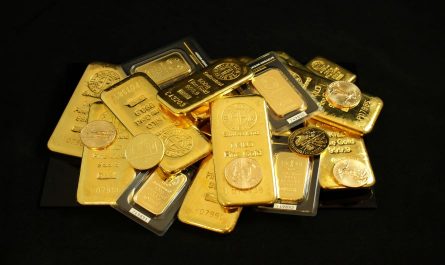The Airtel Thanks app is one of the best apps for quick online mobile recharge and it is also a bill payments app – you can recharge your mobile, pay your postpaid bills, manage your DTH and broadband connections, transfer money using UPI, pay your utility bills, and do lots more. You can also earn rewards and cashback, and access exclusive offers. However, no UPI app is complete without letting you add or delete your card information from it. Instead, it is quite useful to have your UPI app connected to the card, since it helps a lot with online payments.
In this blog, we will take you through the steps on how to connect your card to the Thanks app. In addition, we will also tell you how to remove the card from the app. So, let’s get started.
Read more: How to get cashback on credit card bill payment?
How to add card details to the Airtel Thanks app:
Follow these steps to add your card details to the Airtel Thanks app:
How to add a debit card to Airtel Thanks
- Download the app from Google Play Store or iOS App Store.
- Log in to the app with your credentials.
- Check the tabs at the bottom of the app and select pay.
- In the Airtel UPI section, click on the small settings button.
- From here, your phone number and the bank account it is linked to, will get verified.
- Once the verification SMS is sent and you have entered the right OTP, your debit card will be linked to the Airtel Thanks app.
Thus, you have successfully linked the debit card with your phone number to the Thanks app. Wasn’t that deceptively easy?
Read more: Get cashback on the first three UPI transactions
How to add a credit card to Airtel Thanks
Just like the credit card, you can also add a credit card to your Airtel Thanks UPI app. Here is what you need to do:
- On the pay section of the app, look for the Airtel UPI settings. Click on it.
- Here, you will have to add a new credit card.
- Make sure you add everything carefully, such as credit card number, CVV and more.
- Once done, you will be asked to verify it.
- With the verification process completed, your credit card is now added to the Airtel Thanks app.
Therefore, as you can see, adding your cards to the Airtel Thanks app is pretty effortless.
Read more: How to set a daily limit for mobile data usage?
How to remove card details from the Airtel Thanks app?
Thinking ‘How do I delete data from the Airtel Thanks app?’ Well, you can simply relax as we got you covered! Just go to Pay > Airtel UPI settings > remove the card from there.
Hence, with just a few simple ways, adding or removing your credit card or debit card to the Thanks app can be completed.
With so many attractive and lucrative offers within the Airtel Thanks app, you’re definitely in for lots of exciting offers and rewards. So quickly visit the App Store or Play Store and install the app, if you haven’t yet!
Read more: What is a credit card statement?


 Get App
Get App  Airtel Store
Airtel Store  Login
Login