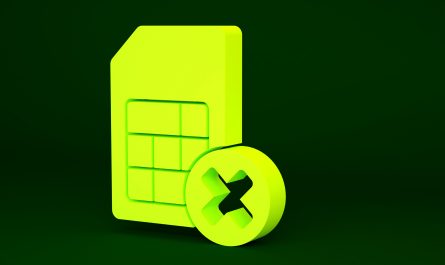The concept of eSIM is gradually being introduced in the market. Started with Apple phones, the eSIM technology is being incorporated by various other Android phones too. Even though gradually, eSIM is seeing a significant number of users across the world. Be it the latest iPhone or the brand-new Samsung phone, most of the phones now support at least one eSIM.
Buy Airtel Prepaid with exciting benefits!
The dual sim technology was launched long back. Thanks to this technology, almost every phone in the market can accommodate two different SIM cards of different network providers. Usually, people use two physical SIM cards under the dual sim technology. But with the introduction of eSIM in the cellular market, people can now use one eSIM and one physical SIM card in their phones.
Related Reads: What is Dual SIM and How Does it Work?
Most of the Apple iPhone models including iPhone XS, XS Max, XR, or iOS 12.1 or later can benefit from this dual sim technology. So, what’s next?
Using multiple eSIMs on phones. The ability to use multiple eSIMs on phones is quite new. It has only been introduced by Apple right now for iPhone 13 and later models. In these iPhone models, you can use two active eSIMs. Moreover, iPhone models without a sim tray also support two active eSIMs.
In today’s article, you will know more about how to manage multiple eSIMs on iPhone.
So, let’s get started.
How to manage dual eSIMs on your iPhone?
All iPhone models starting with iPhone 13 support dual eSIMs. Managing dual eSIMs has been made quite easy by Apple.
Let’s understand how.
How to set up dual cellular plans on your iPhone?
Follow the below steps to set up dual eSIM cellular plans for your iPhone:
Labeling your dual eSIM numbers
- Start with labeling your plans to ensure a clear demarcation between both the networks.
- Designate a number for making or receiving calls and messages. Also, choose a number for using cellular data.
- You can change these from the settings app of your phone.
- Go to settings, tap either cellular or mobile data, then tap the number for which you wish to make the changes.
- Tap Cellular plan label and choose a new label from the given list or enter a custom label as per your choice. The categories available are Business, Cellular Data, Personal, Primary, Secondary, and Travel.
Choosing your default number
It is important to choose a primary default number for calling or sending message to someone who is not part of your contacts list. You can choose one eSIM number or both.
- Head to the mobile data option in the settings app.
- Tap on Default Voice Line.
- Both eSIM numbers will be listed here.
- Tap on the number you wish to choose as your default number, or you can select a number for using cellular data.
- If you wish both of your eSIMs to use cellular data depending on network availability, turn on ‘Allow Cellular Data Switching.’
And that’s how you manage cellular data and default settings for multiple eSIMs on iPhone.
Moving on, let’s look at a few things you need to keep in mind while using dual eSIMs.
How to change your cellular data number?
- Head to the settings app.
- Tap on mobile data.
- Both eSIM numbers will be present here. Tap on the number you wish to use cellular data.
You can activate the earlier discussed ‘Allow Cellular Data Switching’ from here.
How to use two phone numbers for calls and messages?
You don’t have to choose between two numbers every time you call someone. Your iPhone remembers which eSIM number you used for calling the contact last. The phone will automatically select the same.
In case, you haven’t called this particular contact, your iPhone will use your default primary number to place the call.
Although you can specify which number to use for calling specific contacts.
- Go to your contacts list.
- Find the contact you wish to make the change for.
- Tap on the contact.
- Now tap on preferred cellular plan.
- You will see both of your numbers. Tap on the one which you wish to use for that contact.
- And that’s it!
You can also choose the number you wish to use for sending a message or iMessage.
Here’s how.
- Go to the Messages app.
- Tap on the new button and enter the contact’s name.
- Enter your message.
- Tap on the current number or number’s label displayed the from section.
- Choose the number you wish to use.
By keeping these steps in mind, you can use multiple eSIMs on your iPhone without any issues.
Is there multiple eSIMs technology available on Android phones?
The simple answer is no. Dual or multiple eSIM technology is not yet available on Android phones. But Google is working on an update with Android 13 to allow users to use two eSIMs on a single phone. The update is still in progress.
We just have to wait and see how dual eSIM functionality will be for Android phones. As of now, many Android models support eSIM technology. These eSIMs can also be used to harness 5G network. You don’t need to buy a new SIM card.
Moreover, you don’t need to do premium recharge for your prepaid or postpaid eSIM to get 5G on your phone. All you need to do is be in a 5G ready city and have a 5G compatible/ready phone with you. Your eSIM will support 5G too.
Hope this article helped you understand all about eSIM and multiple eSIM technology.
Also read: All You Need to Know About eSIM


 Get App
Get App  Airtel Store
Airtel Store  Login
Login