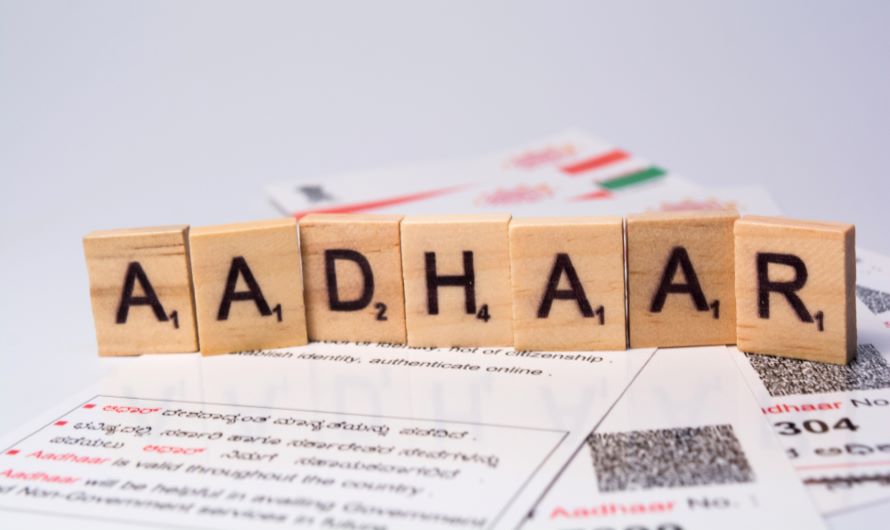Aadhaar card as we all know is the most essential form of ID proof. It can be used to verify any new registration or service, both private and public easily. Therefore, it is important that all your details on the Aadhaar card are up to date.
Be it your photograph, or your home address, everything needs to be updated. Let’s say, you have changed your home address in the recent past, but your Aadhaar card reflects the old address. This can result in discrepancies during the verification process. Other than that, you also need to update the Aadhaar card if your last name has changed due to some reasons. If not, it can result in many issues when applying for a loan, passport/visa, etc.
Therefore, it is very important that you update your Aadhaar card as and when something changes. Most importantly, you should always change your name & address in Aadhaar when needed. There are different ways to update your Aadhaar card depending on which details you want to update. Let’s look at multiple ways you can choose from as per convenience.
How to update Aadhaar card details (name & address) – online and offline
You can update your details both online and offline. If you wish to update your Aadhaar card details online, firstly make sure your mobile number is linked with your Aadhaar card. If it’s not linked, you have no choice but to first link the mobile number to your Aadhaar card offline by visiting an Aadhaar Seva Kendra or an Enrolment Centre. Once linked, you can proceed with other updates like address etc., online.
You will have to visit an offline centre to change name and address in Aadhaar. If you only wish to change address, you can use the online service. (mobile number should be linked to Aadhaar)
What details can be updated online?
Your address can be updated online.
How to change the address on the Aadhaar card online?
Remember, these steps will only work for users who have linked their mobile number with Aadhaar card.
If yes, please follow the below steps for Aadhaar card correction online:
- Firstly, visit the self-service Update Portal (SSUP) online. You can reach here by visiting UIDAI’s website.
- Secondly, click on My Aadhaar>Update Your Aadhaar>Update Address in your Aadhaar.
- Proceed by login using your Aadhaar card number. Enter the captcha. After that, you will receive an OTP on your registered mobile number. Enter the same and proceed.
- Once logged in, locate update Aadhaar online. Click on it.
- Move forward by choosing the detail you want to update. In this case, choose the address option and click on ‘proceed to update Aadhaar.’
- You will see your current information here. Now, enter the details you want to update and upload the supporting documents. In this case, you will have to either upload a scanned copy of an Address proof or an Address Validation Letter (those who don’t have address proof).
- Preview the information and hit submit. This facility is free of cost.
- A URN number will be generated in this format 0000/00XXX/XXXXX. It will be generated on the screen and will be sent via SMS on your registered mobile number. Save it to check the status of the update online. It usually takes up to 90 days for the changes to reflect in your Aadhaar card.
Once the address is updated, you can reprint your Aadhaar card online.
Now you know how to change the address on the Aadhaar card online. If you want to know how Aadhaar card name change happens online, read on.
How to change the name on Aadhaar card online?
You cannot change your name in Aadhaar card online.
- To change your name on the Aadhaar card, visit the nearest Aadhaar Enrolment Centre and fill out the Aadhaar Correction Form. You can also download and pre-fill this form from your home here.
- Enter the relevant and accurate details in the form. You will have to get self-attested proofs to validate your name change request.
- Submit the form with all the documents at the centre. You will have to pay Rs. 50 for the update.
- It will take up to 90 days for the name to be updated. You can download the updated Aadhaar copy online and get it reprinted for future use.
How to change your Aadhaar card mobile number?
You cannot change your phone number on Aadhaar online. You will have to visit an Enrolment or Update Centre with relevant documents. Fill up the Aadhaar Correction Form and request a mobile number update. Pay for the facility and after that wait for 90 days for the update. Once the mobile number is changed, you will get an alert via SMS on your new mobile number.
Check status of Aadhaar update (for name & address change)
To check the status of any update, you can visit the UIDAI’s official website or the Self Service Update Portal. Click on check update status and enter the URN number or the acknowledgment number. You will be able to see the status.
What to do when Aadhaar card update is rejected?
There are many reasons why your update can be rejected. UIDAI has its own set of criteria to accept or reject an update. Make sure you fulfill the following criteria to get Aadhaar card corrections done:
- All documents sent should be self-attested.
- Documents used should be adequate for the verification process. If any important document is not uploaded or presented, the request will be cancelled.
- If the details entered by you in the correction form and the details in the documents don’t match, your request for the update will be immediately rejected.
Make the appropriate corrections to request for an update again. Now you know how to change name and address in Aadhaar online and offline.
If you wish to update your biometrics related data, you will need to visit the enrolment centre. For any Aadhaar service used online, you can make an online payment using multiple payment modes. On the other hand, you should carry cash or use an UPI for offline centres.


 Get App
Get App  Airtel Store
Airtel Store  Login
Login