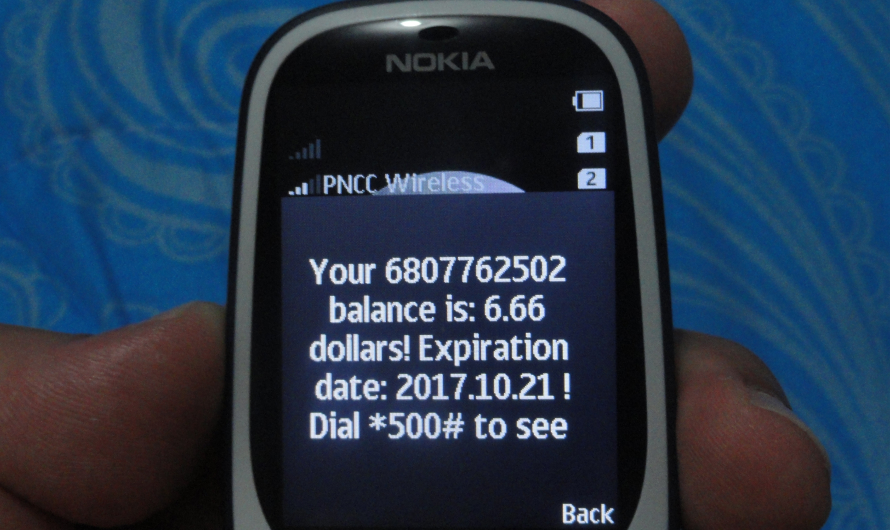Our smartphones have now become our gateway to the rest of the world. Indeed, it is impossible to lead your life in the modern world without a smartphone. Equally, your SIM card plays a key role in this. Without your trusted SIM card, you would not be able to make phone calls, send SMS texts or even access the internet via mobile data. Now, with the influx of dual SIM smartphones, people have also started using dual SIMs on their devices. There are multiple benefits when it comes to having two different SIM cards. Thus, having a SIM card manager can help a lot.
Buy Airtel Prepaid with exciting benefits!
Benefits of having dual SIM cards
Here are some benefits of having dual SIM cards:
- Two SIM cards mean that you do not have to undergo the hassle of carrying two different mobile phones.
- Mobile phones are not cheap, they can be quite expensive. Therefore, having an extra SIM on one smartphone itself is much more helpful.
- With two SIM cards at your disposal, you can now store many more contact numbers.
- Having two different plans on both the SIM cards is quite beneficial as well. You never know which network might be going through issues. Switching from one network to another is a simple tap away.
- Dual SIMs are also extremely helpful when you are travelling to remote locations.
- You can always use one SIM card for all your professional commitments. On the other hand, you can keep the other one only for your loved ones and friends. This way, you can also take another positive step towards a healthier work life balance.
There are many more benefits that you will come across when you start using dual SIMs. That’s why, it is ideal that you get a dual SIM connection. An Airtel new sim card connection can help you in a lot of ways.
However, managing two SIMs in one smartphone can often end up being an issue. That’s why, it is important that you get yourself a sim card manager or a sim manager on your smartphone.
What is a SIM card manager, and can I get it?
A SIM card manager is quite a nifty tool, especially when you have two SIM cards inside your smartphone. It helps a lot when it comes to managing your information stored within the SIM card.
For example, the SIM tool manager will help you to organise your different contact numbers into the SIM card. The tool manager will also be extremely helpful in backing up your SIM card contact numbers into the SD card. In addition, the tool also lets you edit numbers, update contact information and much more.
When it comes to whether you can get a SIM card manager very easily, the answer is yes! Of course, the SIM card manager can be found quite easily.
How to access SIM card manager on your Android device
Android phones usually have a SIM card manager pre-installed. Here are a few steps on how to access them:
- Open the Settings app on your Android smartphone.
- On the Settings home page, you’ll come across the SIM card manger option.
- Click on it, and on the new screen, you will be able to see multiple SIM card settings available for you.
However, sometimes, it is difficult to locate the tool on your smartphone. Then, what to do? The solution is rather easy in this case. You can always download the Sim card management tool.
How to download SIM card manager in Android?
If you are looking to download a SIM card manager on your Android smartphone, then follow these steps:
- First of all, go to the Google Play Store.
- Enter ‘SIM card manager’ on the search bar and hit enter.
- Now choose the SIM manager app that seems the most suitable to you.
- Proceed to install it.
How to access SIM card manager iPhone
iPhone users have to proceed a little differently. Here are the steps on how to get a SIM card manager on your iPhone.
- Go to the Settings menu of your iOS device and then choose the option Mobile Data.
- The Mobile Data screen will open up for you. From here, go to SIM Applications.
- Next, you can access the various SIM card management features that you wish.
List of information that you can get
Here is a list of features that you can get when you have a SIM card manager installed in your device:
- Your SIM card state
- The SIM card serial number (ICCID)
- Your SIM card country’s ISO
- The operator code of your SIM card
- Also, the operator’s name of your SIM card
- SIM card IMSI
- Your phone number
- The phone’s type
- Your voice mail text ID (if applicable)
- Also, your voice mail number (if applicable)
- The IMEI number of your device
- In addition, the MEID or ESN of the smartphone
- Your network country’s ISO
- The network type you are currently on
- Whether you have voice roaming
- It also shows whether you have data roaming
These are some of the benefits of having an effective SIM card tool manager. However, you should understand that these features may differ from one app to another. In addition, you will also have to provide certain permissions to these apps before they can be used to their maximum extent.
SIM card settings while making a call
You may also have to go to your calling app to make a few changes when you have two SIMs on your smartphone. For example, you have to choose your primary SIM card which will be used for data and for making calls. Furthermore, you can also choose whether you can switch mobile data services to the other SIM card when you are making a call.
Also, if you are receiving unsatisfactory services from one or both of your SIM cards, you can always switch to Airtel. Get yourself an Airtel SIM port to enjoy unmatched network support and coverage.


 Get App
Get App  Airtel Store
Airtel Store  Login
Login