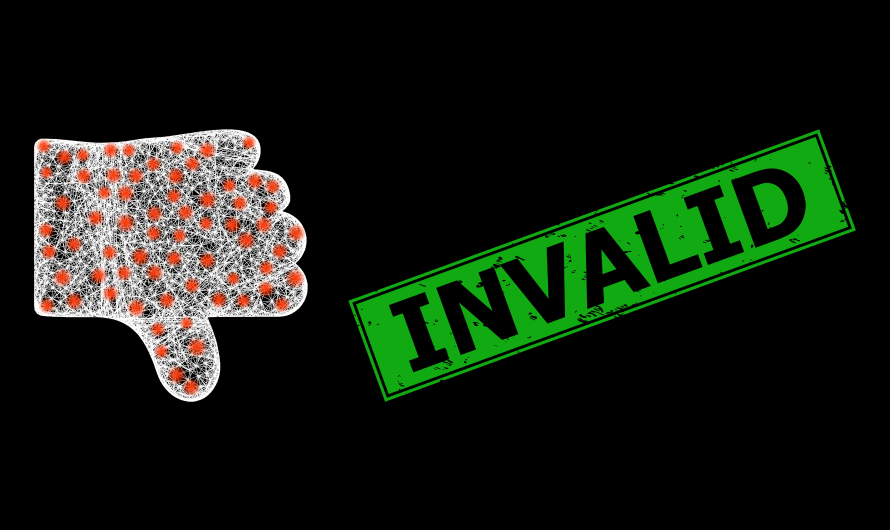Mobile users can often face the Man-Machine Interface (MMI) error in their devices. It usually occurs when they are trying to check the account balance, do recharge, or perform any function related to the SIM card. But hey, don’t worry! We have a solution to solve this problem!
Buy Airtel Prepaid with exciting benefits!
Let us first understand what an MMI code is in detail and what are the common fixes for the problem below:
What is MMI Code?
Man-Machine Interface code or MMI code are characters that begin with a star (*) or hash (#). It is used to obtain a variety of information or enable special commands on your smartphone. For instance, entering *#06# on Global System for Mobile communication (GSM) phones will display the model and the serial number of the phone.
Many MMI codes have a certain resemblance to one another. However, they are not completely similar. Why? Each one falls into different categories based on the actions these codes perform.
There are four main types of MMI Codes:
- Supplementary Service (SS) Codes
- Unstructured Supplementary Service Data (USSD) Codes
- Manufacturer Man-Machine Interface (MMI) Code
- SIM Control Codes.
Let us find out more about them in detail below:
SS Codes
These are hard coded into every mobile device, which is used to control features like number presentation, call forwarding, and so on. Hence, your network operator will not be able to change them.
USSD Codes
These codes are usually sent to the network provider to check specific information related to your prepaid plan details, balance, and so forth. Thus, they are designated to the network operator only.
Manufacturer MMI Codes
These codes are usually defined by the phone manufacturer for resetting your mobile device, activating service menus, etc.
SIM Control Codes
This type of code is used to change SIM card-related details, such as its PIN code.
The above-mentioned codes are a few types of MMI codes. Thus, see to it that you insert these codes correctly based on the actions you want to perform.
In case, you enter the wrong code, you will not be allowed to perform the desired action. Moreover, your mobile screen will immediately flash ‘Invalid MMI code.’
Let us understand what an ‘Invalid MMI code’ stands for and why the messages show up on your mobile screen:
What is an MMI code error?
An invalid MMI code is a mobile network error that occurs due to a multitude of issues. Some of them include problems with the SIM card authentication or your network providers and connection error.
The MMI code error is quite common among dual SIM phones. So, the best way to tackle it is by trying out a couple of DIY hacks at home.
Now that you know the causes behind an invalid MMI code error, let’s proceed further to understand how to fix the issue.
We’ve listed below the top seven ways to fix the error. So, come, let’s find out how to do so in detail.
How to Fix MMI Code Error and Connection Problem?
In this section, you will understand how to tackle the MMI code error and connection problem in five different ways.
Disable Third-Party Apps
Third-party apps can also contribute to the MMI code error. This is particularly true if these apps are poorly coded. So, it is best to disable them by switching to the safe mode in your Android devices.
With a safe mode, your phone will run only the pre-installed apps (and not any third-party ones). So, follow these steps mentioned below to switch to safe mode:
- Long press the power button. On doing so, an option to shut down and reboot the device will appear on your screen
- Tap and Hold “Power Off”
- Select the ‘Reboot to Safe Mode’ option
- Wait for your mobile phone to boot to safe mode
Insert a Comma at the end of Prefix
It is another effective way to tackle the MMI code error issue. So, add a comma at the end of the prefix. For instance, if the prefix code is *2904*7, inserting a comma at the end will do the trick.
Note: A comma is used to execute the operation. In simple terms, it overlooks any other error stopping the action.
OR
You can also try using ‘+’ after ‘*.’ In that case, your code will look like this- *+2904*7#
Activate Radio
Now, this is another trick to fix the issue. So, see to it that you enter the information regarding your device and activate the radio to turn on IMS over SMS.
Below are a couple of steps that you need to follow to do so:
- Dial *#*#4636#*#* \
- Navigate the device information
- Select ‘Run Ping Test’
- After the test is complete, choose the option to turn off the radio
- Then, press ‘Turn on SMS over IMS’
- Lastly, reboot your phone device
Turn Off One SIM Card
As we know, dual SIM cards are prone to MMI code errors. So, the first thing that you need to do here is to turn off the unused SIM card to solve the problem.
To switch off the SIM card, follow these steps:
- Go to ‘SIM Card Manager’ on your device
- Turn off the unused card
- Test to see if it works
In case you’re unsure about which sim is currently in operation, test both of them and check if the trick works.
Clear Mobile Data and Cache
The MMI code error can also occur if specific data is corrupting the device. So, the only thing left to do here is to clear the mobile data and cache that is causing an error.
In order to do so, let’s take a look at these steps given below:
- Go to ‘Settings’
- Choose ‘Applications’
- Select ‘Contacts’ and press ‘Mobile Data’
- Choose the options to clear the data
Once you clear the data with the above-mentioned steps, check to see if it works.
In a nutshell, receiving connection problems or invalid MMI code errors can be frustrating. So, try out the above-mentioned ways. If the problem persists, change the sim card or buy an online sim ASAP.