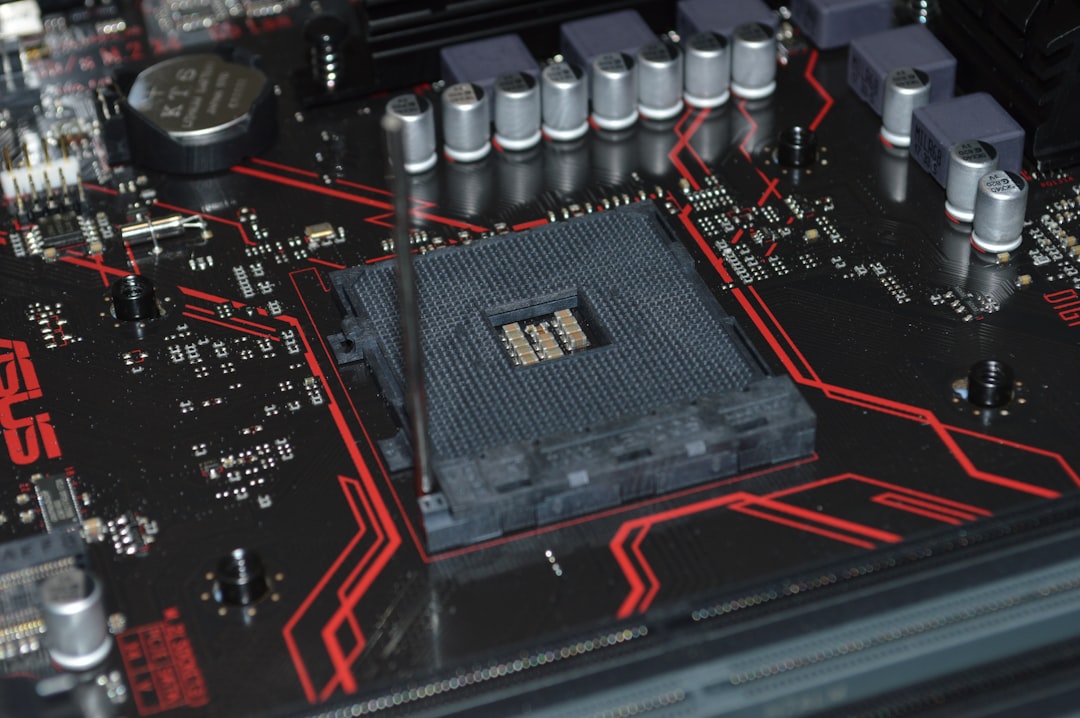Introduction
Are you looking to build the ultimate gaming rig? The motherboard is the backbone of any gaming PC, connecting all the components and ensuring they work together seamlessly. Choosing the best gaming motherboard can make a huge difference in your system’s performance, overclocking potential, and future-proofing. In this guide, we’ll explore the top motherboards for gamers, helping you find the perfect foundation for your dream machine.
Buy Airtel Broadband with exciting benefits!
Understanding Gaming Motherboards
A gaming motherboard is designed to handle the demands of modern AAA titles and high-performance components. But what sets a good motherboard for gaming apart from a regular one? Here are some key factors:
-
Robust power delivery for stable overclocking
-
High-speed RAM support for faster memory
-
Multiple PCIe slots for GPU and SSD upgrades
-
Advanced cooling features for optimal thermals
-
RGB lighting and aesthetics for customisation
When shopping for the best motherboard, it’s essential to consider your specific needs and budget. Whether you’re aiming for the best budget gaming motherboard or a top-of-the-line option, there’s a board out there for every gamer.
Top Gaming Motherboards for Intel CPUs
For Intel fans, here are some of the best motherboards for gaming PCs:
1. ASUS ROG Maximus Z790 Hero
The ASUS ROG Maximus Z790 Hero is a premium gaming motherboard designed for 12th and 13th-gen Intel processors. It boasts a 20+1 power stage design, DDR5 support up to 7800 MHz, and five M.2 slots for ample storage expansion.
2. Gigabyte Z690 Aorus Master
Another excellent choice for Intel builds is the Gigabyte Z690 Aorus Master. This best motherboard for gaming features a 19+1+2 power phase design, four PCIe 4.0 x16 slots, and a massive heatsink for effective cooling.
3. MSI MAG B660 Tomahawk WiFi DDR4
For budget-conscious Intel gamers, the MSI MAG B660 Tomahawk WiFi DDR4 is a fantastic budget gaming motherboard. It supports 12th-gen Intel CPUs, offers PCIe 4.0 connectivity, and includes built-in Wi-Fi 6 for wireless networking.
Best AMD Motherboards for Gaming
AMD Ryzen processors have taken the gaming world by storm. Here are the top motherboards for gaming with AMD CPUs:
1. ASUS ROG Crosshair X670E Extreme
The ASUS ROG Crosshair X670E Extreme is a beast of a gaming motherboard, built for AMD Ryzen 7000 series CPUs. It features an 18+2 power stage design, DDR5 support up to 6600 MHz, and a PCIe 5.0 x16 slot for the latest GPUs.
2. MSI MPG X570S Carbon Max WiFi
For Ryzen 5000 series processors, the MSI MPG X570S Carbon Max WiFi is an excellent best motherboard option. It boasts a 12+2+1 power phase design, Wi-Fi 6E connectivity, and a sleek carbon fiber aesthetic.
3. ASRock B550 Phantom Gaming-ITX/ax
Mini-ITX builders will love the ASRock B550 Phantom Gaming-ITX/ax. This compact best budget gaming motherboard supports Ryzen 5000 CPUs, offers PCIe 4.0 and Wi-Fi 6 connectivity, and looks great with its stealthy black design.
Factors to Consider When Choosing a Gaming Motherboard
Before settling on the best motherboard for your gaming PC, keep these key considerations in mind:
-
CPU Compatibility: Ensure the motherboard socket matches your chosen CPU (e.g., LGA 1700 for Intel 12th/13th-gen, AM5 for Ryzen 7000).
-
Form Factor: Decide on the size that fits your case and needs (ATX, Micro-ATX, or Mini-ITX).
-
VRM Quality: Look for a robust power delivery system with ample phases for stable overclocking.
-
Expansion Slots: Consider your needs for PCIe slots (graphics cards, SSDs, etc.) and M.2 slots for storage.
-
Memory Support: Check the motherboard’s supported RAM types (DDR4 or DDR5) and maximum speeds.
-
Connectivity: Look for features like USB 3.2 Gen 2, Thunderbolt 4, Wi-Fi 6E, and 2.5G Ethernet for fast data transfer and networking.
-
Cooling and Aesthetics: Ensure the motherboard has sufficient heatsinks and fan headers for optimal cooling. RGB lighting is a bonus for style points.
For a seamless gaming experience, choose from a wide range of Airtel’s internet plans.
Conclusion
Choosing the best gaming motherboard is a crucial decision that can impact your system’s performance, upgradability, and overall experience. By understanding your needs and considering factors like CPU compatibility, VRM quality, and expansion options, you can find the perfect motherboard for your gaming PC.
Whether you opt for the high-end ASUS ROG Crosshair X670E Extreme or the budget-friendly MSI MAG B660 Tomahawk WiFi DDR4, investing in a good motherboard for gaming will pay off in the long run. And with a reliable internet connection like Airtel Broadband, you can enjoy smooth online gaming and fast downloads to make the most of your new setup. Happy gaming!