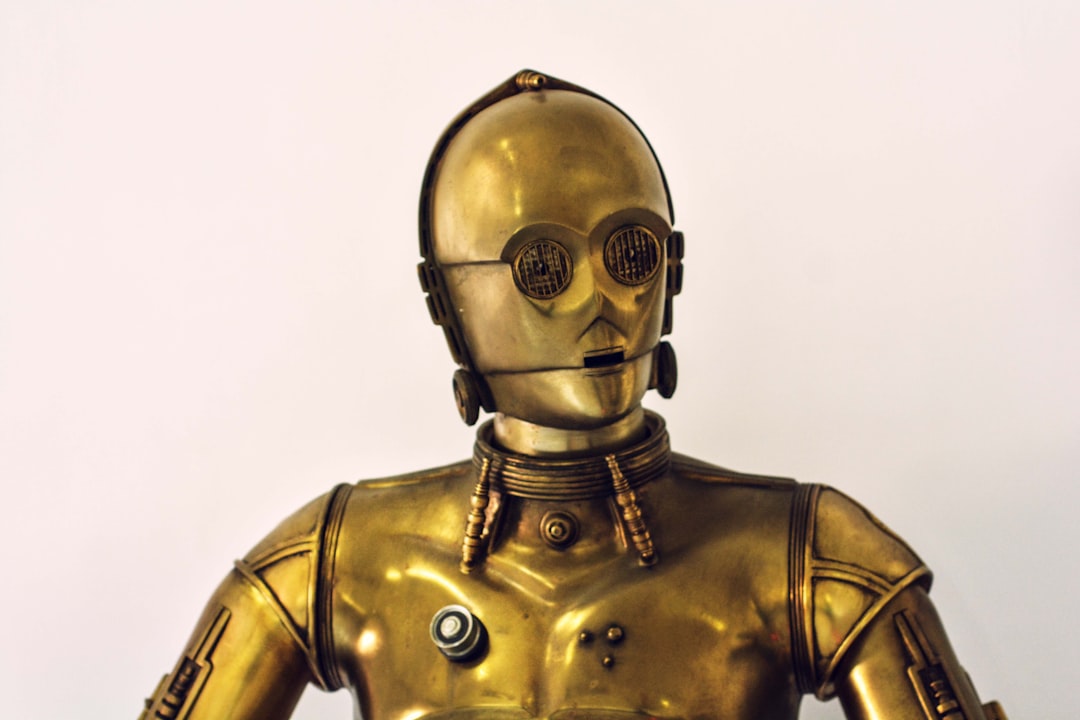In the digital age, internet privacy is more crucial than ever. Every time you browse the web, your browser keeps a record of your online activities, including the websites you visit, the searches you make, and even your login credentials. While this information can enhance your browsing experience by making it easier to revisit sites, it can also pose a risk to your privacy. That’s why regularly clearing your browsing history is essential. In this comprehensive guide, we’ll walk you through the steps to safely remove your browser history across various popular browsers and devices, and share some valuable internet privacy tips to help you maintain secure browsing habits.
Buy Airtel Wi-Fi with exciting benefits!
Why Clear Your Browsing History?
Before we dive into the specifics of how to clear browsing history, let’s understand why it’s important:
-
Protect Your Privacy: Your browsing history can reveal sensitive information about your interests, habits, and personal data. By regularly deleting browsing data, you can safeguard your privacy, especially on shared or public devices.
-
Improve Browser Performance: Over time, accumulated browsing data can slow down your browser. Clearing your history can help improve speed and performance. Choose a high-speed internet plan for a seamless browsing experience.
-
Free Up Storage Space: Browsers store cache and cookies to enhance loading times, but this data can take up significant storage space. Removing browser history can help free up valuable space on your device.
-
Avoid Targeted Ads: Advertisers often use your browsing history to target you with personalised ads. By clearing your history, you can reduce the effectiveness of these targeted marketing efforts.
How to Clear Browsing History on Desktop Browsers
Google Chrome
-
Open Chrome and click on the three vertical dots in the top-right corner.
-
Select “More tools” and then “Clear browsing data.”
-
Choose the data types you want to delete (browsing history, cookies, cached images and files, etc.) and the time range.
-
Click “Clear data” to delete browsing data.
Mozilla Firefox
-
Open Firefox and click on the menu icon (three horizontal lines).
-
Select “Options” and then “Privacy & Security.”
-
Scroll down to the “History” section and click “Clear History.”
-
Select the items you want to clear (browsing history, cookies, saves form data, etc) and the time range.
-
Click “OK” to confirm and safely remove browser history.
Microsoft Edge
-
Open Edge and click on the three horizontal dots in the top-right corner.
-
Select “Settings” and then “Privacy, search, and services.”
-
Click “Choose what to clear” under “Clear browsing data.”
-
Select the items to clear (browsing history, cookies, saved form data, etc) and the time range.
-
Click “Clear now” to delete browsing data.
Clearing Browsing History on Mobile Devices
Android
-
Go to your phone’s settings and select “Apps” or “Application Manager.”
-
Swipe to the “All” tab and find your web browser.
-
Select the browser and click “Clear cache” and/or “Clear data” to remove browser history.
Chrome for Android
-
Open Chrome and select “Settings.”
-
Scroll down to “Advanced” and click “Clear browsing data.”
-
Choose the time range and select the items to clear (browsing history, cookies, etc.).
-
Click “Clear data” to confirm and safely remove browser history.
Safari for iOS
-
Open the Settings app on your device.
-
Select “Safari” and click “Clear History and Website Data.”
-
Confirm by clicking “Clear Now” to delete browsing data.
Benefits of Regularly Clearing Your Browsing
History
-
Enhanced Privacy: Regularly clearing your browsing history minimises the risk of unauthorised access to your personal data, especially on shared devices.
-
Better Performance: A clean browser runs more efficiently, improving loading times and responsiveness, which is particularly beneficial for Airtel users who rely on high-speed internet for streaming and gaming. With Airtel Xstream Fiber, you can enjoy seamless browsing and lightning-fast downloads, making it even more important to maintain a clutter-free browser.
-
Fewer Distractions: A cluttered history can lead to distractions. Clearing it helps you focus on your current tasks without being tempted by past browsing activities.
-
Reduced Errors: Sometimes, outdated cache and cookies can lead to errors when trying to access websites. Clearing your browsing history can resolve these issues, ensuring a smoother browsing experience.
Conclusion
Clearing your browsing history is a simple yet effective way to maintain your online privacy, improve browser performance, and enhance your overall internet experience. By following the steps outlined in this guide, you can easily remove browser history across various devices and browsers, ensuring secure browsing habits.
For Airtel users, regularly deleting browsing data is especially important to fully utilise the high-speed internet services provided by Airtel Xstream Fiber. With Airtel’s fiber-optic technology, you can enjoy seamless streaming, gaming, and browsing without the hindrance of slow performance or privacy concerns. By incorporating these internet privacy tips into your routine, you can take control of your online presence and enjoy a worry-free digital life.


 Get App
Get App  Airtel Store
Airtel Store  Login
Login