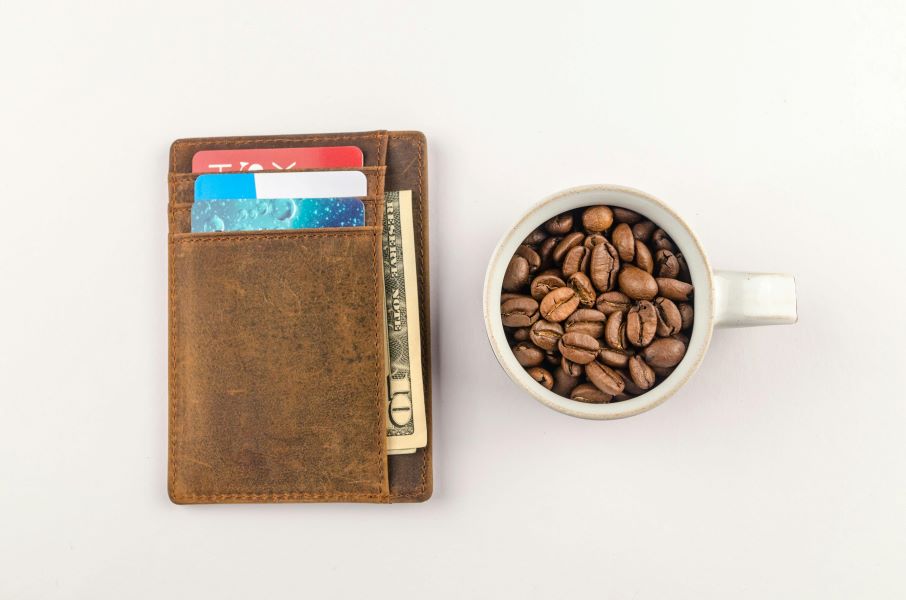Moving to a new home is an exciting and often hectic time, full of changes and adjustments. One critical task in the moving process is updating your address across all your important documents and accounts. Among these, your SBI credit card stands as a significant concern. We understand that, amidst the hustle-bustle of relocating, this process can seem daunting. However, it’s essential to ensure that all correspondence from the bank reaches you, including your monthly statements, notifications, and any other important communication related to your credit card.
Moreover, an up-to-date address also aids in maintaining accurate records, which can be indispensable for security checks and verifications. Understanding the importance of this, we have compiled a comprehensive guide to help you change or update your address on your SBI credit card. This guide will walk you through the various methods available, like updating online via the SBI Card website, using the SBI Card mobile app, contacting SBI customer support, or visiting a local SBI branch. We aim to simplify the process for you, ensuring a seamless transition during your move. So, let’s dive in and take you through the process of changing or updating your address on your SBI credit card.
Before we dive deep into this topic, let us first understand how a credit card can be a vital financial tool. To avail of one, you need to meet certain eligibility criteria set by the bank, which generally include age, income level, and employment status. Your credit score plays a significant role in this process; a high score can increase your chances of approval. Using an EMI calculator can help you understand your potential monthly outgoings. It’s also important to consider the interest rates; lower rates can help you manage your repayments better. Remember, obtaining a credit card is a responsibility, so ensure you’ve carefully assessed all these factors before proceeding.
Also Read: How to Check SBI Credit Card Limit? – Guide
Why It’s Important to Update Your Address
It’s essential to keep your address updated on your SBI credit card for several reasons. Firstly, it ensures you receive all your credit card statements and any official communication from SBI promptly. Secondly, it assists in maintaining accurate and up-to-date records, which is critical for security and verification purposes.
Steps to Change Your Address Online via SBI Card Website
- Go the official SBI card website: www.sbicard.com.
- On the top right-hand corner of the home page, you’ll see a ‘Login’ button. Click on it.
- You’ll be prompted to enter your username and password. If you’re a first-time user, you’ll need to register first by clicking on the ‘Register Now’ link and following the prompts.
- Once you’ve logged in successfully, look for the ‘My Profile’ option in the main menu. This is usually located at the top of the page.
- In the ‘My Profile’ section, you’ll find the ‘Personal Details’ tab. Click on it.
- Here, you can change or update your address. Make sure you enter the new address correctly.
- After you’ve entered the new address, click on the ‘Update’ button.
- You will receive an OTP (One-Time Password) on your registered mobile number for verification. Enter this OTP to confirm the change.
- Once you’ve successfully entered the OTP, your address change request will be submitted.
- SBI will then send you a confirmation email or SMS once your address has been updated in their records.
Also Read: How To Redeem Reward Points of SBI Credit Card?
Updating Address via SBI Card Mobile App
If you prefer using your smartphone, you can update your address using the SBI Card mobile app. Just like the website, you need to navigate to the ‘My Profile’ section, update your address, and save the changes.
How to Change Your Address via SBI Customer Support
For those who prefer speaking to a representative, you can call SBI card customer service. The support staff will guide you through the process of updating your address over the phone.
Changing Address at a Local SBI Branch
You can also visit your local SBI branch to change your address. You will need to fill out an address change request form and provide proof of your new address. This method is a bit time-consuming but it can be useful if you prefer in-person assistance.
Things to Remember When Updating Your Address
When updating your address, remember to provide the correct and complete details. Any discrepancy can lead to delays and complications. Also, ensure you have proof of the new address that you can submit if required.
Processing Time and Confirmation of Address Change
Typically, SBI takes 7-10 working days to process the address change request. Once processed, you will receive an email or SMS confirmation. If you do not receive the confirmation within this time frame, we recommend contacting SBI customer service.
Consequences of Not Updating Your Address
Failure to update your address can lead to several issues. You may miss out on important communication from SBI, including credit card statements, which can lead to late payment fees. It can also create complications in case of any disputes or fraudulent activities on your card.
Also Read: How to Close or Cancel SBI Credit Card?
Conclusion: Ensuring a Smooth SBI Credit Card Experience with Updated Address
Keeping your address updated on your SBI credit card is not just a regulatory requirement, but it’s also a step towards ensuring a hassle-free credit card experience. With the various methods SBI provides for address change, it is a simple and convenient process. So, the next time you move, remember to update your new address on your SBI credit card as well.
FAQs:
Q1: How can I update my address on my SBI credit card?
To update your address for your SBI credit card, you can log into your SBI Card online account and go to the ‘My Profile’ section to make changes. Alternatively, you can send an email from your registered email ID or call the SBI Card helpline for assistance.
Q2: What documents are required to change the address on my SBI credit card?
To change your address on your SBI credit card, you would typically need to provide proof of your new address. Accepted documents usually include a utility bill, rental agreement, or voter ID card that mentions your new address.
Q3: How long does it take for the new address to reflect on my SBI credit card account?
Once SBI has received and verified your address change request, it typically takes about 7 business days for the new address to reflect on your SBI credit card account.
Q4: Will changing my address affect my SBI credit card statement delivery?
Yes, if you opt for physical statement delivery, your SBI credit card statement will be sent to the updated address. However, if you’ve chosen e-statements, your statement delivery will not be affected.
Q5: Can I change my address on my SBI credit card through the mobile app?
Yes, you can change your address on your SBI credit card through the SBI Card mobile app. You need to log into your account, navigate to the ‘My Profile’ section, and update your address there.


 Get App
Get App  Airtel Store
Airtel Store  Login
Login