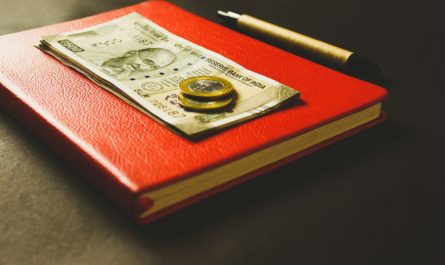The world has changed drastically in the last couple of years. With the advent of the internet, new technologies have emerged. As a result, mobile payment platforms like Google Pay have revolutionised how we make transactions today. Now, adding credit cards to Google Pay not only enhances convenience but also offers a secure and efficient payment method. Here, with this guide, let’s understand the process of how to use credit card in Google Pay while outlining the benefits, step-by-step instructions, payment procedures, management options, and more.
Benefits of Adding Credit Cards to Google Pay
Convenience
When you add credit cards to Google Pay, it consolidates all your payment methods into one digital wallet. This means you don’t have to carry multiple physical cards with you, and this would make it easier for you to manage your finances on the go. Whether you are shopping online or paying in-store, having all your cards in one place would simplify the payment process.
Security
It also offers security as Google Pay prioritises the security of card details by using advanced encryption and tokenisation technologies. This makes sure that your sensitive information remains safe and protected during transactions.
Speed
Making payments through Google Pay is faster compared to traditional methods like swiping a card or entering your card details manually. With just a few taps on your smartphone, you can complete a transaction within seconds, and this reduces checkout time.
Rewards
Some credit cards like Airtel Axis Bank Credit Card may also offer exclusive rewards or cashback incentives when used through Google Pay. By taking advantage of these offers, you can maximise the benefits of your credit card and earn rewards on your everyday purchases.
Compatibility
Google Pay is widely accepted across various online and offline merchants, and this is what makes it a versatile payment solution. Whether you are shopping online, dining at a restaurant, or paying for groceries, you can use Google Pay to make payments without any worries.
Also Read: Best Credit Cards for Beginners in India
Steps To Add Credit Cards in Google Pay
- Open Google Pay: Launch the Google Pay app on your smartphone to begin the process of adding your credit card.
- Access Payment Methods: Tap on the “Payment methods” option in the menu to access the settings for managing your payment methods.
- Add Payment Method: Select “Add payment method” and choose “Credit or debit card” from the options provided.
- Enter Card Details: Follow the on-screen instructions to manually enter your card details.
- Verify Your Card: Complete the verification process provided by your bank to authenticate your card.
- Confirmation: Once verified, your credit card will be successfully added to Google Pay
How to Pay Through Credit Card in Google Pay
Here’s how to make payment through credit card in Google Pay:
- Launch the Google Pay app on your smartphone to start a payment.
- Choose the desired payment option such as scanning a QR code or entering the recipient’s details.
- Now, select your credit card as the preferred payment method from the options available.
- Enter the amount you wish to pay and any additional details required for the transaction.
- Authenticate the transaction using your preferred method such as entering your PIN or using biometric verification.
- Upon successful authentication, the payment will be processed, and you will receive a confirmation of the transaction.
Ways To Manage Credit Cards On Google Pay
Now that you know how to pay using credit card in GPay, let’s understand how to manage your credit cards:
- Monitor your credit card transactions directly within the Google Pay app to keep track of your spending.
- Utilise Google Pay’s budgeting tools to set spending limits and track your expenses.
- If needed, you can remove or replace existing credit cards from your Google Pay account.
- Take advantage of Google Pay’s security features such as remote device locking or transaction notifications, to protect your financial information.
How Is the Airtel Thanks App Useful?
Access Exclusive Offers
The Airtel Thanks App provides exclusive deals and discounts to Airtel Axis Bank credit cardholders. By accessing these offers through the app, you can enjoy additional savings and benefits on your purchases.
Manage Credit Card
You can conveniently manage your Airtel Axis Bank credit card directly through the Airtel Thanks App. From viewing statements to making payments and tracking rewards, the app offers numerous features to manage your credit card account efficiently.
Also Read: 10 things to do if your credit card is stolen or lost
Conclusion
So, this was how to pay through credit card in Google Pay and this is how adding credit cards to Google Pay offers a myriad of benefits including convenience, security, and rewards. Get going now and integrate your credit cards into the app and enjoy faster and safer transactions. Moreover, you can use the Airtel Thanks App to enhance the experience if you are an Airtel Axis Bank credit cardholder. With this, you can enjoy exclusive offers and manage your finances better.


 Get App
Get App  Airtel Store
Airtel Store  Login
Login