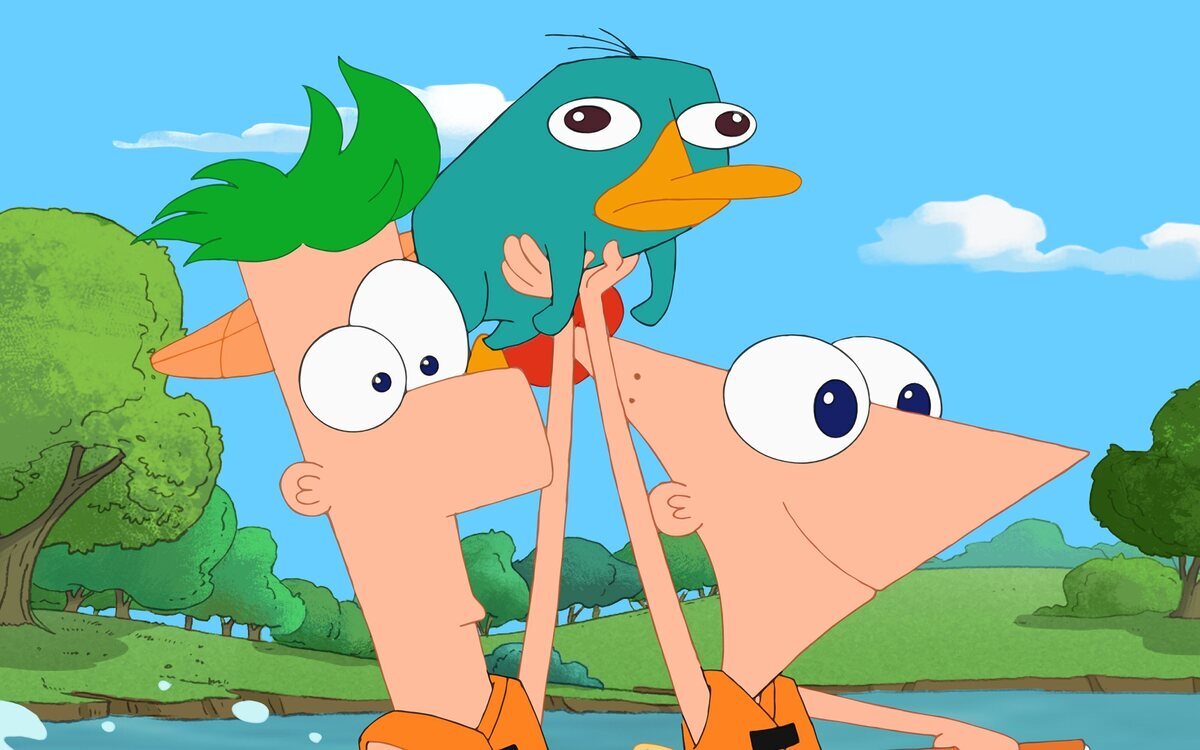While streaming platforms have become extremely popular because of the flexibility to watch your favourite content on any kind of device, the TV is still unbeaten. In fact, streaming TV has become a household staple. No longer bound by schedules or limited programming options, streaming TV offers unparalleled flexibility and convenience to all members of the family.
Buy Airtel DTH with exciting benefits
But what does a streaming TV actually mean? How does the streaming TV work? In this blog, we will help explain what is it that makes streaming TV so popular.
Want a streaming TV for your own home? Download the Airtel Thanks payments app and get the Airtel DTH Xstream TV Android box. Simply plug in your new Android box to any regular TV and convert it into a smart TV, with access to Google Play Store apps, free Google Chromecast, 4K viewing quality and a lot more.
Understanding Streaming TV
Streaming TV refers to the delivery of television content over the internet. Unlike traditional broadcast or cable television, which relies on scheduled programming and physical infrastructure, streaming TV allows users to access a vast array of content on-demand, anytime, anywhere, using an internet connection.
How does Streaming TV Work?
- Content Delivery: When you stream TV shows or movies, the content is transmitted over the internet in small, manageable chunks rather than downloaded in its entirety. This process is known as streaming. As you watch, the data is continuously downloaded and displayed on your device in real-time, providing a seamless viewing experience.
- Streaming Devices for TV: To access streaming TV services, you’ll need a compatible device such as a smart TV, streaming media player (e.g., Amazon Fire Stick, Apple TV), gaming console, or even a smartphone or tablet. These devices connect to your television and enable you to access various streaming apps and services.
- Streaming Apps: Streaming apps are the gateway to a vast universe of content. From Netflix and Hulu to Disney+ and Amazon Prime Video, there’s a streaming service for every taste and preference. These apps offer a catalogue of TV shows, movies, documentaries, and original content that you can browse and watch at your leisure.
- Subscription Model: While some streaming services offer free content supported by ads, most operate on a subscription-based model. Users pay a monthly fee for unlimited access to the platform’s content library. Subscriptions can typically be managed and cancelled at any time, giving users the flexibility to tailor their viewing experience to their needs.
- Internet Connection: A stable internet connection is essential for smooth streaming. The quality of your streaming experience depends on factors such as your internet speed, network stability, and the device you’re using. Higher quality streams require faster internet speeds to ensure uninterrupted playback.
Read more: How to watch OTT on TV
How to Start Streaming
- Choose Your Device: The first step in starting your streaming journey is selecting a compatible device. Consider factors such as budget, features, and ecosystem compatibility when choosing between smart TVs, streaming media players, and other options.
- Select Your Streaming Apps: Once you have your device set up, it’s time to choose which streaming apps you want to use. Take advantage of free trials offered by many services to explore their content libraries and determine which ones best align with your interests.
- Subscribe to Streaming Services: After selecting your preferred streaming apps, you’ll need to subscribe to the services. Most platforms offer multiple subscription tiers with varying features and price points, so choose the option that best fits your budget and viewing habits.
- Set Up Your Accounts: Create accounts for the streaming services you’ve subscribed to and log in using your credentials. This step allows you to access the full range of content available on each platform and personalise your viewing experience.
- Connect to the Internet: Ensure that your streaming device is connected to the internet via Wi-Fi or Ethernet. A stable connection is crucial for uninterrupted streaming, especially when watching high-definition content or live broadcasts.
- Explore and Enjoy: With your streaming setup complete, it’s time to explore the vast world of online streaming. Browse through the catalogues of your favourite streaming services, discover new shows and movies, and enjoy the freedom to watch what you want, when you want.
Therefore, streaming TV has democratized entertainment, offering unparalleled convenience, choice, and flexibility to viewers worldwide. And now, you can get your new streaming TV from Airtel. Just get a new DTH connection, choose the Android box and your new streaming TV will be installed for free!
Read more: How to set up Google Voice Assistant on your Android TV


 Get App
Get App  Airtel Store
Airtel Store  Login
Login