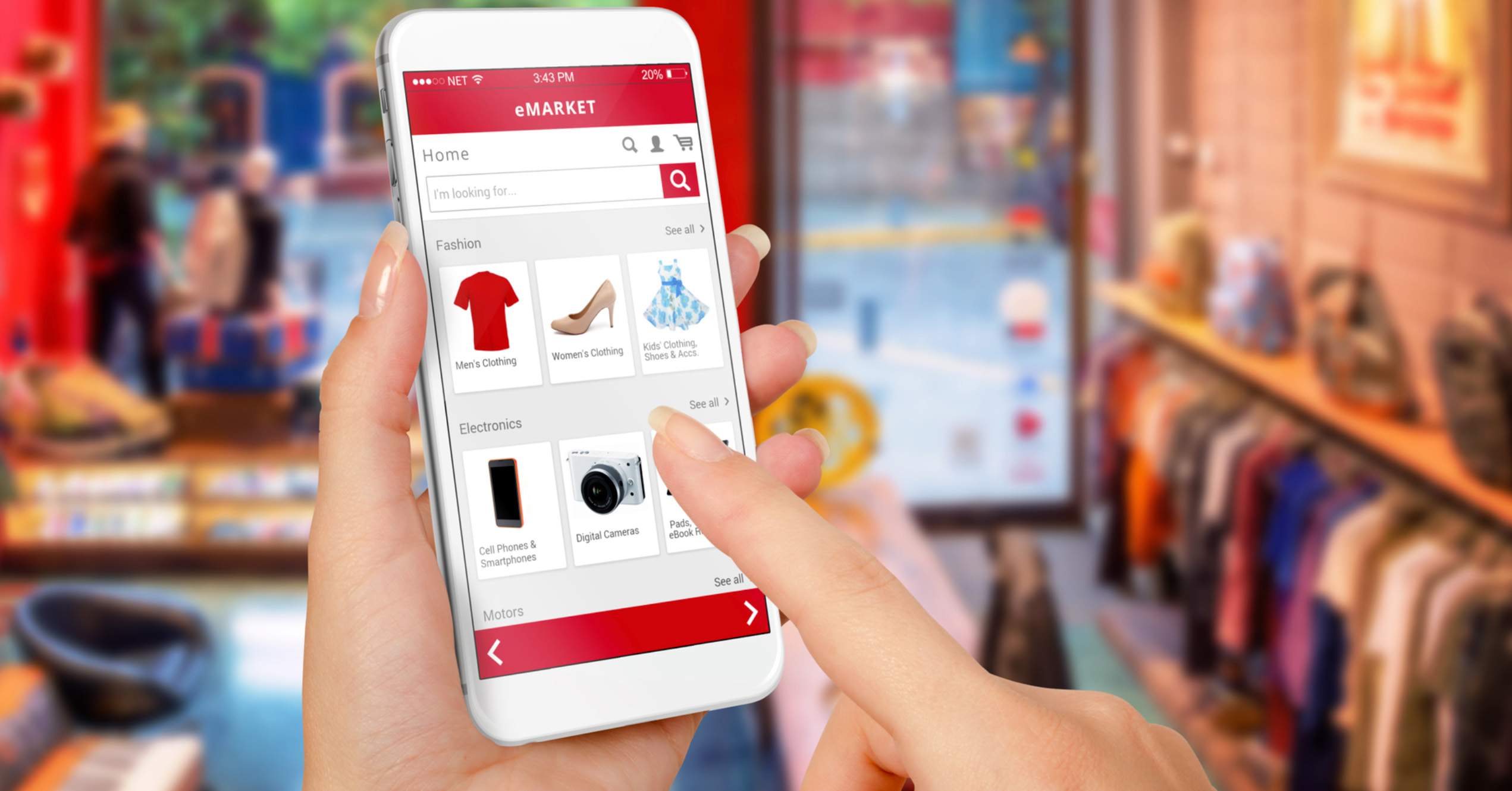How to Configure a Leased Line with Maximum Security to Protect Your Business?
-
October 6, 2022
-
7 min read

Businesses like government agencies, financial institutions, and manufacturing industries generally get a leased line for their organisation to ensure that outages don’t disappoint them. They leverage leased lines for proper connectivity to stay connected 24/7.
While it is crucial to stay connected round-the-clock, keeping the connection secure is of utmost importance. The security of sensitive information is the top priority of every business.
They also realise that hackers can penetrate anywhere. So, they also look for ways to secure them in every possible way.
Have a look at the importance of securing the leased line.
The importance of securing a leased line
Leased lines offer a dedicated internet lane for a business, but security shouldn’t be a side road. Unlike a shared Wi-Fi connection, a secured leased line minimises the risk of data breaches by keeping the traffic private. This is vital for protecting sensitive information and ensuring smooth online operations.
A leased line is solely reserved for specific businesses. So they are not subject to the same level of risk as in the case of a conventional connection. Though leased lines are known to be secured connections, it is always advisable to add more layers to security. It sets the seal on the sensitive data of the organisation.
Common security risks associated with leased lines
Even though leased lines are private pathways, your data can still be vulnerable to:
1. Physical Taps:
Someone might physically connect to your line at your office. And even access points along the route or undersea cable stations (rare for domestic traffic).
2. Provider Hacking:
While this is less common, a skilled attacker with deep network knowledge could exploit a vulnerability at the provider’s end.
3. Denial-of-Service Attacks:
DDoS attacks have become more common than ever. Hackers could overwhelm the provider’s hardware. They can disrupt your entire leased-line connection.
4. Cable Disruptions:
Accidental damage during construction is the most likely physical threat, although it might cause downtime but not necessarily data breaches.
Considering the possible risks associated with leased lines, it is important to add extra levels of security. Further sections of this article will discuss how you can configure leased line connections to ensure maximum security.
Configure a leased line for maximum security
The need for effective data transfer from IoT and other devices to data centres makes it essential to get leased lines. Though they are secure enough, they could be more foolproof. This is because the default access to the leased line is open. So, anyone who reaches the connection point can access the network.
There are many ways to add extra layers to the security of leased lines. Some of the most important ones are mentioned below.
1. Encryption techniques
Encryption techniques scramble data using algorithms and keys. This technique makes it unreadable to anyone without a key. There are two main types:
- Symmetric encryption:
It uses one key. Both sender and receiver share a secret key to encrypt and decrypt data. This is fast but requires a secure key exchange.
- Asymmetric encryption:
It uses two keys. A public key (like a mailbox) for anyone to encrypt messages, and a private key (like the only key to open the mailbox) for the recipient to decrypt. This is slower but great for secure communication without pre-shared keys.
Also Read: Key Differences Between GEA And EFM in leased lines.
2. Access control and authentication
Access control and authentication are two crucial security measures that work together.
- Authentication:
It verifies a user’s identity. Some common methods of authentication include passwords, fingerprints, or security tokens.
- Access Control:
Once identity is confirmed, access control acts like a security guard. It determines what permissions a user has. Access control grants users permission to specific resources (files, applications) based on their role (admin, editor, viewer).
Together, they ensure that only authorised users access the right things.
3. Firewalls and intrusion prevention
Firewalls and Intrusion Prevention Systems (IPS) are digital security tag teams that work together to guard your network.
- Firewalls:
A firewall acts as a security barrier between a trusted internal network and an untrusted external network. They control incoming and outgoing traffic based on pre-defined rules. It allows only authorised traffic to pass through. Also, it controls traffic flow in and out of your network.
By filtering the traffic, firewalls efficiently protect the network from malware, viruses, and other malicious attacks.
- Intrusion prevention system (IPS):
An IPS is a network security appliance that actively analyses network traffic for malicious activity based on predefined rules and signatures. It detects and prevents unauthorised attempts to access, exploit, or damage network resources. It functions as a dynamic barrier within the network itself.
Firewalls block based on set rules, while IPS can adapt to identify and stop even new threats. Together, they provide a strong defence against unauthorised access and malicious attacks.
4. Layer 2 VPN to go incognito
Layer 2 VPNs, while encrypting data, aren’t ideal for anonymity. They primarily function for network extension over public infrastructure. They make them visible on the public network. True incognito browsing relies on techniques like hiding the IP address, which Layer 2 VPNs alone cannot achieve. Consider a MPLS VPN service with strong encryption and cloaking to mask your online identity.
5. Physical security measures for infrastructure
Physical security safeguards the critical infrastructure of the network. Some key measures to provide security to the infrastructure are mentioned below:
- Perimeter control:
Fences, gates, and access control systems restrict physical entry.
- Surveillance:
Cameras and security personnel monitor activity for suspicious behaviour.
- Alarms and sensors:
Sensors detect unauthorised access attempts, and alarms trigger alerts.
- Environmental controls:
Maintain proper temperature, humidity, and power for optimal equipment function.
6. Continuous monitoring of network activity
Continuous network monitoring is the real-time analysis of traffic for anomalies and threats. It involves:
- Data collection:
Capturing information on network traffic like source, destination, and protocol.
- Traffic analysis:
Identifying suspicious activities like unusual data volume, unauthorised access attempts, or malware signatures.
- Alert generation:
Trigger notifications for potential security incidents requiring investigation.
This proactive approach helps organisations swiftly detect and respond to cyber-attacks.
7. Disaster recovery planning
Disaster recovery planning outlines steps to restore critical IT systems and data after disruptions like natural disasters or cyber-attacks. It ensures business continuity by minimising downtime and data loss.
Building on disaster recovery planning, businesses can create a Business Continuity Plan (BCP) that goes beyond IT systems. A BCP outlines how core operations can resume even during disruptions. This includes protocols for communication, workforce management, and maintaining essential services. Together, these plans ensure an organisation can recover efficiently.
Must Read: What is a Leased Line Failover?
Build a secure foundation for your business with Leased Lines
By implementing a layered security approach, leased lines can become a secure foundation for your business network. Firewalls and access control form the initial barrier, while encryption through VPNs adds an extra layer of protection for sensitive data. Continuous monitoring allows for proactive threat detection, and disaster recovery plans ensure business continuity even in unforeseen circumstances.
Security is an ongoing process; regular reassessment and updates are vital to maintaining a strong defence. Airtel’s dedicated internet leased line connection can add that extra layer of security to your connection so that you stay connected without worrying about security.
Check out the difference between: ADSL vs. Leased Lines
 Share
Share